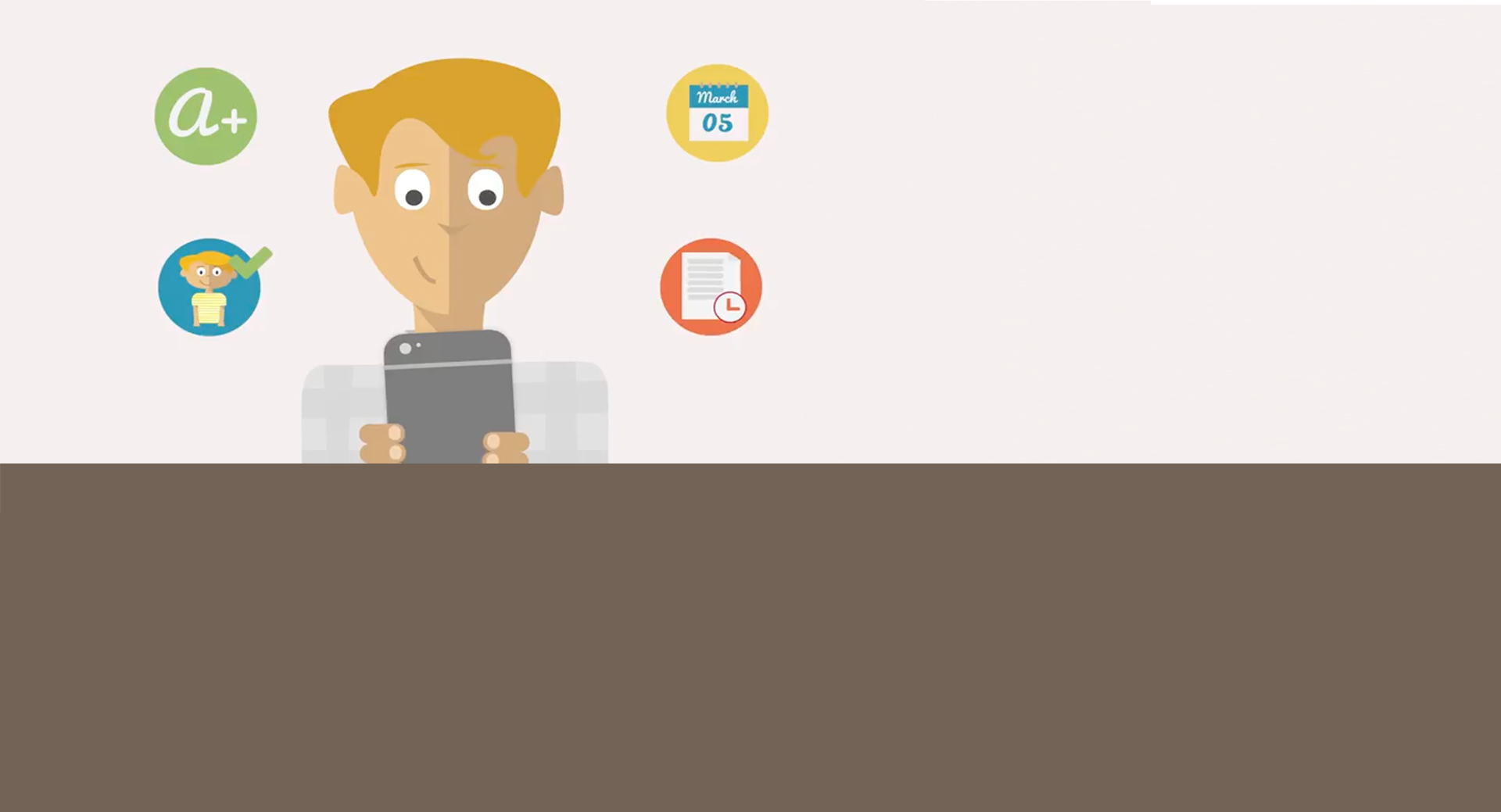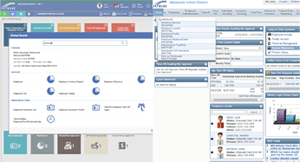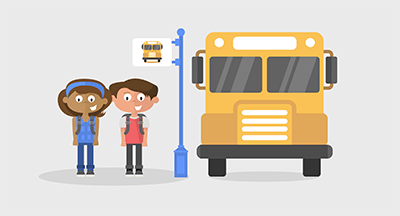Introducing the Family Access Toolkit: Qmlativ Edition

|
Lauren Gilchrist Toolkit Tour Guide |
Sequel: (n.) Something that is complete in itself, but takes place after or as a result of an earlier event.
Sequels don’t happen (or probably shouldn’t) unless the initial work was a success. So, we’re really excited to be announcing the second installment of a project near and dear to our hearts—the Family Access Toolkit! If you’re using our new Qmlativ system and want to push your parent engagement strategy to the next level, this article is for you.
What is it?
The Toolkit was designed to create one, go-to place where everyone can learn to get the most out of Family Access. We released the initial version a year and a half ago, but now we’re releasing version two for our Qmlativ users. Both are broken down into four webpages: one each for administrators, teachers, parents, and students.The four-page Toolkit includes:
- Welcome videos for each role
- 60-Second Power-Up tutorial videos
- Print and digital resources including a parent handout and poster, press release template, community flier, and more
- Answers to frequently asked questions
Where can I find it and where should I direct people?
Spreading the word about the Toolkit is the key to maximizing its impact. To view the Toolkit, you can go directly to the landing page at www.skyward.com/toolkit. You can also access the page from anywhere on our website by clicking on Parents & Students, which is found under the Support option on the header. Once you’re on the landing page, choose between the two versions, then select a role.You may want to bypass the landing page altogether when distributing a specific role’s page to that audience. Just copy the URL for your intended audience, and send it out!
Another way to use these resources is by embedding them directly on your website. All of our videos are hosted on YouTube to make sharing and embedding them as easy as possible. For parent and student resources, we’d recommend placing them in a highly visible landing spot between your homepage and Skyward login page. To raise awareness among teachers, consider embedding the videos or including a link to the Teacher Toolkit page in messaging about transparency and improving school-home communication.
Can I see a sample of what’s on there?
Absolutely! Here’s a bite-size sample of the information you’ll find in the Family Access Toolkit.Administrators
Templates make it easy to get the word out about Family Access.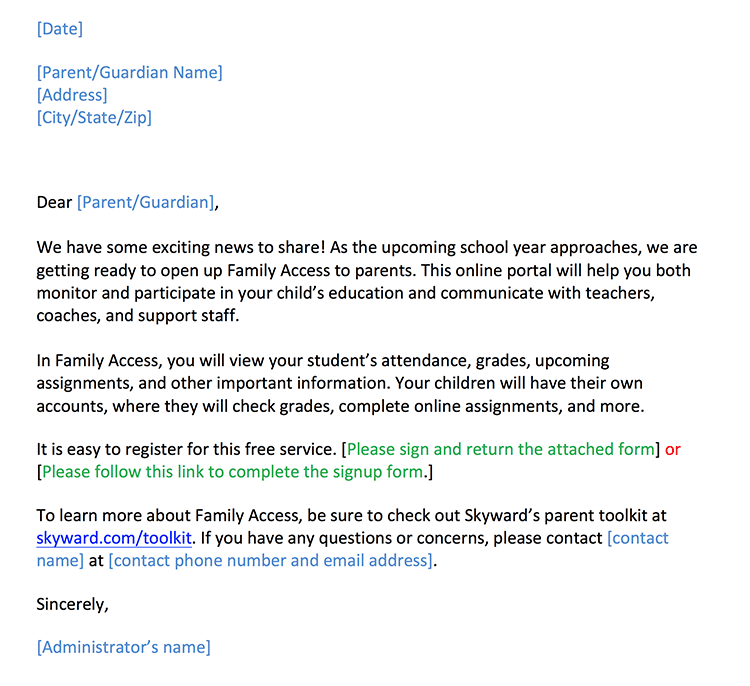
Teachers
60-Second Power-Up tutorials explain how to use helpful features like the Message Center.Parents
60-Second Power-Ups also give tips, like how to best plan for graduation.Students
Overview videos get everyone pumped up about using Family Access.What’s to come?
Just like the first installment of the Toolkit, the Qmlativ rendition will also be an ever-evolving collection of tools. We’ll be adding additional Power-Up tutorials to highlight new tasks. The Toolkit exists to help you, so if you have any suggestions for something helpful we can add, please send an email to content@skyward.com. We’d love to get your input.Our job is to make your job as easy as possible. (And we love doing just that—have you checked out our Starter Kit for School PR Pros or our Quick Hits video library?) We hope you’ll find all of these tools, templates, and tutorials beneficial and that you’ll share them with anyone who might find them helpful.
Enjoy!
We’d love to hear what you think about the new Family Access Toolkit—and if there’s anything we can add. Please leave a note in the comments below or send an email to content@skyward.com.
Thinking about edtech for your district? We'd love to help. Visit skyward.com/get-started to learn more.
|
Lauren Gilchrist Toolkit Tour Guide |

 Get started
Get started