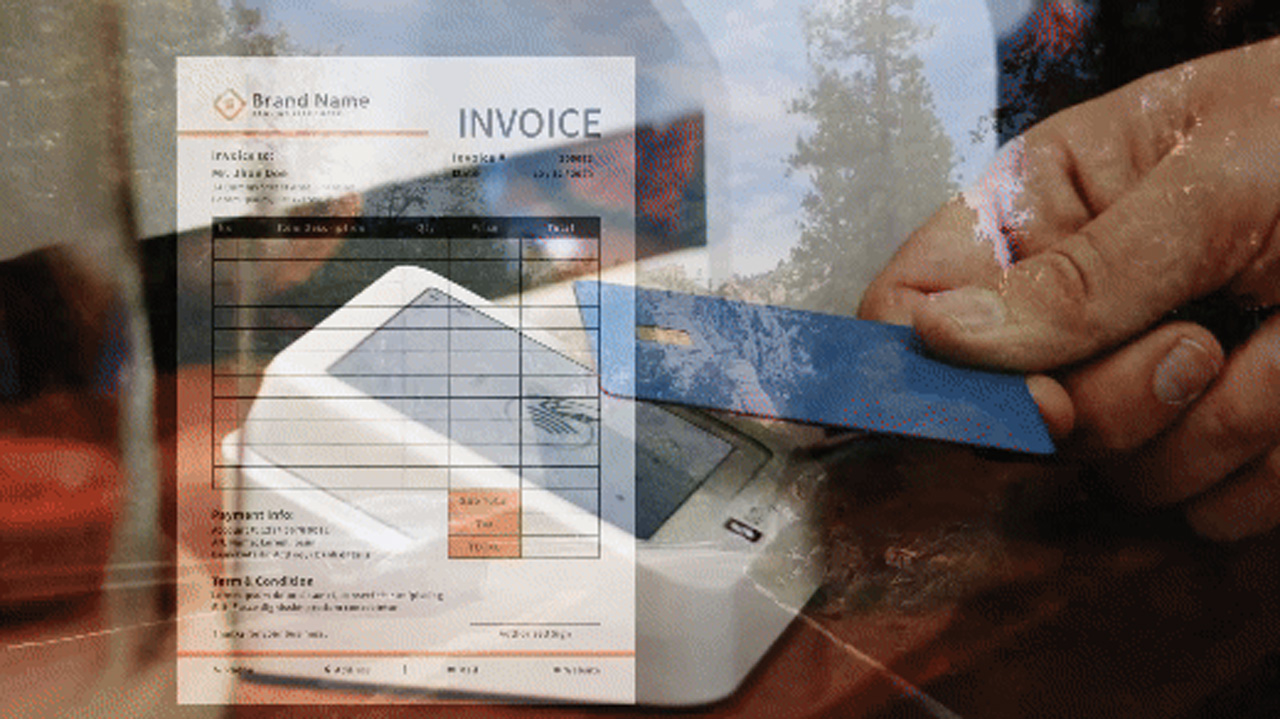Qmlativ Spotlight: Employee Limited Access

|
Cody Clarke Product Manager |
A new update in Qmlativ brings tighter security to your district.
Supervisors and building-level secretaries can now only access the employees they oversee, ensuring confidential employee information is not over-shared.
How does it work?
Limited access applies to the new Limited Employee Profile, Limited Employee List, as well as most canned reports. For example, if Sara oversees all middle school teachers, she will be limited to seeing only those employees. This can be used for building level secretaries and supervisors in charge of entering time off, viewing basic employee information, entering sub transactions, and much more!Employee access is granted at the position level. As employees change jobs and new employees are hired, access to these employees’ information is updated based on their new position.
Note: Employee Limited Access is an optional feature. You will not see a change in security access until this functionality is turned on. If you’d like to use this feature with custom reports, they must be manually updated to use it.
How do we get started?
Some setup is required before you can start using this feature. You can carry out your setup by individual position, or you can follow the positional hierarchy of your district’s org chart.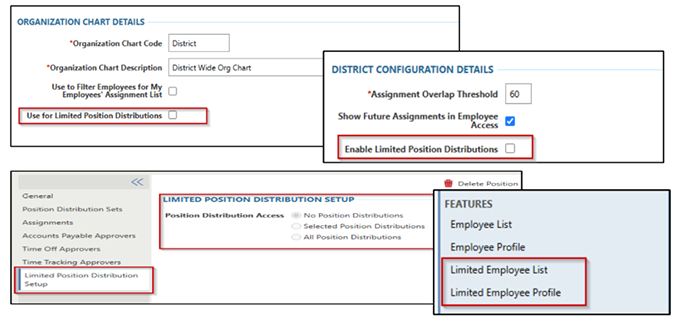
The following screenshot shows which tabs can be viewed from the profile:
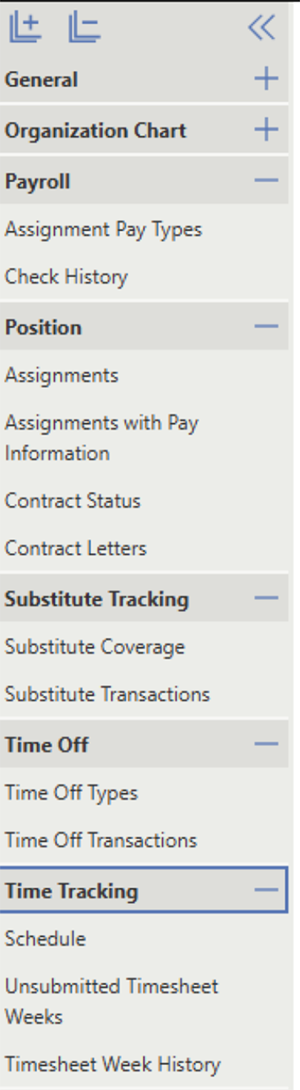
Once position setup is complete, you can turn limited access on by going to Position > Settings > District Configurations. You may need to make security role adjustments in order to grant access to reports and Limited Employee Profile/List.
Tighten up your district’s security with Employee Limited Access. And don’t forget to subscribe to Skyward Insider for Skyward tips, tricks, and updates delivered straight to your inbox once a month.
Thinking about edtech for your district? We'd love to help. Visit skyward.com/get-started to learn more.
|
Cody Clarke Product Manager |

 Get started
Get started