Qmlativ Spotlight: Applicant Tracking Job Board Restructure (Desktop Version)
|
Cody Clark Product Manager |
Think you know Skyward’s Applicant Tracking job board? Think again! We’ve made significant changes to this feature. It’s now more customizable and feature-rich than ever—and we hope it will help you make hiring easier!
Let’s take a look at the updates.
What's new on the job board?
Note: These updates are specific to the desktop version of the job board. We have plans to redesign the mobile web version as well. Stay tuned for updates!District branding and theming colors: Customize your job board with your logo or school mascot, mission statement, a background image, and your school’s colors!
Job categories: Group job postings by type of role and allow potential applicants to filter by category.
Descriptions: Applicants can view short descriptions of jobs without needing to open each job’s full posting.
Customizable fields: Select which fields you want to display with each posting and in what order they should display.
Featured jobs: Move high-priority jobs or jobs that are hard to fill to the top of the list.
Favorited jobs: Applicants can favorite jobs, making it easy to come back to jobs they are interested in.
Filtered URL creation: Create pre-filtered URLs and share them on your district website. For example, you could create a link that takes teacher applicants directly to a filtered job board showing teaching openings.
QR codes: Create QR codes that will take applicants directly to a specific job or list of jobs.
Social media links: Built-in social media links make it easy to share job postings with potential applicants.
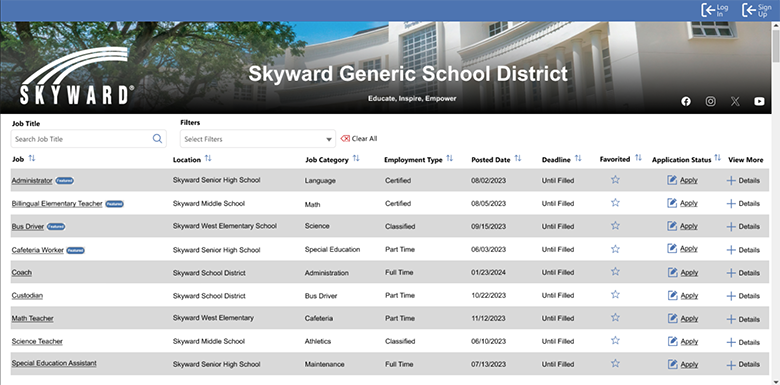

How do we start using the new job board?
If you’re already using Applicant Tracking, the transition will be seamless—you will automatically be updated to our new job board. But there is some setup you’ll need to do to take advantage of the new functionality. To get your system set up, head to Applicant Tracking > Settings > Job Board Configuration. Then dive into exploring the new customization options!Get ready to experience a new level of efficiency and effectiveness in your hiring process with Skyward's updated Applicant Tracking job board. From district logos and colors to customizable fields, hiring has never looked better or been easier.
Thinking about edtech for your district? We'd love to help. Visit skyward.com/get-started to learn more.
|
Cody Clark Product Manager |

 Get started
Get started




