Qmlativ Spotlight: Travel Reimbursements Just Got Easier
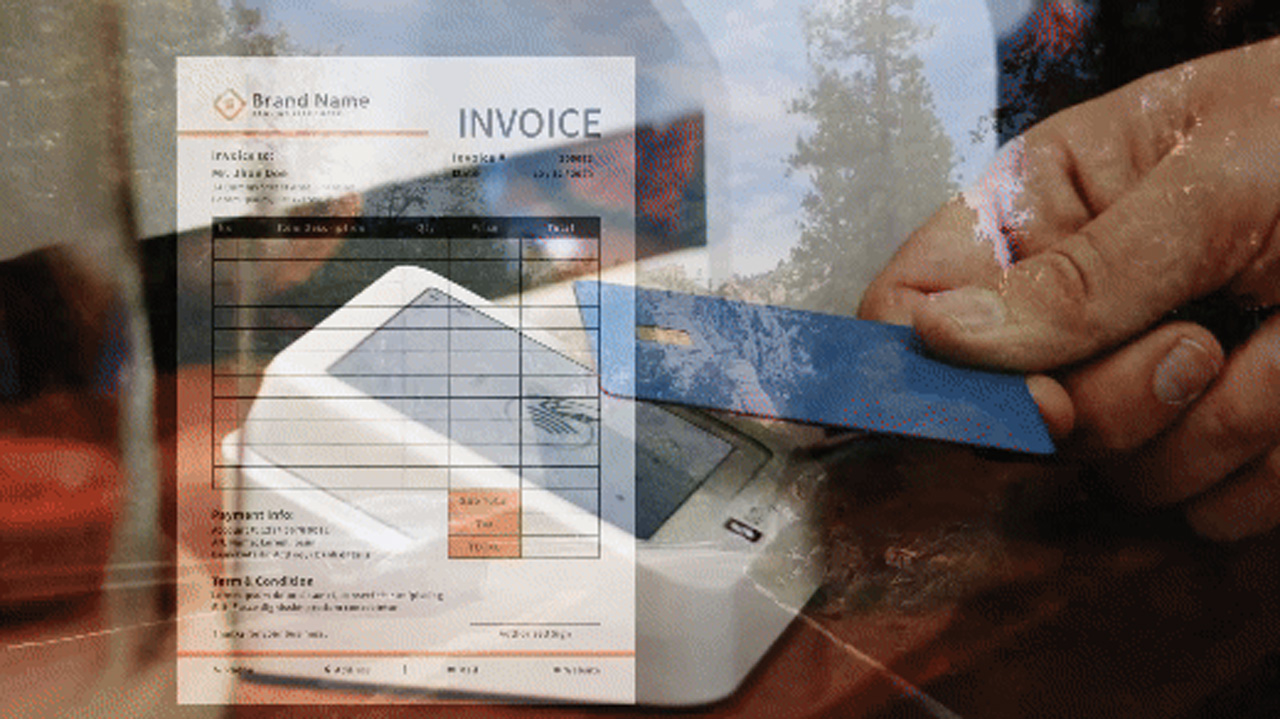
|
Lauren Gilchrist Blogger, Traveler, and Video Talent |
Unfortunately, most of us haven’t found a way to teleport yet. That means it takes time and money to move from one place to the next. If your district has employees splitting time between buildings, they’ll want to be paid for their travel expenses.
Lucky for you, that just got a whole lot easier.
What are the new Travel Reimbursements in Qmlativ?
Prior to this enhancement, many districts handled the travel reimbursement process manually with paper mileage charts and forms. Now the entire process can be completed online in Qmlativ by creating a mileage chart. Once enabled, employees can create an expense reimbursement, flag the reimbursement as district-defined travel, and select the locations they traveled between. The system will calculate the total distance traveled, and the reimbursement the employee should receive.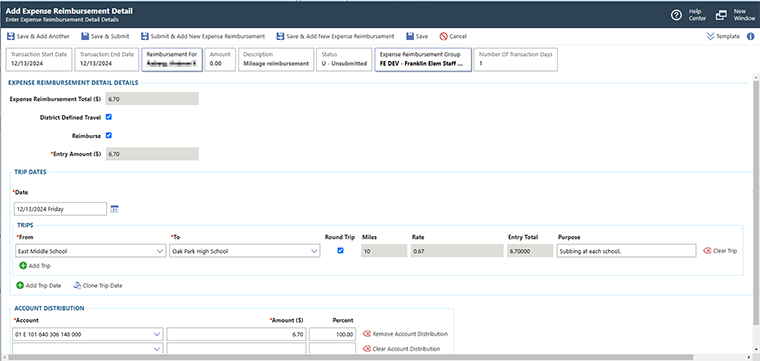
How do we get started?
To get started, create your travel location combinations in Accounts Payable. If you already have an existing mileage chart, you can enter it using our canned import tool (our customer success team can provide you with the import, or you can find it in the Community file sharing area).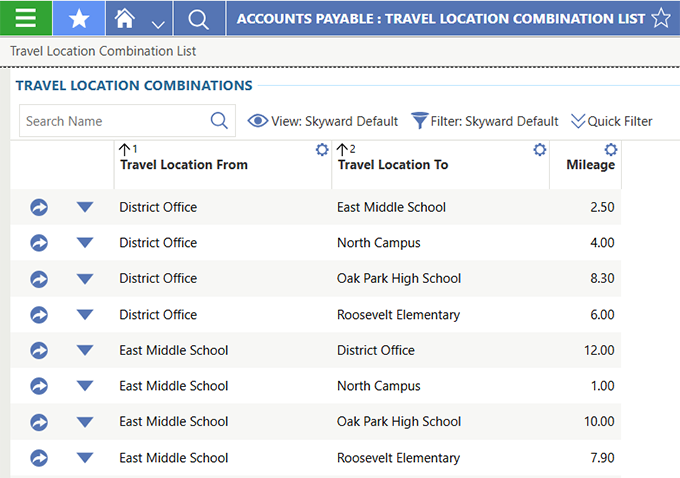
Next, create an expense reimbursement type with the checkbox selected next to Allow District-Defined Mileage. From there, employees will be ready to submit reimbursements for in-district travel.
When entering a travel reimbursement, employees have the option to add trips for multiple dates at once, indicate whether a trip was one way or round trip, and enter the purpose of the trip. Additionally, employees can clone trips to replicate travel from a previous date, which is helpful for employees who repeat trips on a regular basis.
Though we can’t cut down on actual travel time, we hope this enhancement still gives you time back when it comes to completing expense reimbursements.
Never miss an update! Subscribe to Skyward Insider for tips, tricks, and product updates delivered to your inbox once a month.
Thinking about edtech for your district? We'd love to help. Visit skyward.com/get-started to learn more.
|
Lauren Gilchrist Blogger, Traveler, and Video Talent |
Lauren enjoys visiting school districts and spreading the word about creative, non-traditional approaches to universal challenges. Follow her for on-the-scene reporting (with a little fun sprinkled in) and tips on how to enjoy a better Skyward experience.

 Get started
Get started




