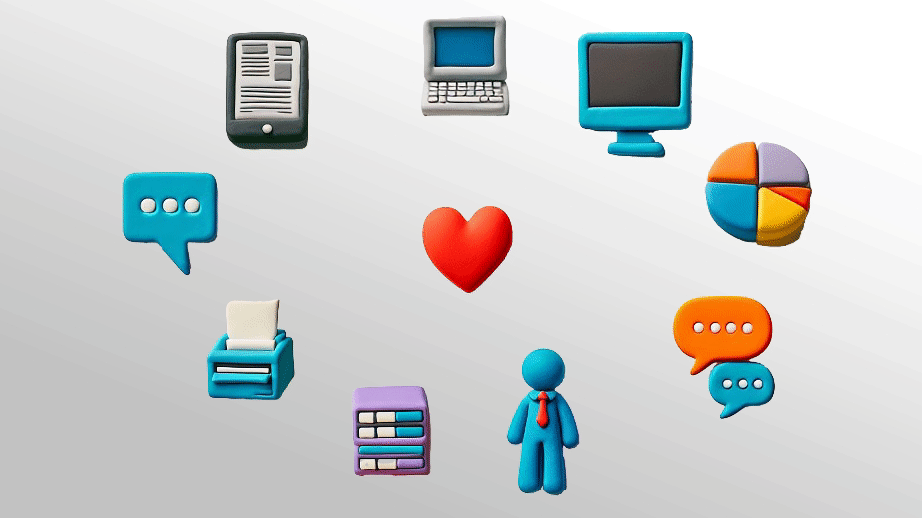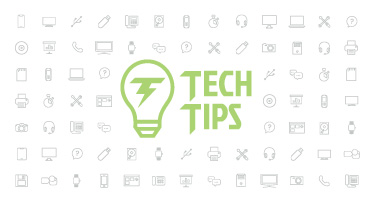5 Ways to Use Skyward’s Knowledge Hub
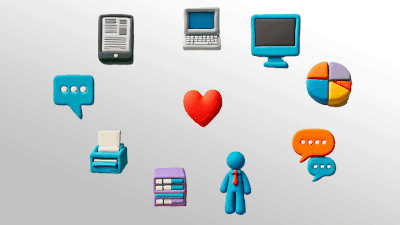
|
Bob Jung Customer Community Manager |
The Knowledge Hub is a central source of important information for Qmlativ users. From professional development to printing services, there are so many features and tools Skyward users aren’t aware of. That's why we’re spotlighting it today!
All staff members in your district with login credentials for your Skyward database have access to the Knowledge Hub.
So without further ado, let’s take a look at five ways your district can use the Knowledge Hub!
1. PD and support: The Knowledge Hub is your central access point to visit the Help Center, Professional Development Center (PDC), and Community. (If you’re not familiar with these Skyward resources, you can learn more about them in Know Your Skyward Training Options.)
2. PDC course management: District PDC coordinators can use the Knowledge Hub to assign courses to staff members and monitor their progress. As Skyward comes out with new PDC courses or if we make significant changes to existing courses, the PDC coordinator can visit the Knowledge Hub to update their existing course lists.
The PDC is an excellent resource for new employees in your district and employees taking on new roles. Many times, new employees don’t get a chance to sit down and learn from the person who previously held their position. The PDC can help bridge the gap, bringing new employees up to speed on the most efficient ways to work in Skyward. It’s a great resource to bookmark for a refresher in the future!
3. Skyward contacts management: Your Skyward Contact Manager can manage your district’s Skyward contacts. They can assign people to specific roles based on how they interact with Skyward (District Contact, Support Contact, PDC Coordinator, etc.). This is an exciting update for Qmlativ since in SMS 2.0, districts submit service calls to ask Skyward to add new contacts or make changes to existing contacts. In the Knowledge Hub, your district has full control! (Note: With the exception of the Support Contact role, you can assign as many employees as you want to each role.)
4. Printing services: If you want to use Skyward’s W2, 1099, or 1095 printing services, your district contact can use the Knowledge Hub to place these orders.
5. Security roles: You can link security roles in the Skyward software to Knowledge Hub roles. That way, when an employee creates their Knowledge Hub account, they will be automatically assigned to the correct Knowledge Hub role and be assigned the courses associated with their role. This feature is especially helpful as new staff are onboarded at your district—they’ll be able to start their training in the PDC immediately after creating their Hub account. Linking security roles will pay major dividends, especially in the summer when there is more turnover.
As you can see, there’s a lot you can do in the Knowledge Hub. Log in, check it out, and start taking advantage of these opportunities! If you have any questions or suggestions for improvement, let us know. Each area of the Knowledge Hub has built-in options to allow for feedback and suggestions. We look forward to hearing yours!
Follow-Up Resource: Are You a Member of the Skyward Community?
The Skyward Community connects you to a worldwide network of Qmlativ users who help each other work more efficiently. Find out what awaits you in the Community!Thinking about edtech for your district? We'd love to help. Visit skyward.com/get-started to learn more.
|
Bob Jung Customer Community Manager |

 Get started
Get started