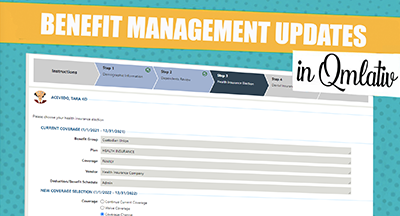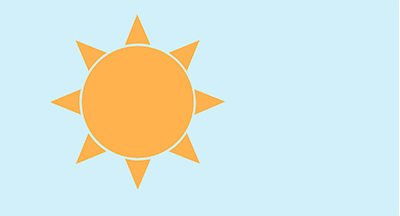Know Your Skyward Training Options

|
Lauren Gilchrist Blogger, Traveler, and Video Talent |
Note: If you're looking to achieve a new level of Skyward mastery, you're in the right place. If you need help from our support team, check out Know Your Skyward Support Options.
Want to work smarter, not harder in Skyward? Here’s a quick overview of the training tools you can use to grow your Skyward knowledge.
Qmlativ Training Options
1. Your Internal Skyward Support Network
We’re more than happy to help you, but your best resources for training and troubleshooting are often much closer to home. Many of the districts we partner with have a strong internal training program and prefer to handle things in-house whenever possible. Before you call us, it’s usually best to reach out to your technology office first.2. Professional Development Center
The PDC is included in the core license for all Qmlativ users. This training tool is designed for Skyward users in every role. With self-paced courses and simulated walkthroughs, it's the ultimate resource for Skyward users. The PDC is popular as a reference and refresher tool for existing staff, as well as a quick way to bring new hires up to speed.Contact your district's PDC coordinator to ensure you are enrolled in the right courses. They'll also be able to help you identify any other courses you may be interested in taking.
3. The Help Center
We took everything we learned from decades of maintaining SMS 2.0's SkyDoc and made it new and improved in Qmlativ's Help Center. Machine learning search capabilities, interactive flowcharts, and multimedia resources make it easy to find the answers you're looking for.The Help Center is your one-stop-shop for all documentation. It includes links to the Toolkits, Partner Portal, and other areas that host Skyward content. It is also home to our webinars and release notes, which you can use to stay up to date on changes made to the software.
4. Skyward Community
The Community connects you to a global network of Qmlativ users. You’ll be able to chat with people from districts large and small who perform the same tasks as you. Making these connections is an easy way for everyone to share ideas and improve processes.Some of the Community's most popular features include report sharing, discussion boards (to get ideas and feedback from people at other districts), and blog posts by the Skyward team. There are also opportunities to join groups specific to you (think Illinois state reporting, for example).
With the help and guidance of this Community, you're sure to find ways you can improve. Learn more in this overview article or check out the video below.
5. Website Resources
We have a variety of support materials right here on our website! Here's a quick primer to help you find what you're looking for:
Family Access Toolkit
The Family Access Toolkit is a library of resources for all Family Access users—administrators, teachers, parents, and students. Each persona's page has has a video introduction and a series of 60-Second Power-Up tutorials (because learning doesn’t have to be time consuming!). These videos show the exact screens and paths users should follow to complete tasks in Skyward.School leaders can share the Family Access Toolkit with families or embed useful videos directly onto the district website. Fewer clicks means busy or tech-strapped families are more likely to watch and absorb the information.
In 2022, we released Herramientas de Recursos, the Spanish Family Access Toolkit! Check out the announcement here or visit the toolkit at skyward.com/parents-and-students/spanish.
Employee Access Toolkit
See above, then apply it to Employee Access instead of Family Access. The Employee Access Toolkit has everything your team needs to get the most out of the Emloyee Access portal.6. iCon and User Groups
Skyward offers a number of professional development conferences to help you learn to use our software more effectively. User groups are state-wide conferences led by experienced Skyward users and Skyward support staff. iCon is our annual international conference, which gives a higher-level look at Skyward for district administrators and Skyward specialists.Both events offer opportunities to meet with fellow users and Skyward staff. We dove into the difference between user groups and iCon in this article. We'd also recommend checking out the two videos below, each a recap of these great Skyward events.
Ready to sign up? Visit skyward.com/events.
7. The Skyward Empowerment Program
Maybe the Skyward pros at your district have switched roles or moved to a new district. Maybe there's no one left who knows the system well enough to understand its capabilities and the options available.If you feel like your district is losing ground with Skyward, we've got just the program to help you turn things around. With the Skyward Empowerment Program, you'll regain the momentum you once had. You won't believe how many of the things you wish you could do in Skyward can actually be done in Skyward! For more information, contact your account manager using this form.
8. Skyward Insider
For the latest tips, tricks, and product updates, be sure to subscribe to our monthly newsletter, Skyward Insider. Over 10,000 of your peers have already signed up. Join us here!No matter how you choose to boost your Skyward knowledge, we are here to help. Please get in touch if you have any questions about these training resources. Happy learning!
SMS 2.0 Training Options
1. Your Internal Skyward Support Network
We’re more than happy to help you, but your best resources for training and troubleshooting are often much closer to home. Many of the districts we partner with have a strong internal training program and prefer to handle things in-house whenever possible. Before you call us, it’s usually best to reach out to your technology office first.2. Professional Development Center
The PDC is not included with SMS 2.0, but it is an add-on strongly worth considering! This training tool is designed for Skyward users in every role. With self-paced courses and simulated walkthroughs, it's the ultimate resource for Skyward users. The PDC is popular as a reference and refresher tool for existing staff, as well as a quick way to bring new hires up to speed.Contact your distrit's PDC coordinator to ensure you are enrolled in the right courses. They'll also be able to help you identify any other courses you may be interested in taking.
3. Skyward Academy
The Skyward Academy offers two types of training options: Just in Time Courses and Full Training Courses. As their name implies, Just In Time courses dig into timely topics (think New Student Online Enrollment or Summer Submissions). The Full Training Courses, on the other hand, take a deep dive into the various Skyward modules (Special Education or Employee Management, for instance).Every month, the Academy offers dozens of sessions. They are typically 1 to 3 hours in length and are sure to help you become more efficient in Skyward. See a course you’re interested in but can’t make it this month? Sessions are recorded and available in SkyDoc under the Skyward Academy path. (Please allow approximately two weeks for the recordings to be processed and posted.)
4. SkyDoc
SkyDoc contains an extensive library of videos, recorded webinars, and step-by-step tutorials on nearly every Skyward process in SMS 2.0. If you like to be able to reference notes while you’re working, SkyDoc is the place for you. Click on the question mark in the top right of any Skyward screen. When you navigate to SkyDoc, you'll be automatically dropped into the area of the software you initiated your request from, but you can also use the search function to find whatever you need.5. Website Resources
We have a variety of support materials right here on our website! Here's a quick primer to help you find what you're looking for:
Family Access Toolkit
The Family Access Toolkit is a library of resources for all Family Access users—administrators, teachers, parents, and students. Each persona's page has has a video introduction and a series of 60-Second Power-Up tutorials (because learning doesn’t have to be time consuming!). These videos show the exact screens and paths users should follow to complete tasks in Skyward.School leaders can share the Family Access Toolkit with families or embed useful videos directly onto the district website. Fewer clicks means busy or tech-strapped families are more likely to watch and absorb the information.
In 2022, we released Herramientas de Recursos, the Spanish Family Access Toolkit! Check out the announcement here or visit the toolkit at skyward.com/parents-and-students/spanish.
Employee Access Toolkit
See above, then apply it to Employee Access instead of Family Access. The Employee Access Toolkit has everything your team needs to get the most out of the Emloyee Access portal. 6. iCon and User Groups
Skyward offers a number of professional development conferences to help you learn to use our software more effectively. User groups are state-wide conferences led by experienced Skyward users and Skyward support staff. iCon is our annual international conference, which gives a higher-level look at Skyward for district administrators and Skyward specialists.Both events offer opportunities to meet with fellow users and Skyward staff. We dove into the difference between user groups and iCon in this article. We'd also recommend checking out the two videos below, each a recap of these great Skyward events.
Ready to sign up? Visit skyward.com/events.
7. On-Demand Training
If you still can’t find what you’re looking for, we can usually fill onsite and webinar training requests. Visit our Support Center and navigate to Customer Support > Training > Request Skyward Training. Be sure to include as much information as possible about who needs to be trained and when.8. The Skyward Empowerment Program
Maybe the Skyward pros at your district have switched roles or moved to a new district. Maybe there's no one left who knows the system well enough to understand its capabilities and the options available.If you feel like your district is losing ground with Skyward, we've got just the program to help you turn things around. With the Skyward Empowerment Program, you'll regain the momentum you once had. You won't believe how many of the things you wish you could do in Skyward can actually be done in Skyward! For more information, contact your account manager using this form.
9. Skyward Insider
For the latest tips, tricks, and product updates, be sure to subscribe to our monthly newsletter, Skyward Insider. Over 10,000 of your peers have already signed up. Join us here!No matter how you choose to boost your Skyward knowledge, we are here to help. Please get in touch if you have any questions about these training resources. Happy learning!
Thinking about edtech for your district? We'd love to help. Visit skyward.com/get-started to learn more.
|
Lauren Gilchrist Blogger, Traveler, and Video Talent |
Lauren enjoys visiting school districts and spreading the word about creative, non-traditional approaches to universal challenges. Follow her for on-the-scene reporting (with a little fun sprinkled in) and tips on how to enjoy a better Skyward experience.

 Get started
Get started