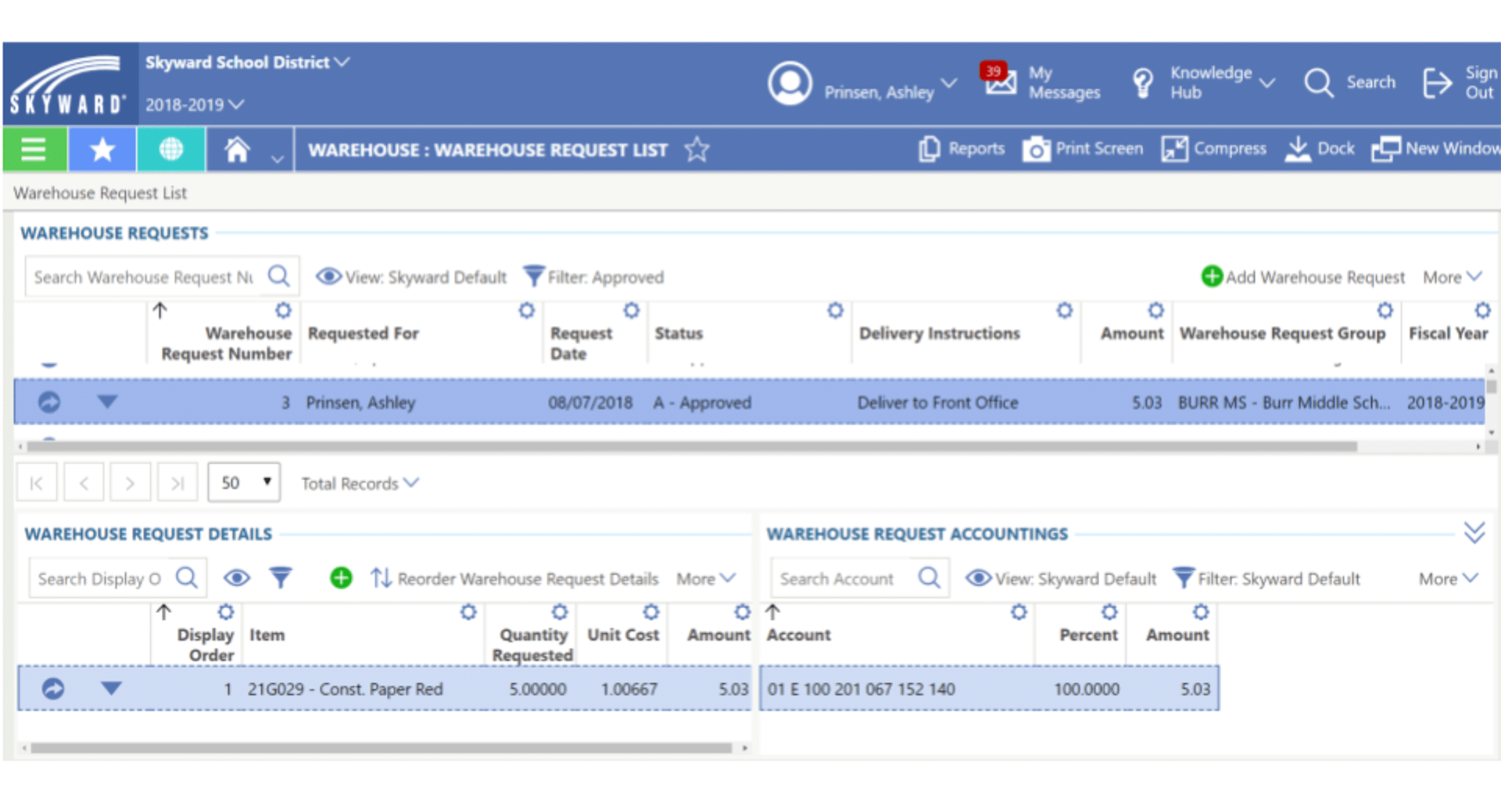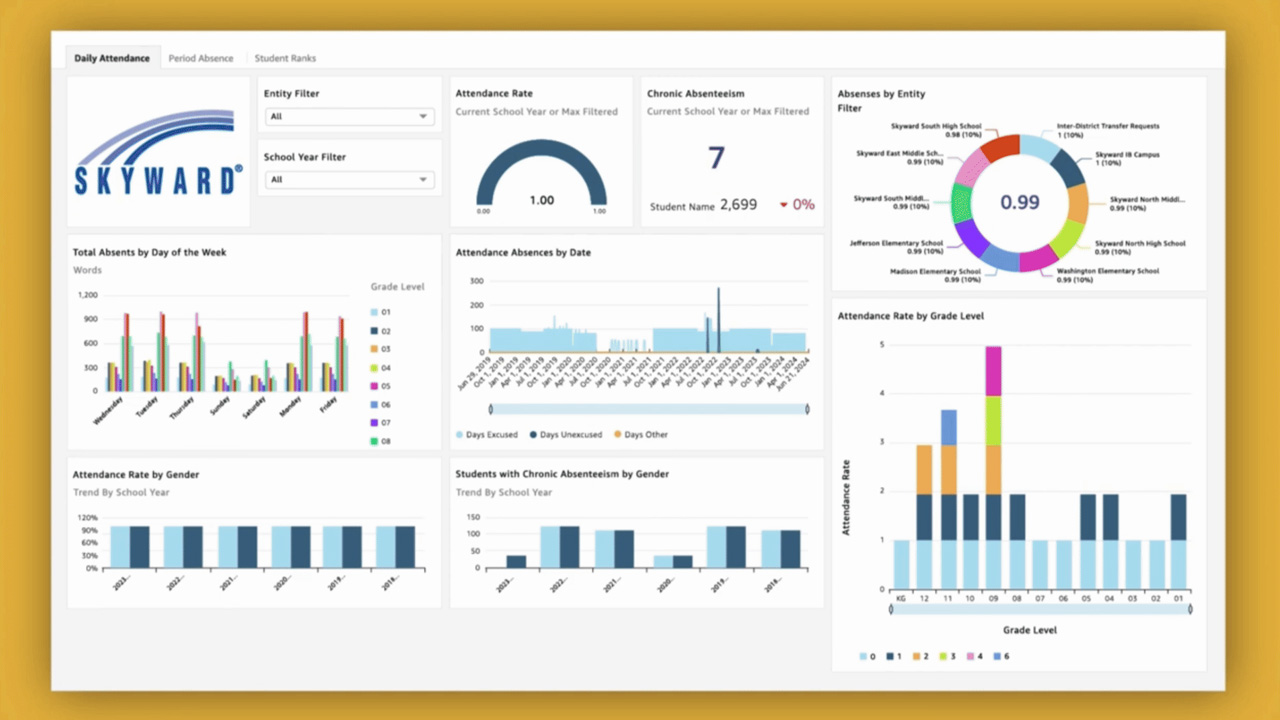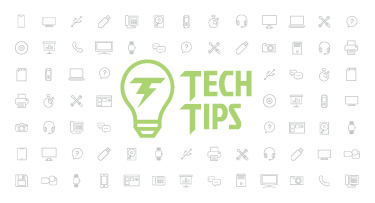Qmlativ Spotlight: Warehouse
|
Ashley Prinsen Edtech Thought Leader |
A brand new Qmlativ module is here! I'm excited to unveil it and hope you’re just as excited to put it to work. Let’s dive into the Warehouse: how it came to be and what you can expect from our latest release.
Objectives + User-Centered Design
The development of the Warehouse module took our team about six months. We started out, as we do with every new project, with a list of objectives. For this project, we had three:1. Users needed to be able to stock the warehouse.
2. End users needed to be able to request items from the warehouse.
3. Warehouse personnel needed to be able to disburse requested items to various locations.

With our end goal crystal clear, we set out not only to crush our objectives, but also to create a beautiful, easy to use module. We know from experience that the best way to achieve that goal is to go straight to the users themselves!
Enter user-centered design.
The approach we took to building the Warehouse module from the ground up presented a unique opportunity to involve our users every step of the way. We got both current and future Qmlativ customers involved, as well as some of our SMS 2.0 users and internal stakeholders. Our product management team conducted interviews with five school districts during this research phase.
We took a collaborative approach when brainstorming and planning for the new Warehouse. Prior to a larger group planning discussion on how this feature could be built, our product management team conducted several interviews with customers to listen for patterns and outliers on the requirements the feature would need. After they had a clear vision of what our districts needed and the value we could provide by building this feature, we had a large cross-functional planning discussion in which many departments (product specialists, customer consulting and support, quality assurance, and development) weighed in on our assumptions. We discussed what the Warehouse needed to do in its first release to meet our users’ needs.

From there, we dove into development, but we made sure to keep giving frequent updates both internally and externally. In true agile development fashion, we tried to learn as early and often as possible to validate that we were meeting our customers’ needs. In six short months, we conducted more than 10 of these hybrid demo-user validation meetings.
Although the Warehouse is now fully functional, we still call on the districts we worked with to validate our assumptions and make sure all of our enhancements will make the module better.
The Completed Warehouse: Key Features
Now that you have a little background as to how the Warehouse came to be, I’d like to highlight some of its key features. Of course, I have to give a shout out to the districts who helped us go from mere ideas to these fully functional features:Business Suite integration: The warehouse is fully integrated with the rest of the Qmlativ Business Suite. To do this, we enhanced the existing purchasing and receiving process to link into the Warehouse. We added an Allow Warehouse Purchase Order checkbox to the purchasing group. When you select a purchasing group that has this option checked, a warehouse checkbox will be available for you to check if the PO will be used toward warehouse stocking. Using our already existing PO workflow, we also added the ability for you to add warehouse-specific purchase order details. When flagged, this feature lets the system know that the items received created stock transaction details.
Warehouse request/approval workflow: The Warehouse request and approval workflow process is just like every other request and approval workflow in the Business Suite. The end user will submit a Warehouse request. If the approvals are set up, the approver will receive a notification. Once the request is approved, it will become available when generating a pick list for warehouse staff.

Item tracking: You can keep track of which items and what quantity are being requested by different locations. This feature makes it easy for you to see, for example, exactly how much paper each school is using. Over time, you can use these numbers to track trends in consumption.

Paperless functionality: Enjoy paperless options for keeping physical inventory, pick list generation, and other tasks.

General ledger integration: All Warehouse transactions are fully integrated into the general ledger. For example, if you run the Stock Transaction Detail Update utility, your accounting will be updated automatically.
The process we used to design the Warehouse was not unique—we rely heavily on users like you to help us design every part of the system. We can’t do it without you! If you’d like to be more actively involved in this process, be sure to check out the follow-up resource below.👇🏼 Thank you in advance for your valuable input.
Follow-Up Resource: User Research Panel
Want to help shape the future of Skyward? Join our user research panel today!Thinking about edtech for your district? We'd love to help. Visit skyward.com/get-started to learn more.
|
Ashley Prinsen Edtech Thought Leader |

 Get started
Get started