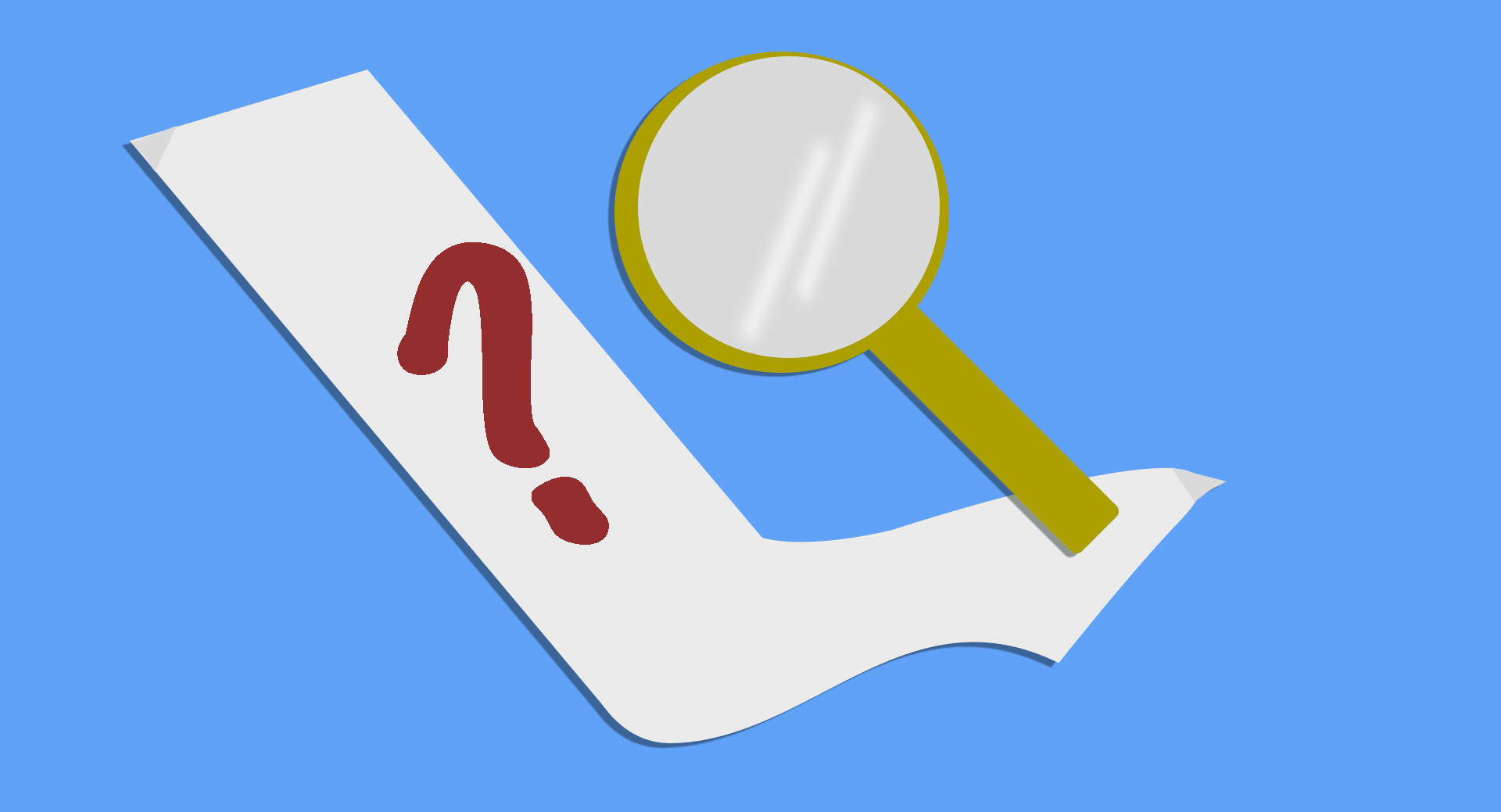Do Not Get Burned on Reimbursement
|
Erin Werra Blogger, Researcher, and Edvocate |
Balancing the budget involves the big expenditures of a school year and the everyday nickel-and-dime payouts, too. When employee reimbursement requests come through, who does the due diligence required for making an informed approval? And why does it matter, anyway?
Imagine this scenario: A failed audit or a public records request results in intense media scrutiny of your district's expense reimbursements. Will your purchasing history withstand the fire of public perception, or will holes in the documentation add fuel to the flames?
Shifting the mindset around approvals
Rather than treating approvals like another mundane paperwork task, administrators must accept their roles as stewards of public funds and peoples’ livelihoods.That means realizing the gravity of the approval button. The electronic signature of an approval indicates three things:
- The expenditure has been thoroughly reviewed.
- All required documentation is present and complete.
- The administrator believes the expenditure is appropriate and eligible for reimbursement.
What is appropriate and eligible?
Two basic tests can determine if a claim is reimbursable.Is it beneficial to students and teachers? This can be a direct benefit (supplies, classroom items, safety or health services, occasional special treats) or indirect investment—think professional development courses, networking events, conferences, and travel costs involved in these processes. Spending happens—as it should. The concern pops up when it’s difficult or impossible to see the connection to teaching, learning, and safety in schools.
Is it compliant with the district’s code of conduct? Even if administrators personally feel an expenditure is legitimate, the district handbook offers the final say. For example, if the district policy is to eschew alcohol at all company events, consider alcohol non-reimbursable—no excuses or exceptions. “Unofficial” policies and turning a blind eye to inappropriate spending or incomplete documentation increase risks of scrutiny, criticism, or even fraud.
Bonus: Is all documentation present? If not, don't approve the reimbursement with the idea of getting back to it later. If even one purchase slips through the cracks, big trouble might be looming down the line.
Priceless transparency with Skyward
The good news is, Skyward’s reimbursement process is tailor-made for robust documentation.
In SMS 2.0

Then, districts can set up reimbursement codes under Accounts Payable and Expense Reimbursement. Reimbursement options are pre-set to reduce errors and fraud, but this also means it’s important to set up codes for anything your employees may need reimbursement for. These codes can also be limited to a certain date range (for example, if they are related to a specific event or conference). Codes can be restricted to employee types, or unlimited—every employee sees every available reimbursement code. An open form field provides generous space to add detailed documentation in addition to preset codes.

Requests are entered and approved in Employee Access, then paid through Financial Management. Typically, someone in the business office or accounts payable takes care of this process of generating invoices. They can be mass generated. Each employee receiving a reimbursement must be set up in financial management as a vendor to be paid—match their vendor number to their employee number in the system.

In Qmlativ

In Qmlativ, administrators can approve pre- or post-expenditure reimbursements, meaning employees can plan ahead for costs and update the request after the event. Final approvers will see a status code of WEXP—Waiting for Expenditure—to prompt for the exact amount to reimburse and documentation to be added after the event. Qmlativ also supports long-form notes to ensure thorough documentation.

After all documentation and approval is finished, the request updates to WINV—Waiting for Invoice—status. From here, if the employee is added as a vendor in the system already, the approved request is passed on to generate an invoice based on the details in the request. Then the business office is ready to pay employees just like any other vendor.

Costs add up daily as busy school districts invest in everything from professional development to supplies to recognition events. Is your district playing with fire with nonexistent or incomplete expense reimbursement records? It’s never too late to create a better experience.
Follow-up resource: Catch fraud fast
Thinking about edtech for your district? We'd love to help. Visit skyward.com/get-started to learn more.
|
Erin Werra Blogger, Researcher, and Edvocate |
Erin spent sixteen+ years learning, then launched a professional career delving into the inner workings of practice, data, and edtech in K-12 schools. She is always looking to deliver more insights to help you work smarter every day.

 Get started
Get started