Skyward Updates – Winter 2022
|
Kevin Duda Vice President of Product |
The Skyward Updates series offers a snapshot of the key features we’ve recently released and how they'll help you work smarter, not harder. Use the links below to jump to the section that interests you most.
SMS 2.0 Student
Identity Tab + Preferred Name Tracking
Based on a suggestion in the Product Ideas Portal, we created a new Identity tab within the Student Profile, where legal name information is stored. Here, you can enter a preferred name for a student, which will then be displayed throughout the system. State Reporting, however, will still pull the student’s legal name for reports.Note: We’ve moved the Name Override fields to this new Identity tab. Skyward users with security access to the No Child Left Behind tab will now be given access to the Identity tab. It will be up to each district to add or remove security for the Identity Tab going forward. (This update has been completed for districts in Idaho, Indiana, Massachusetts, Minnesota, Tennessee, Texas, and Wisconsin. Kansas, Illinois, Florida, Utah, New Mexico, and Rhode Island are in the works.)
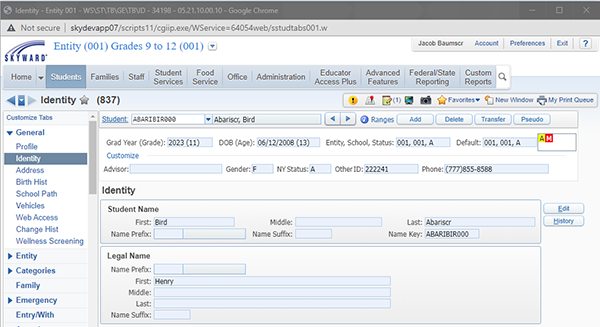
Fee Payment Transfers
This enhancement was inspired by a Product Ideas Portal suggestion. In the Fee Management module (Customers and Payors browses), you can now transfer a payment from one entity to another. In the Maintain menu, you’ll see the new Transfer button. Click here to choose which entity to transfer the payment into, and whether to transfer any fees tied to the payment’s receipt. As you transfer the payments, any required bill codes will be automatically created in the destination entity.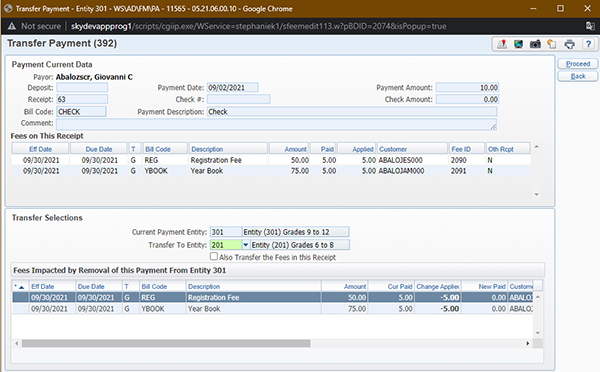
Student Selection Processing Lists
Another update inspired by a Product Ideas Portal suggestion, we added the ability to use Processing Lists on screens where there is a student selector.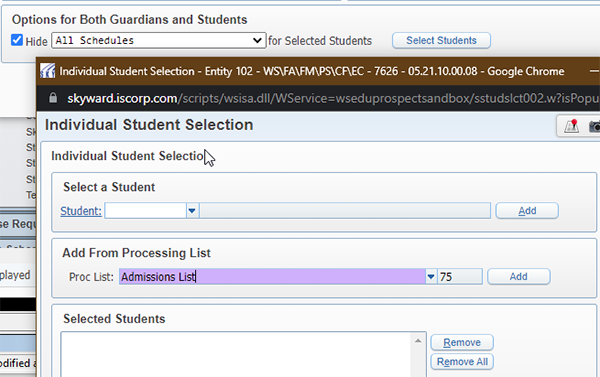
SMS 2.0 Business
Fixed Asset Import Improvements
We are excited to unveil three improvements to Fixed Asset Imports:1. Default import template: We now provide a default import template for importing fixed assets. The template contains all fields that can be imported and should serve as a useful starting point for generating an import.
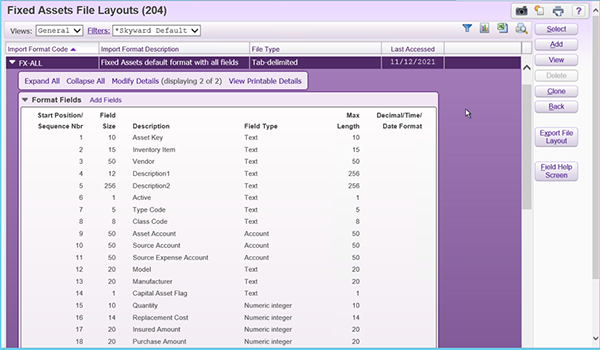
2. Export Fixed Assets import layouts: For an existing import layout, you can now export the layout as the starting point for creating a file. Column headings will be created based on the fields included in the import layout.
3. Fixed Asset Help Area: There’s a new Help area, which provides more information about all fields that can be imported. In the Help area, you’ll find details about which fields are required, descriptions of the fields, and whether fields can be defaulted.
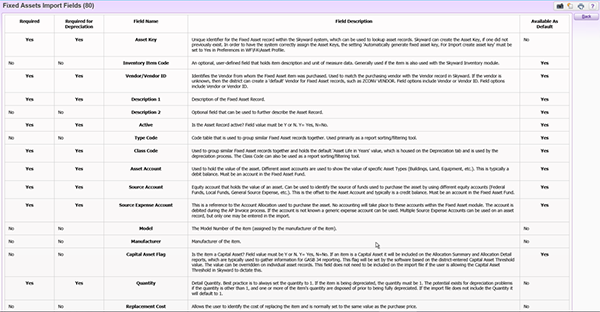
Simplified Red Rover Sub Requests
When a teacher enters a time-off request in Skyward, they typically fill out details of the upcoming absence, then are directed to Red Rover to enter a substitute request. Now, the sub request in Red Rover will be pre-filled with the information that was entered in the Skyward time-off request. No need for dual entry!
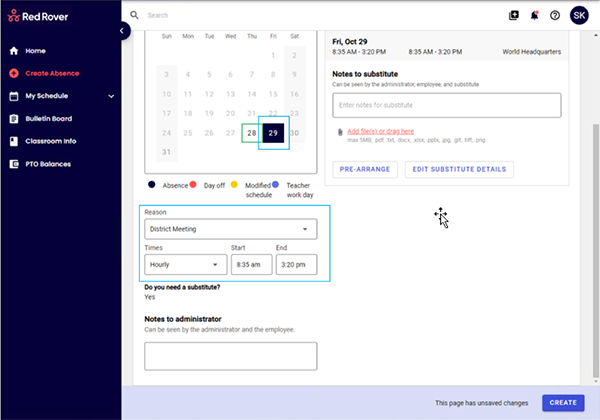
Insurance Tracking Coverage Report
There’s a new report in Skyward! It generates a spreadsheet showing employee information, dependent information, and the insurance coverages selected for each. You can run this report to show what is currently in Insurance Tracking, or you can run it to report on Open Enrollment records that have been submitted for the next year. (The Open Enrollment version will also show actions being taken, such as retaining or adding coverage.)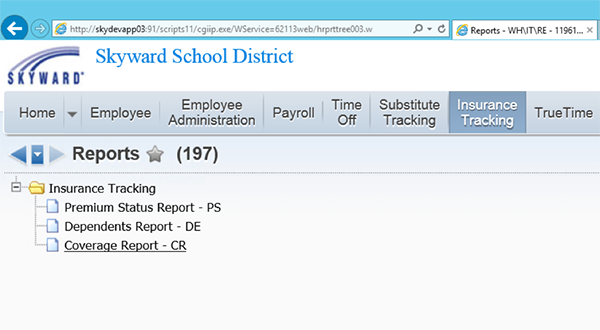
Qmlativ Student
Mobile App Course Requests
In the past, Course Requests could only be submitted on a computer. Now requesting courses can be done on the go! Parents and guardians can enter requests from anywhere using the Skyward mobile app. (We’ve also made some updates to the web browser interface to make requesting courses on a computer more intuitive.)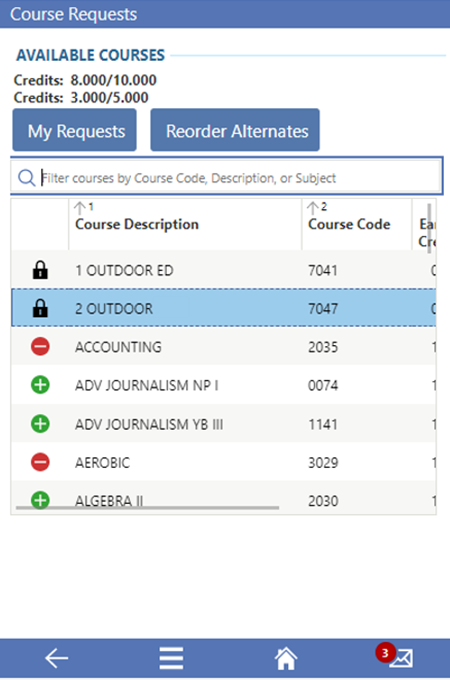
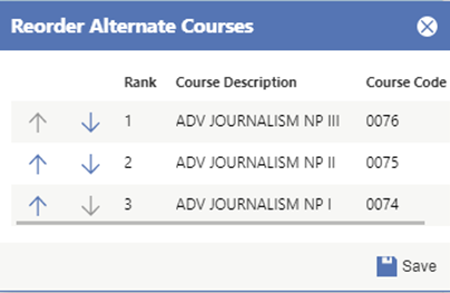
Simplified Teacher Gradebook Setup
This update came from a suggestion in the Product Ideas Portal. Each school year, teachers need to set up their Gradebooks for their classes. We talked with a lot of teachers, and what we learned is that they typically like all their Gradebooks set up the same way. So, we set out to make that easier! We made some updates to our Gradebook setup process. Now, teachers can copy settings from one Gradebook to another, or pull a setup from the previous year’s Gradebook. We hope these updates will make Gradebook setup as seamless as possible!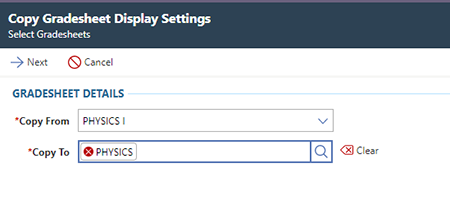
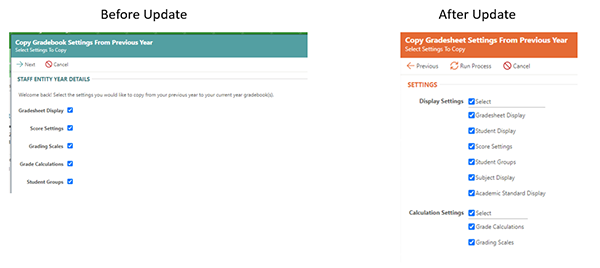
Food Service Letters
We are excited to announce Food Service Letters are available in Qmlativ! With this feature, you can generate letters to send families regarding their eligibility status and other scenarios you may encounter throughout the year. Your district can do all the setup at once, creating templates for different scenarios so it’s quick and easy to generate letters in the future. Food Service Letters can be printed and sent or mailed home, or they can be delivered electronically.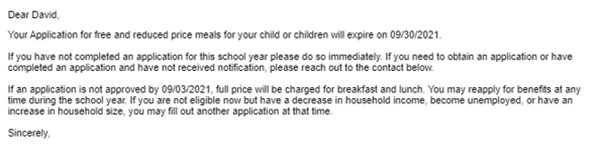
Qmlativ Business
Time Tracking Schedules
Do groups of employees in your district all work the same schedule? Now you can create Time Tracking Schedules for each group (for example, all teachers work from 7:00 to 3:30 Monday through Friday). We added the ability to Adjust to Schedule. For example, if an employee’s scheduled start time is 7:00 and they clock in at 6:54, you can have Time Tracking automatically adjust their clock-in time to 7:00. These adjustments can happen before and after start and end times.We are currently working on yet another enhancement to this module, which will enable you to create individualized schedules for specific employees.
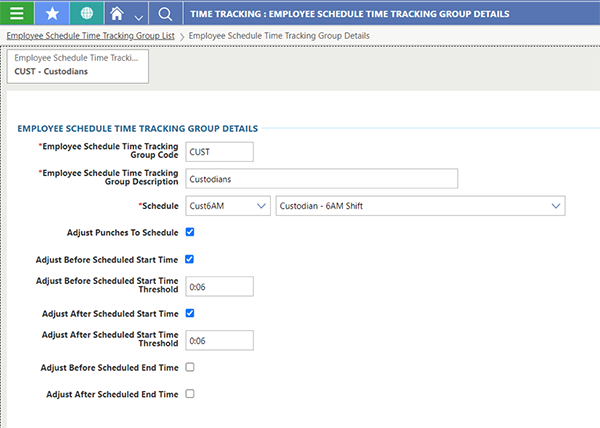
Streamlined Accounts Payable Invoices
This update, thanks to your suggestions in the Product Ideas Portal, streamlines Accounts Payable Invoice Entry. Prior to this enhancement, if you completed an invoice, you’d have to go back to the invoice list, click Add, and go into the next invoice. Now, upon completion of your first invoice, you can move right into adding the next one.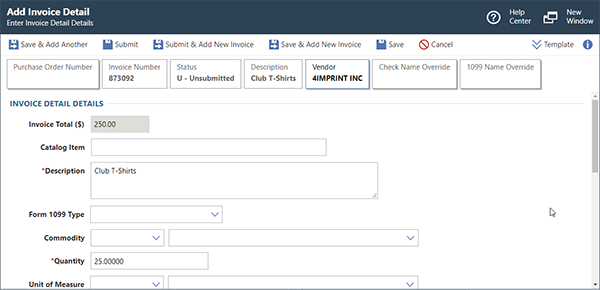
Direct Deposit Updates in Employee Access
If an existing employee wants to make changes to their direct deposit account, or a new employee needs to add one, they no longer have to call or stop by the district office. You can set up an Online Form in Employee Access where employees can add, update, or remove a direct deposit account.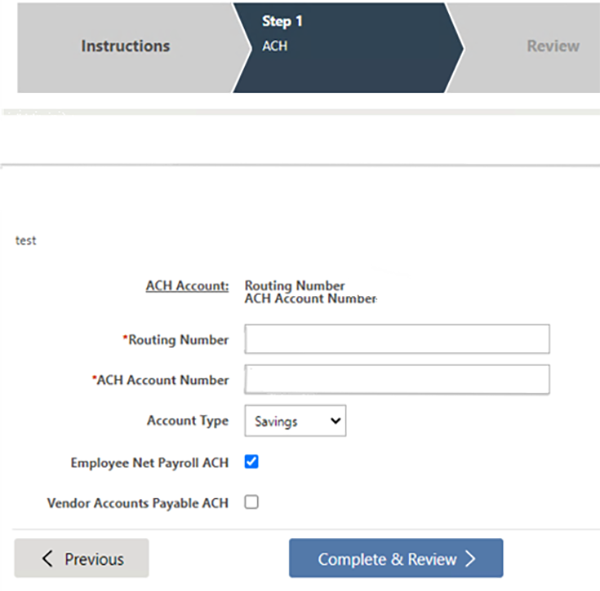
We hope you enjoy these new features! Please share these notes with colleagues who might benefit from them. Then stay tuned for more updates! Subscribe to Skyward Insider at the bottom of any article or at www.skyward.com/blogs.
Thinking about edtech for your district? We'd love to help. Visit skyward.com/get-started to learn more.
|
Kevin Duda Vice President of Product |

 Get started
Get started





