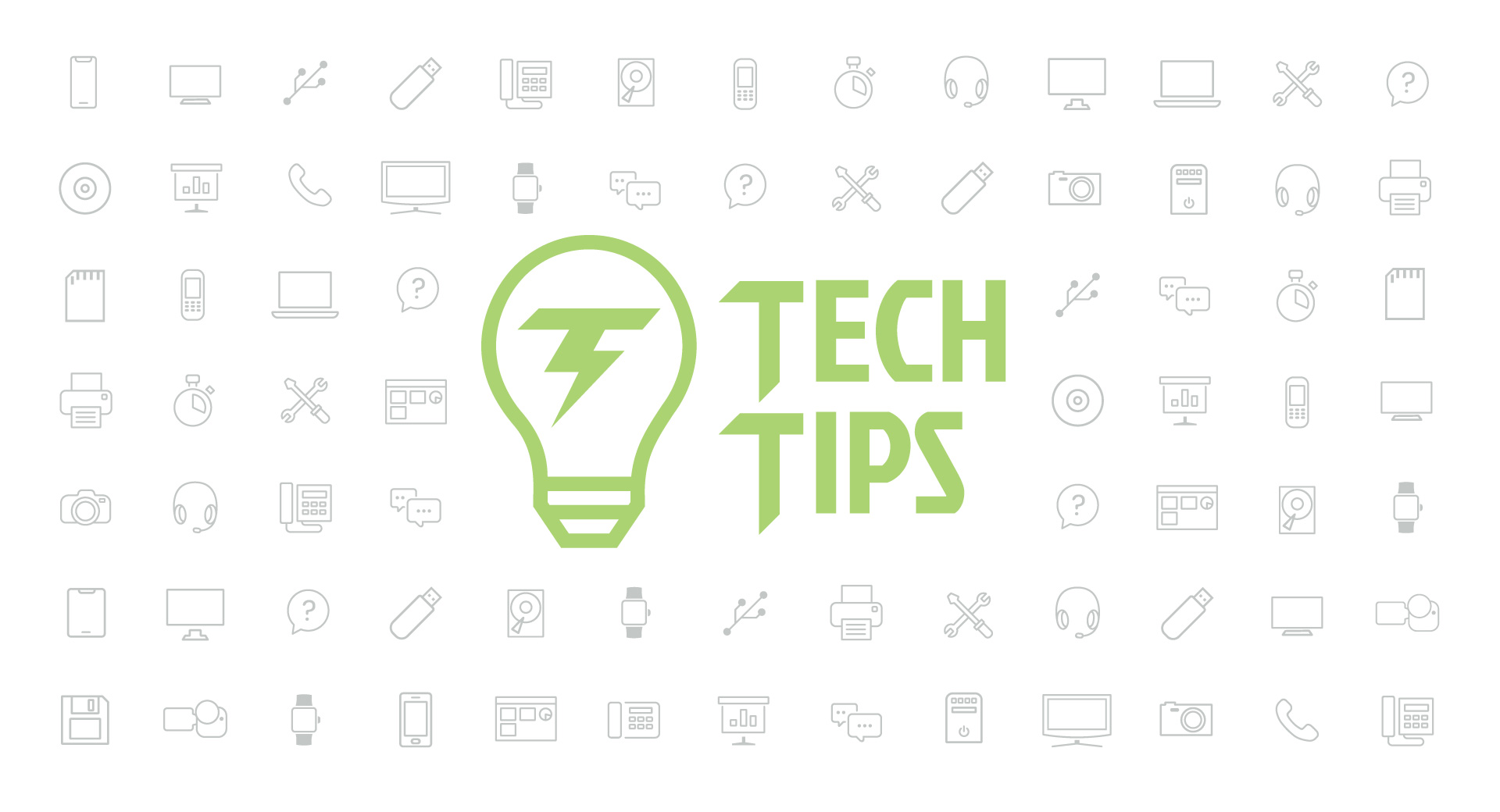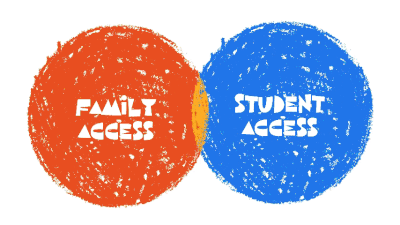Technology Tips: January 2017 Edition
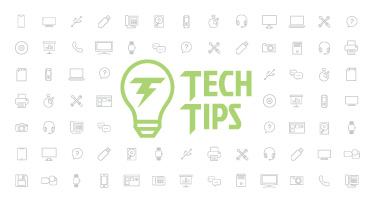
|
Skyward IT Services Network Infrastructure and Security Specialists |
iOS Color Filters
If looking at a screen puts excess strain on your eyes or if you are color blind, test out the new Color Filters feature in iOS 10. Go to Settings, tap General, Accessibility, Display Accommodations, then turn on Color Filters. Choose a grayscale, red/green, green/red, or blue/yellow filter. If you are color blind, you can use this feature to substitute colors you can see for ones you can’t.In addition to color filters, you can also add a color tint and adjust the hue and intensity to your liking. Check out the many other features available on iOS and OS X that help accommodate vision, hearing, physical and motor, and learning and literacy needs.
Google Search Punctuation Tips
We love Google Search for its ease of use – no need to worry about spelling, grammar, or punctuation. But if you want to take your search skills to the next level, punctuation marks and symbols can improve your results.Quotation marks: When searching for a specific phrase or saying, use quotation marks to search for those exact words. This helps filter out less relevant results by giving you only pages that include those exact words in that order.
Hyphen: When you use a hyphen before a word or site, your results will exclude sites with that information. For example, you could search for penguins –hockey to reduce the number of results that relate to the NHL team rather than the animal.
Asterisk: Ever go blank on a word or two in a saying, phrase, or song? Enter what you remember and use an asterisk in place of the missing word or words. For instance, a search for neither * nor reason quickly helps you find the word you’ve forgotten.
Is Your Router Secure?
Many people are concerned about their security online, and rightly so. (If you’re a regular reader of our Malware of the Month section, chances are, you’re one of them.) There are numerous steps you may carry out to increase your security, but, like many people, you might overlook one: the router.Through an unprotected router, hackers can unleash a Distributed Denial of Service (DDoS). Per the Digital Attack Map, a DDoS attack is “an attempt to make an online service unavailable by overwhelming it with traffic from multiple sources.” Since the attack comes from so many locations, it can be difficult to stop.
How do you know whether your router has been exposed? You can use tools like the F-Secure Router Checker to see if your connection is safe. To further assess your router and look for security gaps, be sure the device is not outdated (you can search the model number found on the bottom or back) and update its firmware. You can also change the router password.
Malware of the Month
Infostealers are a type of malware, and a persistent threat in the computer world. They can be downloaded in a number of ways, such as drive-by-downloads, malicious links, and infected emails. A new variant, dubbed August, is making its rounds through corrupted macros in a Word document sent through email. While infostealers are normally straightforward, August has a few tricks up its sleeve. Before executing any commands, the malware checks to see which files were recently opened, which processes are running, and notes the victim’s IP address. If it thinks it is being run in a virtual machine that could study it, August will abort the execution to prevent its code from being analyzed.From there, August does what an infostealer does best: steals cookies and passwords from browsers, uploads confidential files, and gathers information about your operating system for later use and exploitation. This data is packaged into a fancy web control panel that its creators can use to browse their stolen information.
If you’ve been hit with an infostealer, run an anti-malware scan to remove it and then change your passwords. To evade infostealers, don’t open suspicious documents in emails and avoid clicking on advertisements.
“Since we live in an age of innovation, a practical education must prepare a man for work that does not yet exist and cannot yet be clearly defined.”
Need help securing and optimizing your network? Check out the many IT Services we have available and contact us today.
Thinking about edtech for your district? We'd love to help. Visit skyward.com/get-started to learn more.
|
Skyward IT Services Network Infrastructure and Security Specialists |

 Get started
Get started