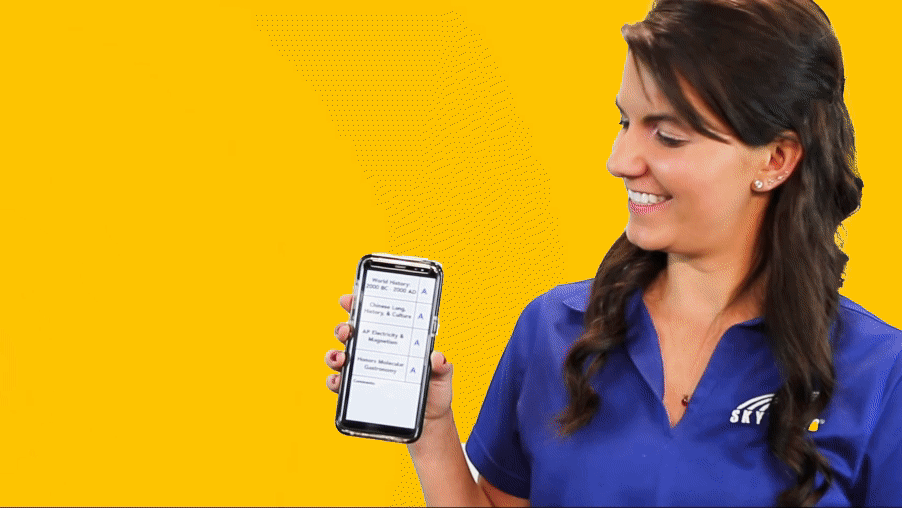Skyward FAQs: What Can Skyward Help With?
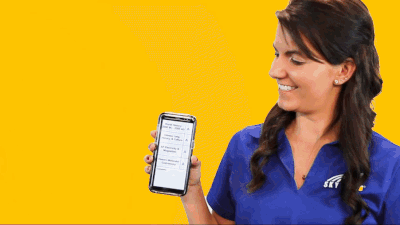
|
Lauren Gilchrist Blogger, Traveler, and Video Talent |
Looking for help with Skyward and wondering if our team can assist? In this article, we aim to address some of the most frequently asked questions regarding what Skyward can and cannot help your district with. So, let’s dive in!
Can you help me find my login credentials or reset my password?
Skyward login credentials are handled at the district level, which means our team is not able to view or reset account usernames or passwords. You can reset them by using the “Forgot Your Login/Password?” prompt on your district’s Skyward login page. You will receive an email that will walk you through the reset process. If you need additional help, your next step is to contact your district’s IT staff for assistance.
Can you help parents who are having issues with their accounts?
Just like login credentials, parent account information is also handled at the district level. If parents are having issues, they should reach out to the district's designated Skyward contact for help.
Can you point me toward resources that could help me use Skyward more effectively?
We’re glad you asked! We created two articles that dive into your best training and support options. You can find them here:Know Your Skyward Training Options
Know Your Skyward Support Options
Can I share my idea for a Skyward improvement with you?
Absolutely! Our team uses input from Skyward users to help determine product updates and new features, so we appreciate your feedback! To make it easy to gather ideas and input, we created the Product Ideas Portal. This platform allows you to share your thoughts directly with our team and other Skyward users. You can learn more about it in this article.If you want to get even more involved, consider joining our User Research Panel!
Can you change my grades to As?
Nice try, but you’ll have to earn those for yourself. :) (Unless you were lucky and snagged our Gradebook Eraser!)
Can you put me in touch with the Skyward customer success team?
Any designated Skyward contact can place a service call through the Skyward Support Center. Once your service call is submitted, our customer success team will reach out and help you with your problem. Alternatively, you can reach our team by calling 800-236-0001.
Can you help us with other aspects of our technology aside from Skyward?
Yes, our Technology Solutions team is here to help! They work exclusively with Skyward districts and can help with anything from network equipment to security awareness training to network and security assessments. They even offer a free consultation. You can learn more in this article.We hope this article provides some clarity on what our team can help you with in Skyward. Between Skyward support and your internal Skyward contacts, we’ll have you covered!
Thinking about edtech for your district? We'd love to help. Visit skyward.com/get-started to learn more.
|
Lauren Gilchrist Blogger, Traveler, and Video Talent |
Lauren enjoys visiting school districts and spreading the word about creative, non-traditional approaches to universal challenges. Follow her for on-the-scene reporting (with a little fun sprinkled in) and tips on how to enjoy a better Skyward experience.

 Get started
Get started