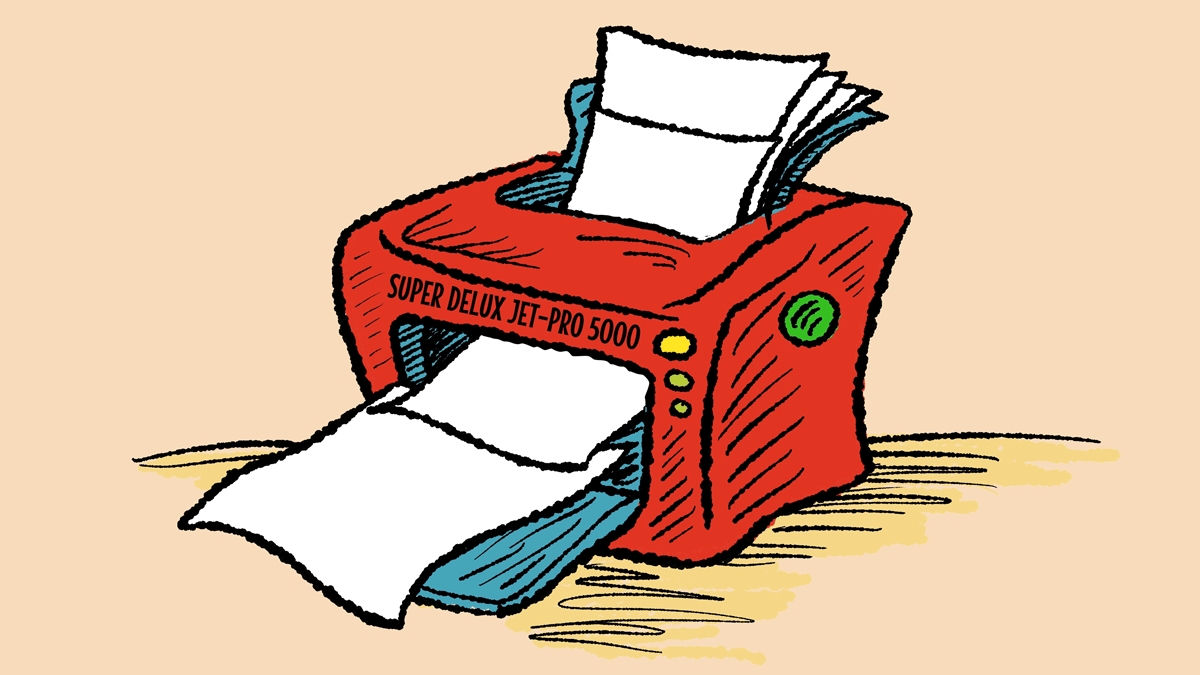Integrate Your Vending Machines with Skyward

|
Erin Werra Blogger, Researcher, and Edvocate |
Vending machines aren't just for snacks anymore.
As schools search for ways to keep students full, healthy, and through the lunch line in a reasonable amount of time, healthy vending machines have emerged as an unlikely solution to many common challenges. Thanks to Skyward's partnership with School Technology Associates, adding a vending machine for reimbursable meals is almost like adding an additional point of sale lunch line, hold the labor costs.
Because the vending machine software now integrates with Skyward, students can use their normal lunch funds to pay for a fresh meal. Here’s how it all works.
Step 1: Consider the options
Where should you put your machines? Will you limit vending hours or keep them available 24/7? Does your state have restrictions on reimbursable meal times? These are just some of the questions to consider. From a technical standpoint, the biggest question is whether you want your machines connected wirelessly or hardwired.Schools may designate certain machines for specific uses, like breakfast, a la carte, or lunch options. A far cry from old-fashioned machines stuffed with empty calories, School Technology Associates can help districts choose options to add a full, healthy lunch prepared in their own cafeterias. Some machines are refrigerated and accommodate clamshells up to eight inches wide. An elevator built into the machine keeps the meal from falling from upper shelves on its way to the student.

Step 2: Integrate with Skyward
A key component of reimbursable vending machine meals (and the reason you're reading about them here) is the available integration with Skyward for the purpose of tracking inventory and lunch balances. Each machine is configured to match the settings you already have set up in Skyward Food Service.Products use the same pricing and UPC numbers for inventory as Skyward uses in the master item list. You can even set up your system to send notifications when inventory is low.

Each vending machine is also assigned a cafeteria code in Skyward, so sales are tracked like a typical POS line. Skyward identifies reimbursable sales and non-reimbursable (a la carte) sales.
Reimbursable meals require two forms of identification. The master configuration in Skyward tells the machine how to identify students in order to use their lunch accounts. Students need to know how to log in, perhaps with a combination of a PIN and birthdate, or similar private credentials. Schools use Skyward to configure all vending machines with the same settings instead of configuring individual machines. However, student settings are configured individually, so if a particular student should not be allowed to use a vending machine to purchase a meal, that setting can be adjusted on a case-by-case basis.
Finally, reporting options in Skyward include:
- Sales activity: See what’s selling and what isn’t.
- Daily activity: Break down sales to see when students are using the vending machine.
- Accuclaim: Tracks meals connected to a student ID and reports the total for reimbursement.
Step 3: Profit
Once your vending machine is set up and running, let students know it’s there! They may need an extra nudge to give it a try—some schools introduce kids to vending machine options with giveaways or contests.
Students will need to learn which credentials are required to log in to use their lunch funds. Share the news with parents as well, especially the benefit of being able to accommodate free or reduced lunch. Parents may also be relieved to know this additional option exists to help students get through lunch lines quicker and have more time to eat.
By keeping vending in-house, districts can save money and increase profit. Consider the savings involved by skipping the inventory, delivery, and stocking fees third-party vendors require. Fresh food can be restocked daily and made on site, and there’s less food waste. There’s greater variety and agility based on what sells and what doesn’t. Over the lifetime of the machine, these savings add up.
Strides in vending machine capabilities and software have improved food service solutions for districts—and nutritious options for students.
Follow-up resource: Get started with a vending solution
To learn more about the direct vending options available with Skyward and School Technology Associates, visit their website here. Sales inquiries can be directed to School Technology Associates directly or submitted through the "Get Started" button at the top of your screen.Thinking about edtech for your district? We'd love to help. Visit skyward.com/get-started to learn more.
|
Erin Werra Blogger, Researcher, and Edvocate |
Erin spent sixteen+ years learning, then launched a professional career delving into the inner workings of practice, data, and edtech in K-12 schools. She is always looking to deliver more insights to help you work smarter every day.

 Get started
Get started