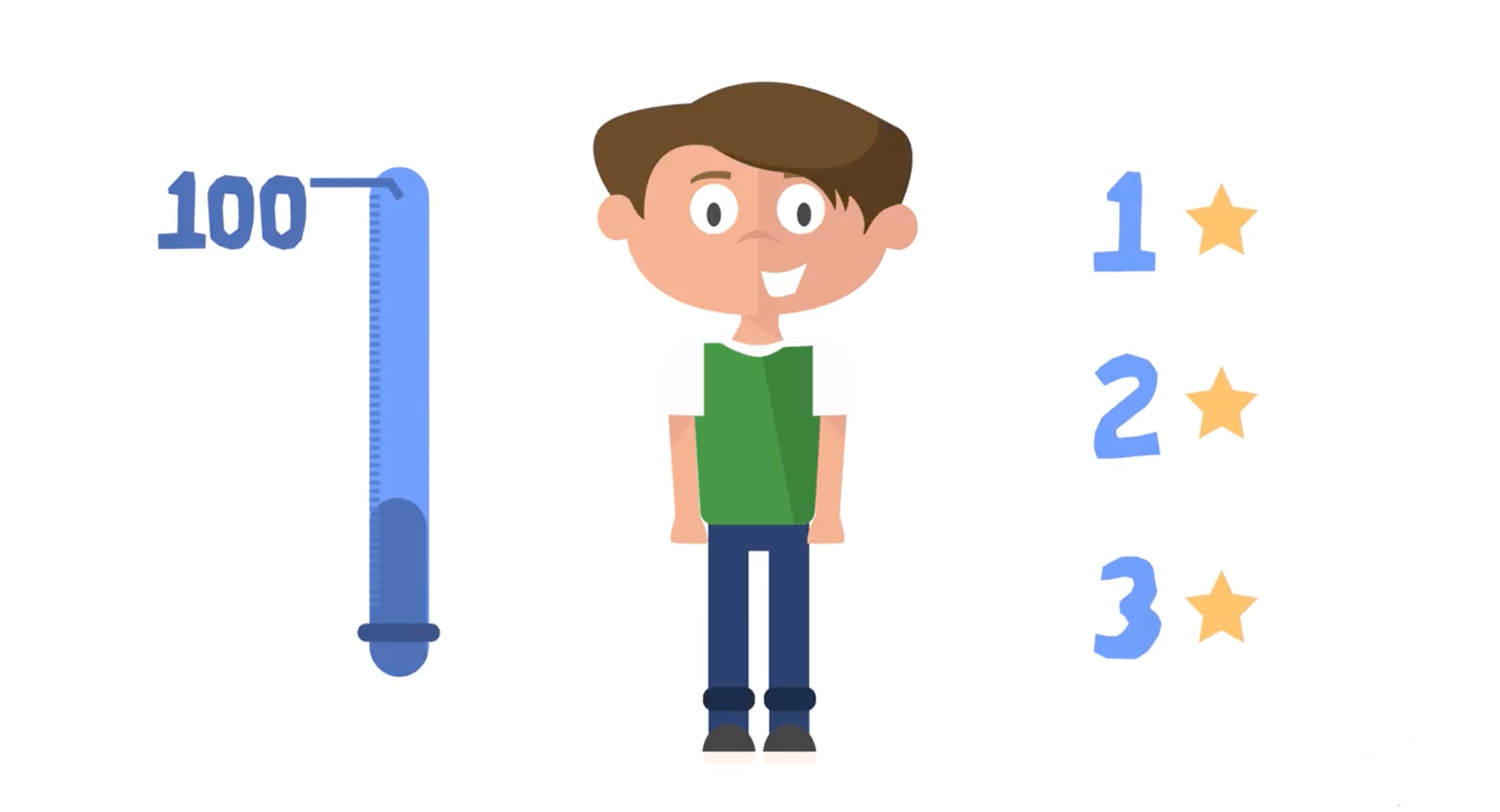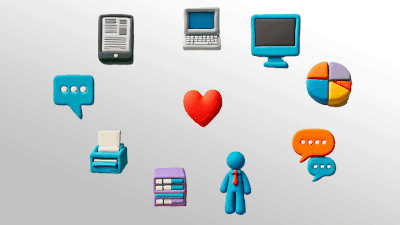A Day in the Life: Data Management Coordinator
|
Lauren Gilchrist Blogger, Traveler, and Video Talent |
A Day in the Life
Student attendance, standardized test scores, department budgets: these numbers add up to just a sliver of the data school districts collect. But data is just a lot of numbers if you don’t know where to find it, what it means, or how to use it. And that’s where the data management coordinator comes in. So, what does a day in this role look like? See for yourself!The Role
The primary goal of a data management coordinator is to organize the district’s data, so it can be analyzed, used in decision making, and submitted to the state in reports.Data management coordinators determine the most effective way to store numbers. When a report needs to be run, they are often the ones to run the query and ensure numbers are sorted accurately. They provide real-time insight, which helps gauge progress and assist in decision-making.
These data experts are also responsible for keeping numbers secure, ensuring the integrity of student data is never compromised. In addition, they excel at problem solving, often serving as the go-to source for colleagues looking to troubleshoot a report or create a data spreadsheet, for instance.
The Trend
Since the world of technology is changing at such a rapid pace, it’s important for data management coordinators to be constantly learning. They must adapt to new programs, new devices, and be on the lookout for best practices that will improve data storage and help their users.With each passing year, this role is becoming more important and more complex. Districts are collecting more information. There are more reports to run and numbers to analyze. Now more than ever, data management coordinators must lean on reliable technology to organize these numbers and ensure they’re easy to draw from, learn from, and can be counted on when making decisions.
Technology Tips
We asked Jacque Deckard, the Mooresville CSC data management coordinator featured in the Day in the Life video above, to offer insight into how she uses technology to keep her day going smoothly:“I have many responsibilities, and without the use of technology, I couldn’t perform any of them. I need to be able to multi-task and adjust my schedule according to whatever the priority is at the time.
The old adage of ‘you get what you pay for’ really holds true for me, especially where Skyward is concerned. There are many time-saving areas in the software that streamline my job, but Skyward’s Message Center is a must for my toolbox! The straightforwardness and simplicity of the Message Center provides numerous ways for me to inform our parents and students of important information or, in some cases, have them provide information that I am in need of! I use it hand-in-hand with Google Forms quite often. I have used Google Forms to collect data from A to Z. What better, or should I say quicker, way to get the survey or questionnaire out than Message Center!
The functionality of Skyward’s scheduled tasks and automated email notifications help me stay on track. The automated emails for the enrollments and withdrawals are critical for me. They keep me informed of the incoming freshmen as well as next year’s middle school students. It’s a much-needed reminder that I have to add them to their respective entities before Future Scheduling can take place.
As with any state, Indiana is no exception to having a plethora of required forms and many deadlines that must be met. Without the capability of creating those state-mandated forms in Skyward, our district would be faced with sending home paper copies, compiling the forms, and filing them in the student’s permanent folder—all while trying to keep track of who has yet to fill them out! Who has time for that? I simply add the custom forms to the enrollment and registration process, ensuring we always get the necessary data in a timely manner.
I would be remiss if I left out the entire IN State Reporting area. It’s so nice to just set up a report template and KNOW that the data will be in the exact format that the state is looking for. If I had to manipulate columns or create the file manually, I wouldn’t have a job!
There is not enough time in a day to do what is required without the help of technology. If we are not learning, we are not progressing. Technology has to play a major role, so embrace it!”
Data management coordinators play a vital role in school district operations. They’re masters of numbers who turn ordinary figures into state reports and decision-making tools. They do it all with a grasp on technology and an eye on security—and sometimes, the trusty fuel of Ho Hos and Diet Coke to keep them going.
Follow-Up Resource: Tracking Data Behind Skyward
How can you track data that doesn’t have preset fields in Skyward? Find out in this post.Thinking about edtech for your district? We'd love to help. Visit skyward.com/get-started to learn more.
|
Lauren Gilchrist Blogger, Traveler, and Video Talent |
Lauren enjoys visiting school districts and spreading the word about creative, non-traditional approaches to universal challenges. Follow her for on-the-scene reporting (with a little fun sprinkled in) and tips on how to enjoy a better Skyward experience.

 Get started
Get started