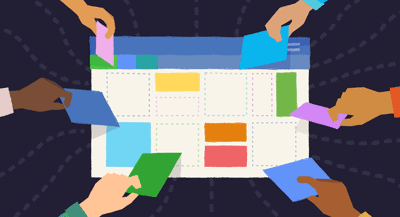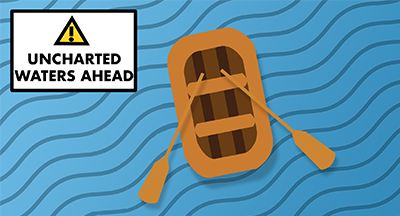Make Your Voice Heard with the Product Ideas Portal

|
Lauren Gilchrist Blogger, Traveler, and Video Talent |
If you could make a change in Skyward or add something new, what would it be?
Several years ago, we created the Product Ideas Portal to collect your ideas. We are committed to making Skyward the most helpful, user-friendly software out there, which means constantly enhancing it to fit your needs. But no one here at Skyward knows your job like you do. That’s why we need your help!
Check out this video to learn more about the Product Ideas Portal, how it works, and what you can expect.
We asked Karie Bourke, the business manager at Walworth Joint School District No. 1 in Wisconsin (which uses SMS 2.0), and Andrew Thumma, the database administrator at Cumberland Valley School District in Pennsylvania (which uses Qmlativ), to give us a district’s view of what it’s like to use the Portal. Here’s what they shared.
Q: How does the Product Ideas Portal work?
Karie: The Portal allows current Skyward users to post requests for enhancements they would like to see in Skyward, for either Business Management or Student Management. It then allows other Skyward users to view and vote on those requests.
Andrew: It's a place for users to provide feedback about existing or new features that can have profound effects on the overall success of the software and the districts using it. This is really the place to make our voices heard and to see just how much that does impact the design and function of Skyward.
Q: What has your district’s experience been like using it?
Karie: I have made two requests in the Portal. One was implemented and the other one was already something that Skyward could do, but I just didn't know it. I think that as more Skyward users learn about the Portal and use it, we will see more improvements from Skyward.
Andrew: We’ve had some really good experiences with our ideas being included in the software. The Portal has also led to some great discussions with Skyward to better understand our needs and the ways we are using the system to meet those needs.
We’ve also had some frustrations with ideas that haven’t been implemented. Some of that comes from trying to get ideas out there and voted on—so we need more districts looking at the product ideas section and voting so Skyward knows what is most important to the majority of people.
Q: Can you tell us about an enhancement or change your district requested?
Karie: In March 2019, I requested that a flag or notification be added to TrueTime that shows up when a user has an unsubmitted timesheet. In April 2020, I was notified that Skyward was implementing my request, and the update was completed at the end of September 2020.
Andrew: I gave a recommendation about student courses for the upcoming year. This enhancement would allow teachers to enter student course recommendations, which would become course requests for students to see prior to entering their own requests. This idea is currently in development.
I also want to give a shameless plug for an idea I have in the Portal right now. It’s a suggestion to add statuses to NSOE forms so we can track progress (something I feel will be especially useful when multiple people are working on approving forms; that way, they’d know if someone has already looked at a form and where it is in our internal process).
Q: What would you tell another district that is thinking about diving into the Product Ideas Portal?
Karie: Take some time to become familiar with the Portal and to read through some of the requests. If you want to make a request, I would first recommend either submitting a ticket to Skyward to see if your request is something that can already be done in Skyward, or asking one of the many experienced school business managers in your state. Feel free to contact me if you would like. I can't promise I will know the answer to your question, but I can help you find an answer. Finally, be patient. The Portal is not for quick-fix requests and implementation of your request is not guaranteed. However, I do think we’ll see more improvements from Skyward if more people use the Portal.
Andrew: I would definitely recommend taking a look. Even if you don’t have any ideas to share, spend some time looking at the current ideas and voting for ones you agree with. (You can use the sort options to quickly view a page or two of each type.) Voting really helps to show what districts want, and it can shape the future of the software.
When you are adding a new idea, be a bit vague with your initial search and try to find possible matches that may be out there with different wording—that can really hurt a product idea if there are multiple entries with separate votes. Also, don’t be afraid to leave comments and add additional details to help tell the story of why an enhancement is needed.
Now it’s your turn—we’d love to hear from you in the Portal! Here’s how:
SMS 2.0: Designated Skyward contacts can access the Portal by clicking on the question mark in the upper right corner of Skyward, then selecting Submit Idea.
Qmlativ: Skyward users who can access the Knowledge Hub can submit ideas. From the Knowledge Hub dropdown menu in Qmlativ, select Product Ideas.
Share your ideas and vote for your favorites. Make your voice heard in the Product Ideas Portal!
Follow-Up Resource: Make Your Life Easier: 7 Ways to Use Global Search in Qmlativ
Did you know the Qmlativ search bar can do way more than search for keywords? Check out seven searches that will make your life easier.Thinking about edtech for your district? We'd love to help. Visit skyward.com/get-started to learn more.
|
Lauren Gilchrist Blogger, Traveler, and Video Talent |
Lauren enjoys visiting school districts and spreading the word about creative, non-traditional approaches to universal challenges. Follow her for on-the-scene reporting (with a little fun sprinkled in) and tips on how to enjoy a better Skyward experience.

 Get started
Get started