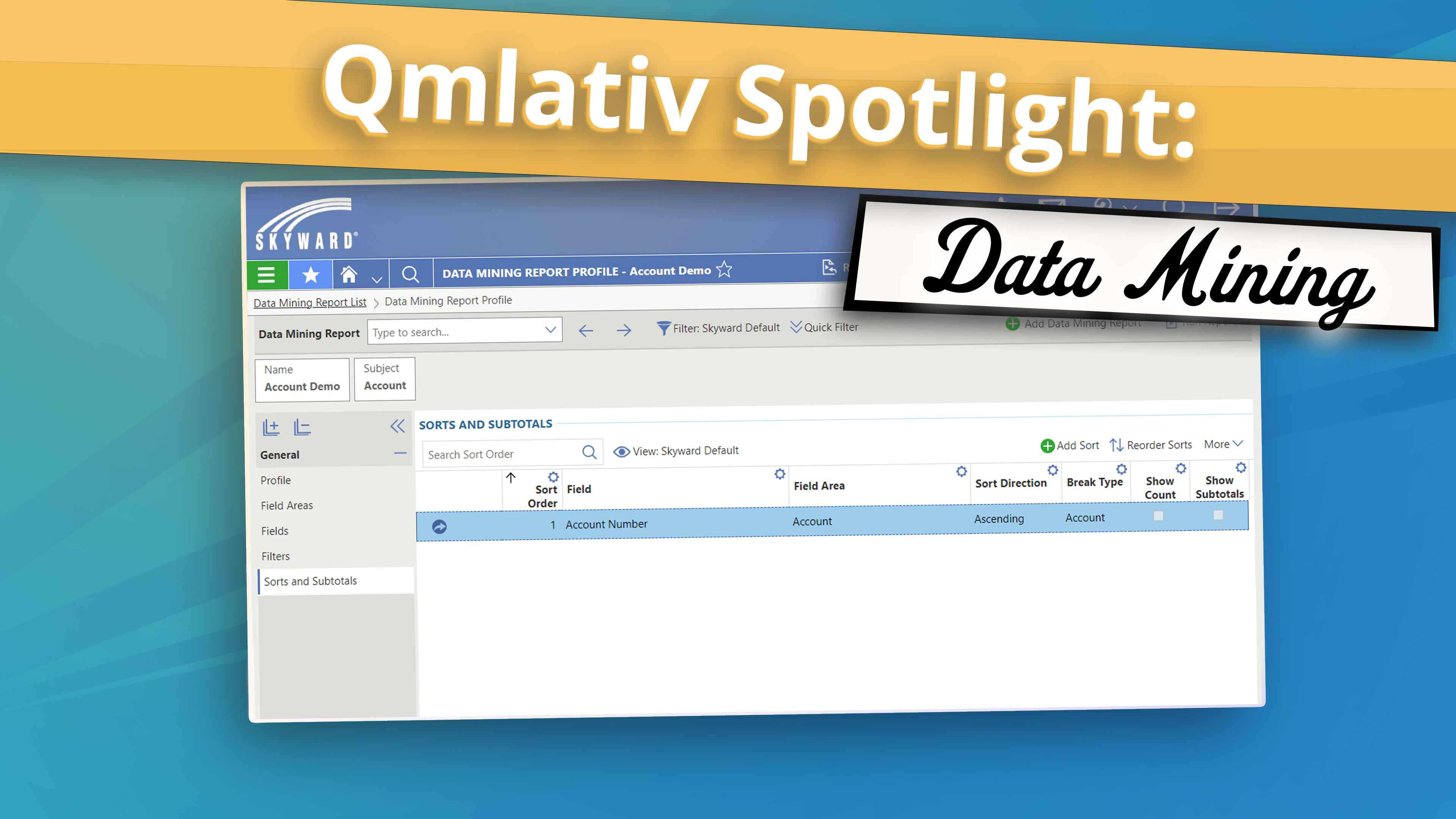Qmlativ Spotlight: Data Mining Sort and Subtotal Settings
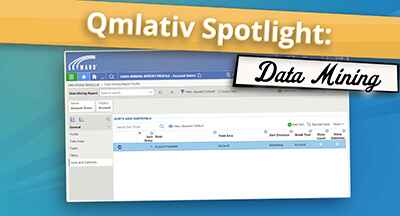
|
Ashley Prinsen Product Manager |
When it comes to running account-based data mining reports, we want you to have the most efficient experience possible. That’s why we’ve been hard at work developing a data mining tool that prompts you for sort/subtotal settings.
We’re excited to share it with you today!
Note: This enhancement received a lot of votes in the Product Ideas Portal. Thank you to everyone who shared feedback with us!
What is the update and how does it work?
To access this new tool, go to the main menu in Qmlativ. Select Reporting, then Data Mining Report List. Anyone running an Account Subject or Account Monthly Subject Data Mining Report will see the new user interface here.You can set up and update your account dimension sorts and subtotals on the fly. (A note for any previous SMS 2.0 users: Sorts and Subtotals were called Sequences and Breaks in the SMS software.) You can also save your settings as templates to be used later or share them with other data mining users. This makes it easy to run the same report with multiple configurations, and also makes sharing data mining reports more valuable.
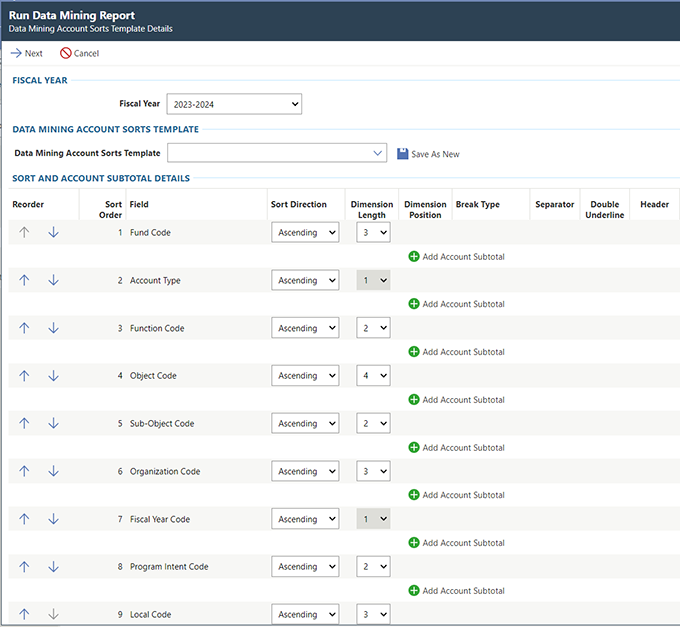
Note: Your account dimensions may look different than what is in the screenshot due to variations between states.
We updated the Data Mining Profile to feature the new user interface as well. We also condensed two tabs (the Sorts tab and the Breaks tab) into one (Sorts and Subtotals). You’ll also notice updated labels—we collected user feedback and renamed some elements to make them more intuitive.
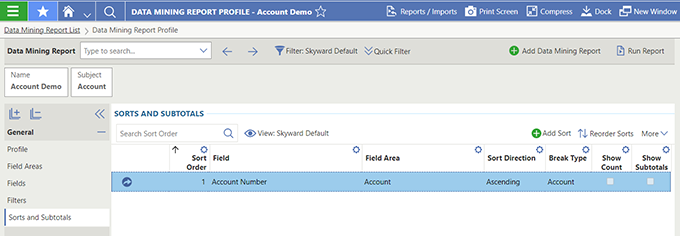
How do I get started?
There is nothing you need to do to make this feature available—simply look for the update in your new or existing account-based data mining reports.We hope you enjoy it!
Never miss an update! If you’re not already subscribed to Skyward Insider, you can join the list here.
Thinking about edtech for your district? We'd love to help. Visit skyward.com/get-started to learn more.
|
Ashley Prinsen Product Manager |

 Get started
Get started