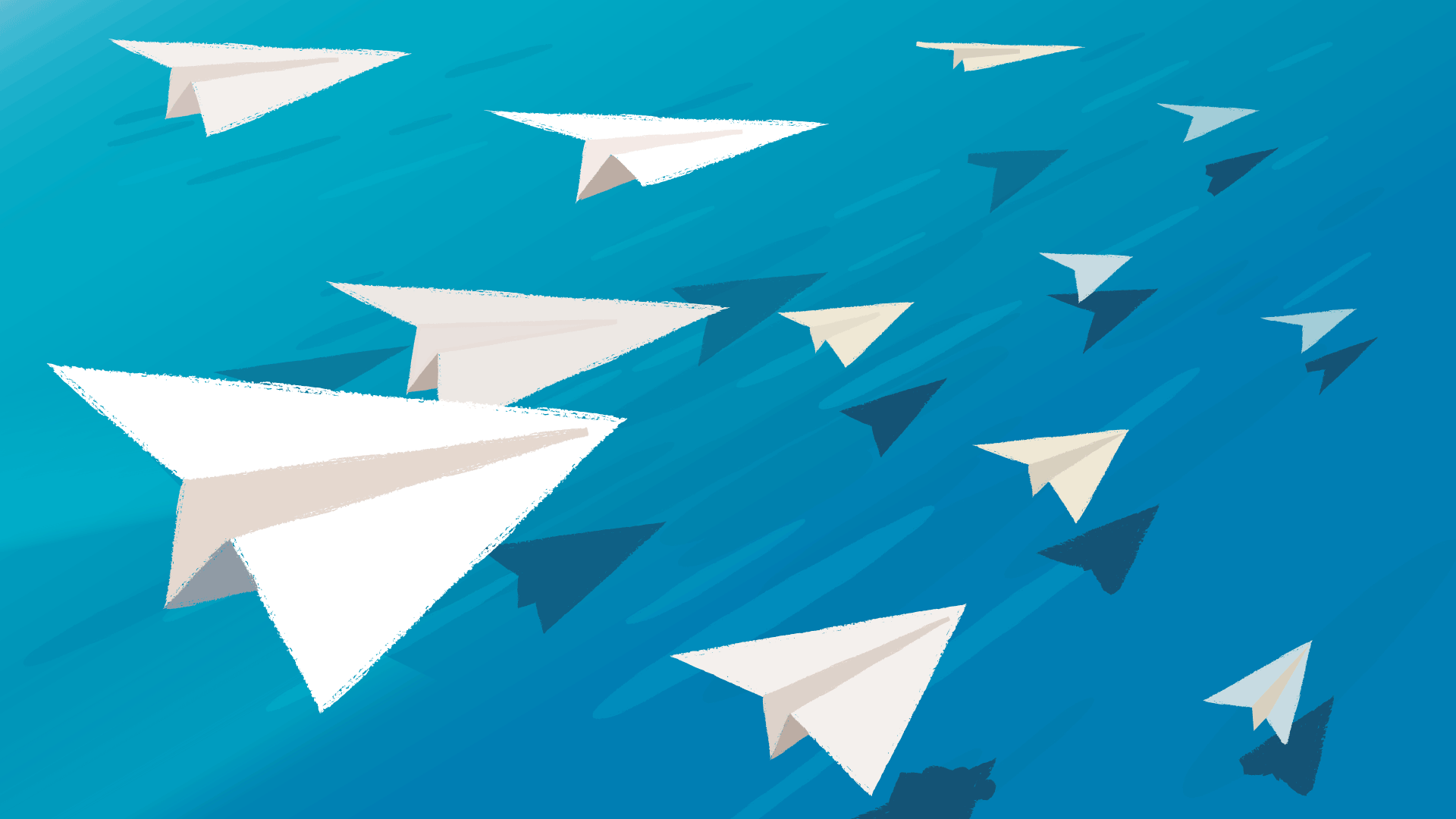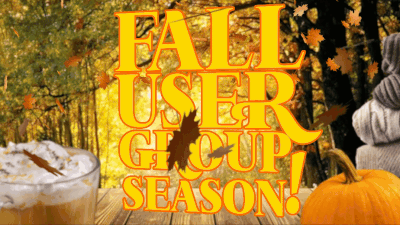6 Things Districts with Smooth Qmlativ Migrations Prioritize

|
Casey Hernandez EdTech Thought Leader |
Are you thinking about making the switch to Qmlativ? Yes, it’s a big move—but it doesn’t have to be scary! Let’s take a look at six things districts with the quickest, easiest migrations prioritize.
1. Build a team you can count on
Skyward has a strong, experienced team of migration experts ready to help you, but it’s up to you to select team members who will get the job done on your end. It’s important to choose the right people for the job—and that doesn’t just mean people with C-level titles or certain levels of seniority.Ideally, the point person will be someone whose leadership skills are well-established and trusted, someone who finds it easy to dive into a new task and inspire others to pitch in as well. This person should also be comfortable holding others accountable, as keeping everyone on track is an essential element of a successful migration. They will also serve as the primary go-between, connecting your district with your Skyward migration specialist.
Once you identify your migration leader, we also recommend building a small team of subject matter experts, people who can help fill out migration questionnaires and oversee training in your district. Within this team, clarify expectations so everyone knows what they are responsible for.
2. Choose a timeline and stick to it
Though it will depend in part on the size of the district, most leaders spend one to three hours a week on their migration. Districts have completed the process in as few as four months or as long as 10 months. Obviously with a shorter timeframe, you’ll be done faster. But with a longer timeframe, you’ll have more time to learn the ropes and teach others.Before the migration begins, you’ll work with Skyward to determine a timeline. Once your timeline is set, try your best to stick to it. If something comes up and you won’t be able to make a deadline, please let us know! We understand life happens, but by keeping us in the loop, we can avoid miscommunications and be better equipped to keep your migration on track.
3. Clean up your data
Just like it’s much easier to move to a new house if your belongings are organized and pared down, it’s also a whole lot easier to complete a data migration if your data is in tip-top shape. Before you migrate, clean up all data in your SMS 2.0 database. Go through your codes and old records, making sure everything is accurate, duplicate-free, and ready for a fresh start. We offer tools in the Migration Center to help identify areas to address and make this process a whole lot easier.4. Communicate, communicate, communicate
Did you know the average staff member needs to hear something five times before it sinks in? That’s why it’s important to keep continuous migration updates flowing. To help get this information across, we recommend sharing your message in multiple ways (think 1:1 meetings, letters, emails, and surveys).We also recommend starting communication long before the migration begins. As soon as the decision is made to change systems, share the news with users and ask for feedback. When you come across someone opposed to change, don’t just ignore their pleas. Instead, explain the process and listen to their concerns. There are several benefits to this. First, being heard goes a lot further than you think. Your biggest resistors will resist whether you listen or not—using a proactive approach gives you an opportunity to change their viewpoint (and lowers the odds of being let down by someone refusing to pitch in). Second, listening to resistors is a great way to pinpoint areas where your plan may fall short. It can help you identify potential problems and address them before they arise.
5. Build excitement and share the “why”
As you prepare for your migration, it’s important to build excitement and try to gain buy-in across the board. Show your commitment to the process and explain the “why” behind your decision to switch. Maybe it’s that Qmlativ will make daily tasks faster or better for your students and their families. Or maybe it will allow you to integrate seamlessly with other platforms you use, saving hours of time for office staff. Whatever your reasons, be sure to share them so everyone can keep the goal you’re striving for top of mind.
6. Use the resources available to you
You’re not alone on this migration journey. Skyward has resources available for you—use them! The majority of these resources are found in the Migration Center. This site guides you through the entire process, from deciding to make the switch to going live with Qmlativ. It includes overview videos highlighting what you can expect in your new software, a migration readiness checklist, an implementation task list, and other resources to help you make the switch.It’s important to remember, however, that every district uses Skyward differently. While these training resources do an excellent job explaining how to use the software, there’s still an element of knowing how your district uses Skyward. For example, how you do purchasing or payroll may be different from other districts. If you have any questions, reach out and we'll be happy to discuss.
Migrating to Qmlativ is an exciting time—one that doesn’t have to leave you frazzled. By following these tips, you can help ensure the process goes as smoothly as possible. Before you know it, you’ll be rolling out your new system and kicking off a new and improved chapter in your edtech journey.
Follow-up Resource: Guest Post: Exploring the Qmlativ Business Suite
Follow along on one school business leader's quest to uncover what makes Qmlativ’s ERP different.Thinking about edtech for your district? We'd love to help. Visit skyward.com/get-started to learn more.
|
Casey Hernandez EdTech Thought Leader |

 Get started
Get started