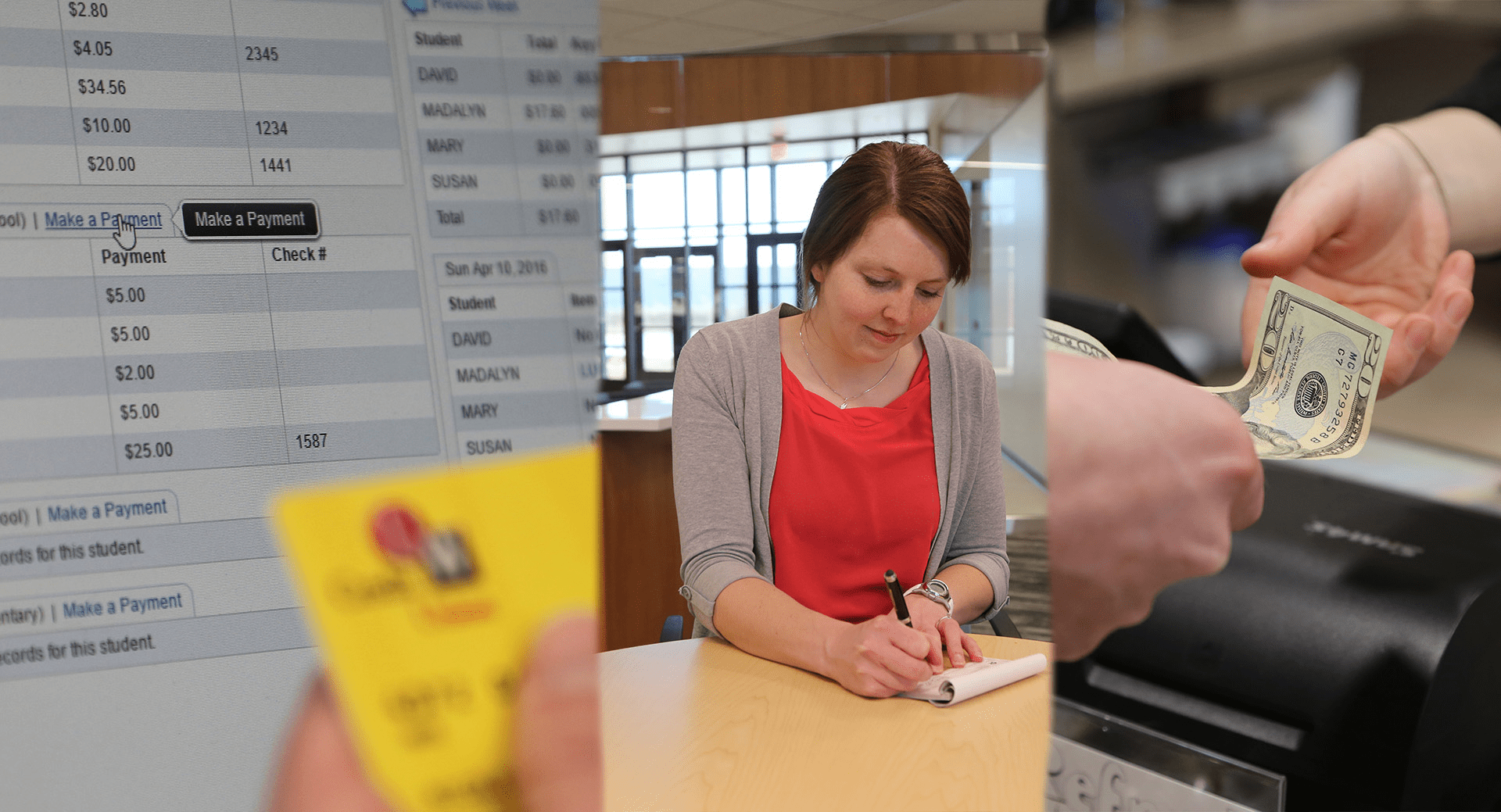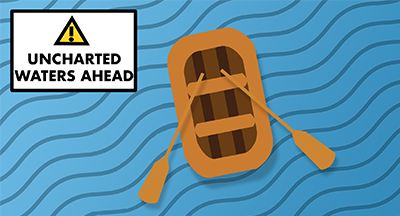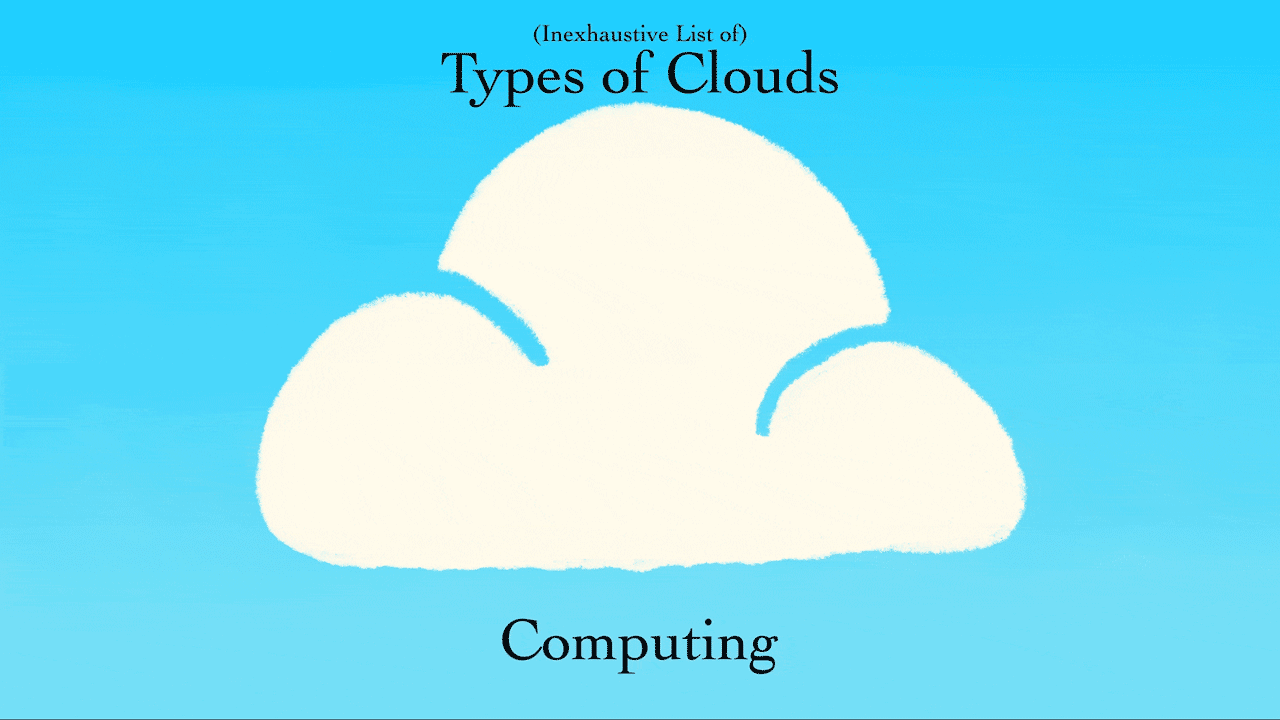Paid in Full: Collect Your Unpaid Fees
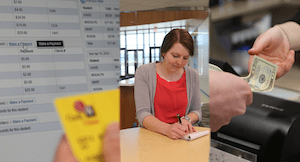
|
Kevin Duda Product Line Manager |
It’s not easy to collect unpaid fees – just ask the IRS, which recently expanded its ever-growing list of tax payment options to include paying cash at a 7-Eleven store.
From lunch balances to textbook damage, school districts lose millions of dollars every year due to unpaid fees. It might be time for schools to provide some new ways to help families pay up.
Read on to learn about 5 smart tips and 3 Skyward tools designed to help keep your accounts out of the red.
The Tips
71% of public schools ended the 2012-2013 school year with outstanding student meal debt. It’s clear from the numbers that unpaid fees are a rampant issue, and one that can make a serious dent in an already-lean budget. To collect more of what you’re owed, you’ve got to tackle the problem from many different angles. Here are 5 tips to help you get started.Communicate: Reach out to families early and often to let them know what they owe and when it’s due. Cover your bases by using a combination of Family Access, email, phone calls, text messages, letters home, and in-person communication. You don't want to become a collection agency, but you do want to make sure you're reaching your audience through every possible medium.
Offer many ways to pay: Take a page out of the IRS’s book – expanding your number of payment options can increase the likelihood that you’ll receive more. Cash? Credit? Check? Yes, yes, and yes. Allow families to pay online, and consider creating basic payment plans for families with large amounts due.
Keep students qualified: Make sure every student who might be eligible for free or reduced price meals has completed an application. Families can complete the application right from Family Access by selecting Food Service, then Applications.
Update your policies: Illinois’s West Aurora School District has a “No Pay No Play” policy that prevents students with unpaid fees from participating in events like prom, athletics, and other extracurricular activities. The policy does include an income-based fee waiver and a hardship appeal process. Other schools allow staff members to withhold transcripts or driver’s education paperwork, or lunchroom employees to serve a more economical meal option until fines are paid.
You probably don't want to make the news as the district whose lunch staff threw a second grader's meal in the garbage (stories like this have happened more than once in recent years), so make sure all of your employees are equipped to handle situations that might come up.
Work together: Districts have little to no guidance on how to develop collection procedures that both acknowledge the hardships families face and still address school budgetary constraints. Some policies have been controversial and no policy works perfectly for every district, so it’s important to gather input from many parties. Patricia Montague, CEO of the School Nutrition Association, urges parents, teachers, school administrators, and school nutrition professionals to come together to create compassionate solutions for their communities.
The Skyward Tools
We want to help you keep accurate records, collect payments efficiently, and get students qualified for the resources they need. Textbook (and Device) Tracking, Food Service, and Fee Management are three solutions designed to help you with each of these goals.Textbook and Device Tracking
How it helps: Don’t lose another dollar due to disorderly resource records. Textbook Tracking helps you keep more accurate records of textbooks, devices, and other resources distributed to classrooms or individual students.By keeping your records online and in one place, you can maintain more precise inventory, budget for future needs, and automatically create charges for lost or damaged items and late returns. You can assign a resource to a student using “Entry by Student” and assign a resource to a classroom using “Entry by Textbook.”
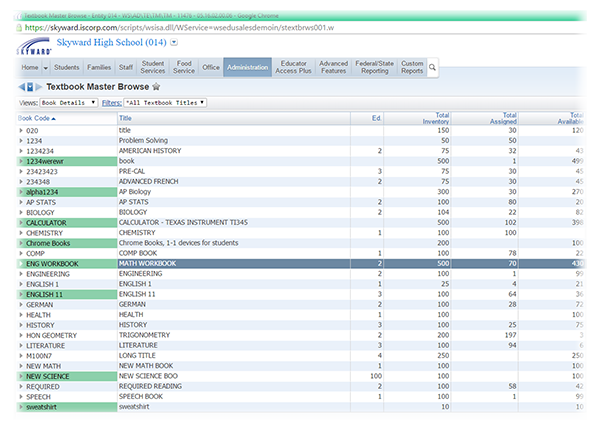
Tips for fee collection: To speed up the process, try barcode scanning. Scan the student or staff ID and the item’s barcode to create an accurate record of who’s borrowing what.
Use Textbook Tracking to record the condition of your resources so you can see if they’ve been through more than just normal wear and tear.
Food Service
How it helps: Skyward Food Service makes it easier for parents to make payments, see their child’s meal history, and even apply for free or reduced meals. Administrators and food service program directors can see current account balances and take action to notify families of payments required.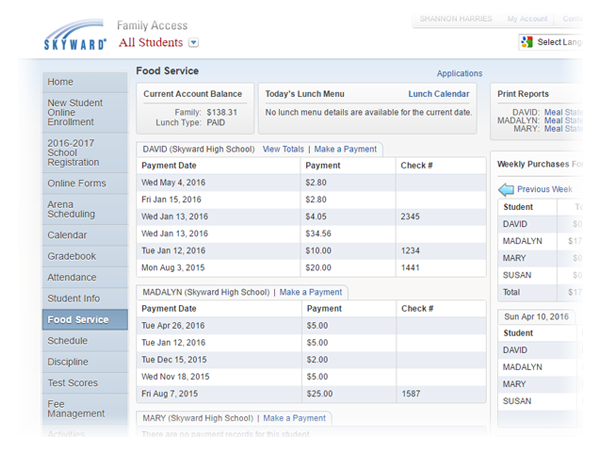
Tips for fee collection: The Food Service feature comes with prebuilt reports you can use to notify families of low balances via email or letter. In the Food Service area, under Payor/Customer Maintenance, select Reports, then Payor Balance Notices (PN).
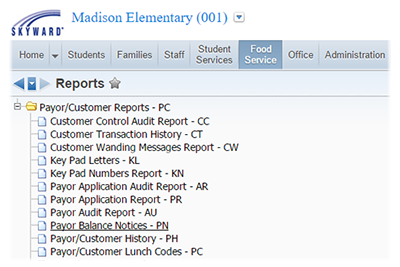
Fee Management
How it helps: From textbook damages to tennis team dues, Fee Management keeps all fee-related information in one place. Parents and students can access their own accounts through Family Access, and they can make payments for course, activity, and enrollment fees online through Fee Management.Tips for fee collection: Fee Management is designed with the flexibility that families need. Your school can combine all siblings’ fees into one easy payment and modify payment plans based on a family’s financial situation.
You can also transfer unpaid Food Service balances to Fee Management and zero out the accounts near the end of the year. To get started, select the Administration tab, then Mass Fees, and Food Service Balance Fees.
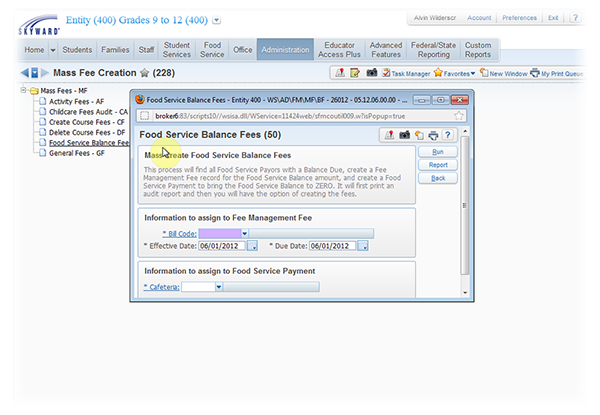
Kick back and relax this summer knowing that you have already entered charges, receipts, and prepayments for the 2016-2017 school year. To do so, just click “Add Next Year Charge” in the Next Year Fee Activity area.
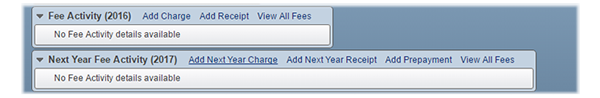
Sometimes the best features are the most obvious. If you've ever been involved in a dispute over payment, you can appreciate the benefit of having an electronic record at your fingertips. With Fee Management, you'll be able to audit payments and give parents a definitive answer as to when and how they made their payments.
Every dollar counts. Use these tips and tools to collect more of what you’re owed and plan ahead for a successful start to the next school year!
Food Service, Fee Management, & Textbook Tracking
Learn how Skyward can make it easier to track your resources and collect your fees with the help of our Textbook/Device Tracking, Food Service, and Fee Management tools.
Thinking about edtech for your district? We'd love to help. Visit skyward.com/get-started to learn more.
|
Kevin Duda Product Line Manager |

 Get started
Get started