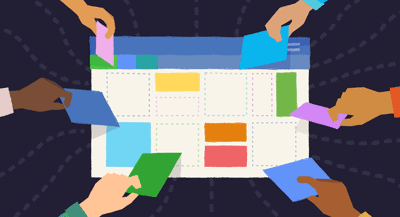Qmlativ Spotlight: Search Records with Historic Students List

|
Ali DeGeorge Product Line Manager |
Picture this: A call comes in. An office administrator picks up the phone. Someone is requesting the records of a former student. All they have is a name. No ID. No year. What now?
📂 Before: If staff didn't have access to the historic district records, they had to dig through each school year manually, hoping to find the right record. It’s slow, frustrating, and far from efficient.
✨ Now: The Historic Students List shows all enrollment records for your entity in one place. Just scroll, click, and pop out the correct year—no flipping, no guessing.
How it works
The Historic Students List is a new, secured feature in Qmlativ that displays all student records for an entity across multiple school years in one comprehensive view. You have all the filtering options like your typical browse screen, a search feature, and can open student records in a popout tab that automatically selects the correct school year associated with that record.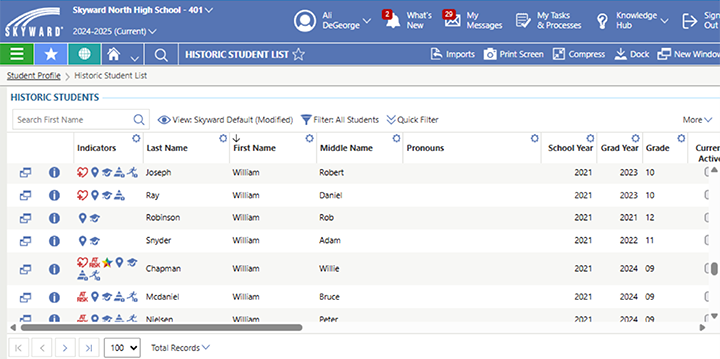
The Historic Students List will display a student multiple times—once for each school year they were enrolled in the entity you are accessing. This means you can view the timeline of that student’s enrollment history, with each record reflecting specific details tied to that year. It provides a clear and organized way to track changes over time, all within a single, searchable list.
Security note: Access to the Historic Students List must be explicitly granted with Read permission. Once Read access is granted, if the user has existing student profile security, the ability to update and create will match their existing access.
Ready to get started?
There is a new Menu Security option within Administrative Access under Student Module > Historic Students. This option grants access to the new Historic Students list screen. District or entity staff can access the Historic Students List from the Student module under Features. From there, they can browse student records and open individual entries in a popout tab that automatically loads the correct school year.The Historic Students List is built for real-world district needs. It’s fast, secure, and makes your life easier.
Join our monthly email list and stay tuned for more Qmlativ updates!
Thinking about edtech for your district? We'd love to help. Visit skyward.com/get-started to learn more.
|
Ali DeGeorge Product Line Manager |

 Get started
Get started