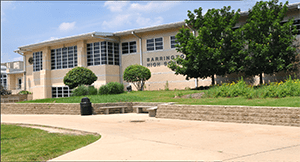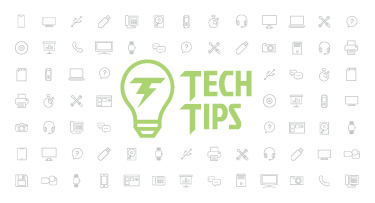iCon 2025: Your Checklist for Crushing the Conference
|
Lauren Gilchrist Blogger, Traveler, and Video Talent |
Our annual conference is one month away!
For 22 years, iCon has been the premier professional development event for Skyward users. If you’re joining us for this year’s event, we’ve got a list to help you get ready. iCon 2025 is sure to be an educational, inspiring, and fun time!
1. Download the iCon app.
We created a video that walks you through setting up your profile and navigating the app. Grab your phone, download the app, and give this quick video a watch!
2. Watch the hype video!
Wondering what to expect? Check out this 34-second video for a glimpse of what awaits at iCon.
3. Start planning your schedule
Check out the preliminary agenda. Take some time to pinpoint the topics that are most important to your district. Choose from subjects such as:
- Highlighting key student and financial data in easy-to-read reports
- Creating better engagement among students, staff, and parents
- Visualizing new ways to reduce costs, manage fees, and reimburse faster
- Strengthening your district's technology infrastructure with hardware and security options
- Shaping upcoming product features by meeting with Skyward product experts
- Leveraging the latest features in your Skyward solution
- Preparing for a migration from SMS 2.0 to Qmlativ
4. Make a list of questions to ask the experts
One of the popular offerings at iCon is the one-on-one help room. These meetings give you an opportunity to sit down with a member of the Skyward team to receive individualized support and discuss your district’s needs. Bring a list of questions and sign up for a session at the registration desk when you arrive at iCon. (Note: Sessions are limited and fill up quickly.)
5. Plan some fun activities for after the conference
TradeWinds Island Resort has many great perks for attendees. The beachy vibe conference center is located just steps from the Gulf. When sessions wrap up for the day, you can enjoy fresh seafood at RumFish Grill (its 10,000-gallon fish tank was built on the TV show Tanked) or go for a stroll in the sand. There are also plenty of restaurants within walking distance of the resort, where you can grab a bite to eat or enjoy a refreshing beverage.
6. Post about your excitement with the Social Media Toolkit
Visit this page (scroll down to Social Media Toolkit) to check out our dedicated iCon social media account and download an “I’m attending!” image to share on social.
Haven’t signed up yet but want to attend? Join the waitlist!
Visit the event registration page to add your name to the waitlist for this year’s event. Or mark your calendar to register early for iCon 2026!
We look forward to seeing you soon!
Follow-up resource: Check out our upcoming events
Visit our Events page to view upcoming conferences, including your state’s user group conference where you can connect with other Skyward users and learn to use the software more effectively.Thinking about edtech for your district? We'd love to help. Visit skyward.com/get-started to learn more.
|
Lauren Gilchrist Blogger, Traveler, and Video Talent |
Lauren enjoys visiting school districts and spreading the word about creative, non-traditional approaches to universal challenges. Follow her for on-the-scene reporting (with a little fun sprinkled in) and tips on how to enjoy a better Skyward experience.

 Get started
Get started