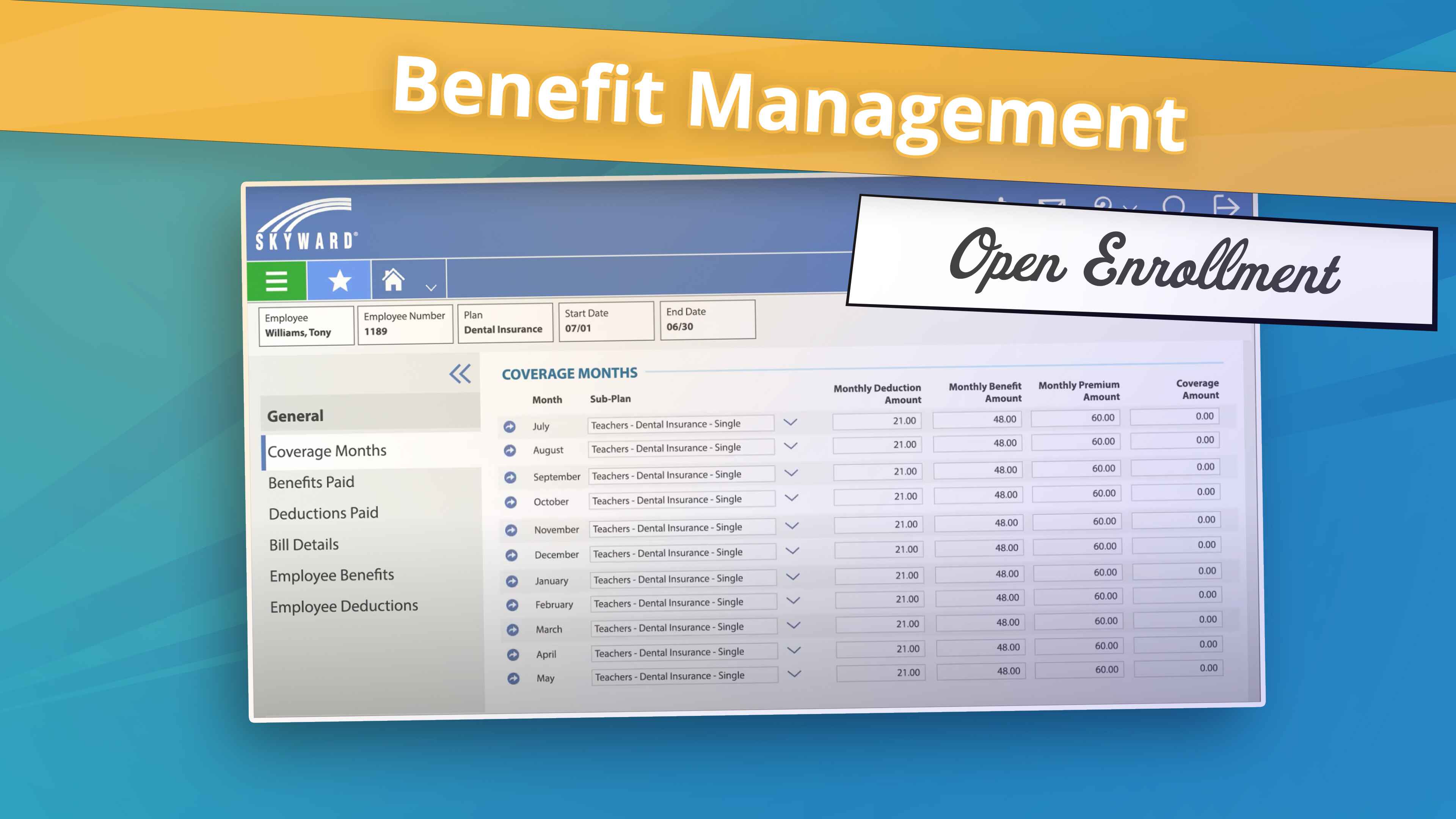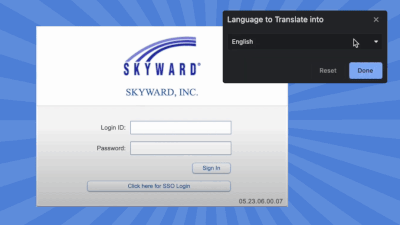Qmlativ Spotlight: Simplified Open Enrollment
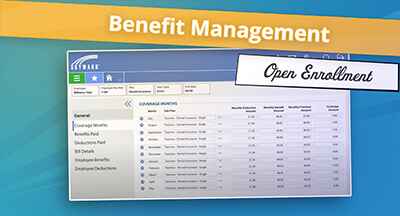
|
Lauren Gilchrist Blogger, Traveler, and Video Talent |
Hey Qmlativ users!
If you use Skyward’s Benefit Management Open Enrollment solution, we have exciting news for you: a new-and-improved version is here!
We rebuilt our open enrollment solution from the ground up. Previously, it used Online Forms, but by rebuilding it as its own independent solution, we were able to create a simpler, more user-friendly experience. Here are some of the changes you can look forward to:
- Simple rate tables, which make it easy to compare plan costs
- Improved reporting for HR teams
- Easier navigation for employees
- A full approval process highlighting election changes
How does it work for employees?
Let’s say Alan, a teacher at your school, is ready to submit his benefit coverage preferences. Here’s how the process would look for him.Alan navigates to the benefit management portion of Skyward. There, he is met with an intuitive interface where he can view lots of information. First, he can check out documentation for the insurance plans offered to him and compare rates of the coverage offered. Next, he can update dependent information. Finally, once he makes his selections, he can upload all documentation required by HR.
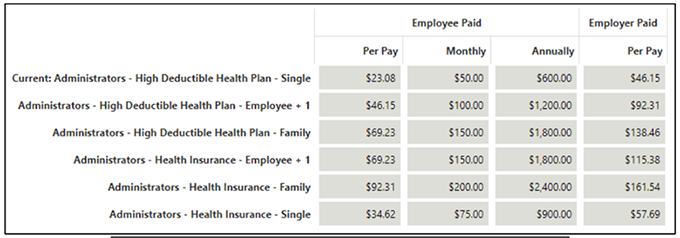
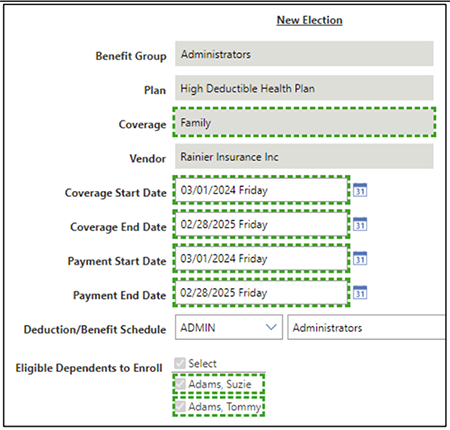
After Alan submits his preferences, the HR team can use a simple approval process to view and apply the changes made to his coverage. HR can also use the Process Summary screen or one of the canned reports to manage preferences.
How can our district get started?
The new open enrollment process is available for all districts using Qmlativ’s Benefit Management feature.The first step for your HR team is to navigate to your district’s configurations and determine your enrollment approvals, enrollment request links, submission agreements, and documentation requirements.
Next, you’ll continue to the Open Enrollment Period to define your start and end dates. You'll also choose which benefit groups can enroll during this period, determine new coverage start/end dates, and select the plans available to choose from. Finally, don’t forget to expand your Employee Access security role to include new open enrollment areas so employees can access their open enrollment!
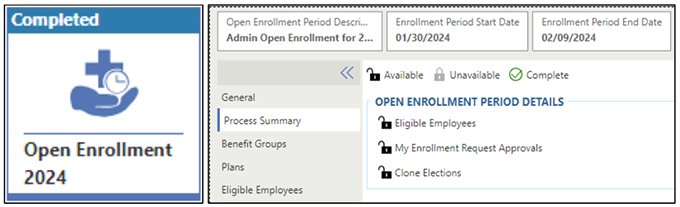
We hope you enjoy the new open enrollment feature and that it makes life easier for both employees and your HR team.
Never miss an update! If you’re not already subscribed to Skyward Insider, you can join the list here.
Thinking about edtech for your district? We'd love to help. Visit skyward.com/get-started to learn more.
|
Lauren Gilchrist Blogger, Traveler, and Video Talent |
Lauren enjoys visiting school districts and spreading the word about creative, non-traditional approaches to universal challenges. Follow her for on-the-scene reporting (with a little fun sprinkled in) and tips on how to enjoy a better Skyward experience.

 Get started
Get started