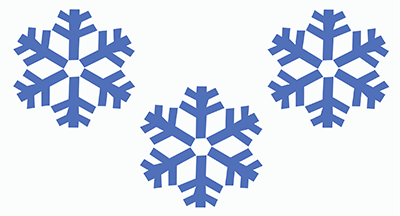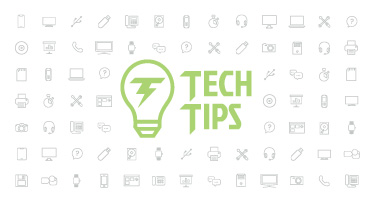Technology Tips: June 2023 Edition

|
Skyward IT Services Network and Infrastructure Security Specialists |
Check in on your password manager
Do you utilize a password manager? If so, (pat yourself on the back and) go in and check on any updates or suggestions. Your app may tell you if any of your passwords have been compromised. While your passwords are safe in the password manager, it’s not ideal if you haven’t changed them in years (even just 6+ months!). This is especially important for any apps that contain financial information, such as saved credit cards or bank apps, and health information.Have you heard of the new features in Apple’s built-in password manager? If you are an Apple user, it’s worth checking out.
Reminder: Tidy up on "fun apps" security
While you may utilize simple apps for your pets, hobbies, or other personal interests, it’s important to make sure your passwords are anything but simple. “ilovemydog!” and “Max123” aren’t going to cut it. While your pet apps may have just a few features (GPS tracking, pet insurance, etc.) having a weak password can give a hacker access to your entire device. And we all know your pet wants you happy, so make sure you are utilizing MFA and password managers!Keeping students safe on TikTok
The number of states and countries instilling at least partial bans on TikTok is rising, which might make you wonder—is this app even safe? Whether you are all for TikTok or have reservations, it’s important to know what security options are available to users. With over 1 billion (yes, billion with a b) monthly users, chances are very high that your students, friends, or family are among them.- For utmost security, make your personal accounts private. On TikTok, you can do this by Settings > Privacy and Safety and look for Discoverability. Then select Private account. When accounts are kept public others can steal your content, learn about locations that you frequent, names of pets and children (which are commonly used in passwords), and more. All of these are things to consider when you decide whether you keep your accounts public or private.
- Restricted Mode is a great option for children’s accounts. While it’s not 100% perfect, it helps reduce inappropriate content from making its way on their accounts. This information can be found under Screen Time Management.
- Family Safety Mode allows users to assign the account as a ‘Parent’ or ‘Teen’. ‘Parent’ mode allows control over Direct Messages (who can or cannot message children), Restricted Mode, and Screen Time Management (set time limits each day).
Malware of the month
Earlier this year ransomware group BlackCat hacked Reddit in a sophisticated phishing attack, demanding a $4.5 million ransom and policy changes. 80GB of data was stolen and Blackat is currently threatening to release it publicly if their demands aren’t met—which includes the ransom and a demand that Reddit roll back its planned API pricing changes. BlackCat and Reddit leadership are currently discussing a solution to agree upon.Reddit is a huge target as a household name in technology. All it took was one employee to fall victim to the BlackCat phishing campaign. Refresh your phishing drill strategy and strive to make it a regular part of employee training.
Thinking about edtech for your district? We'd love to help. Visit skyward.com/get-started to learn more.
|
Skyward IT Services Network and Infrastructure Security Specialists |

 Get started
Get started