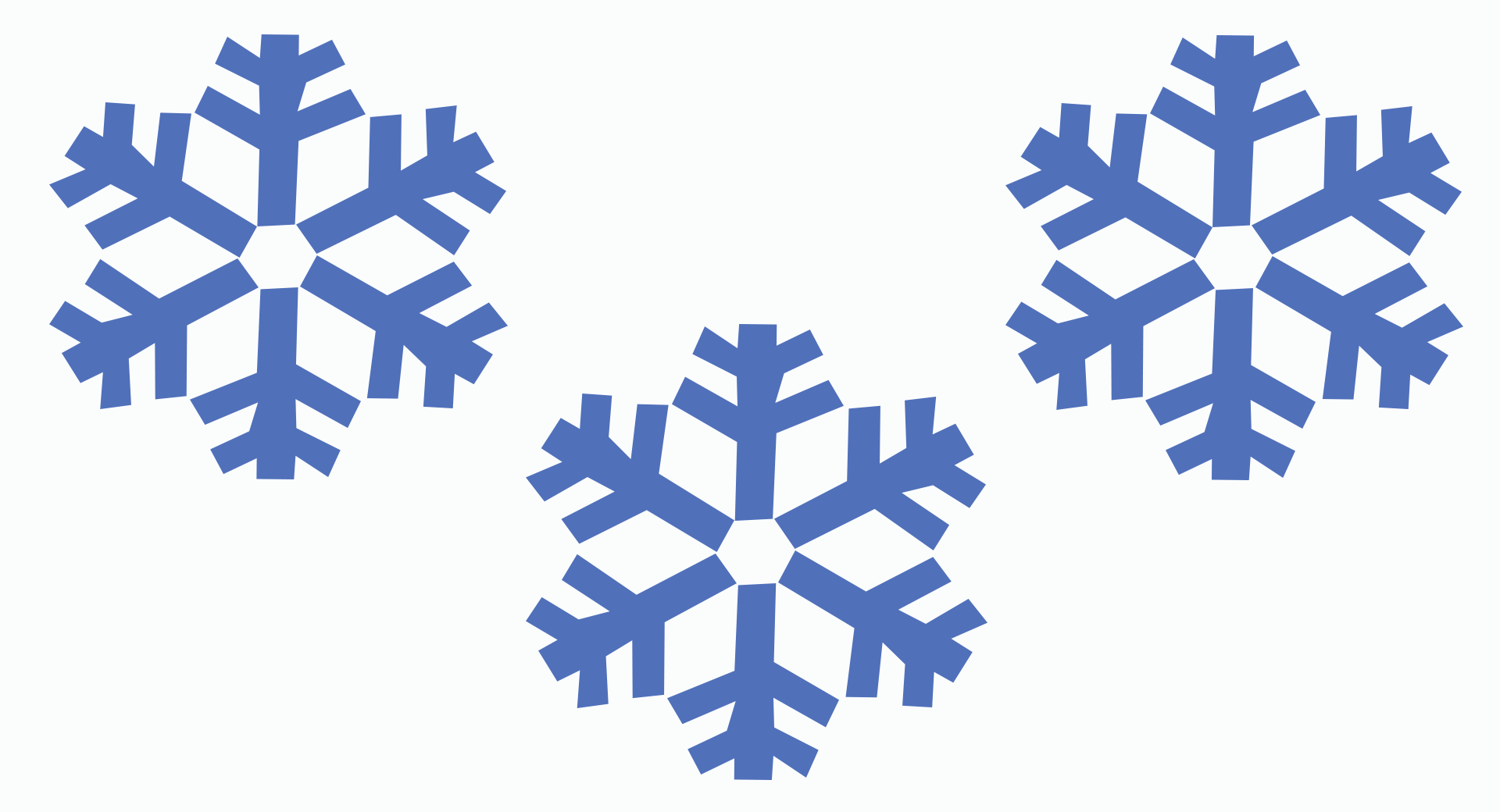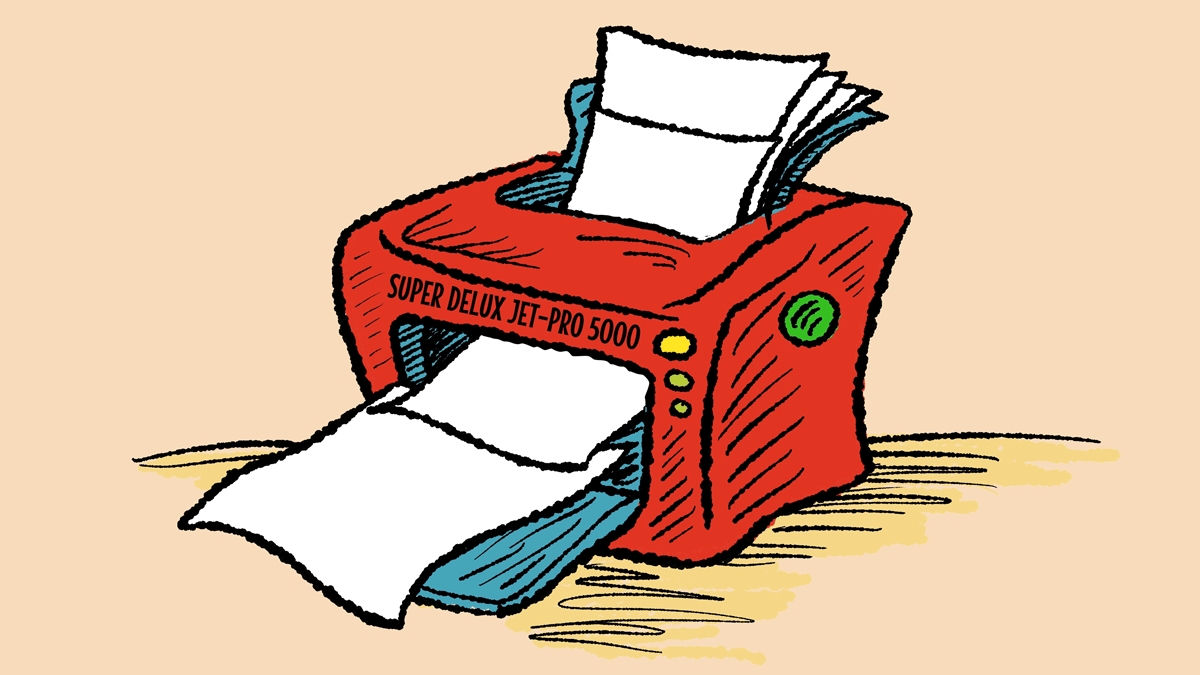Skyward Updates – Winter 2020
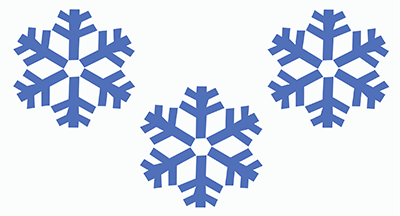
|
Kevin Duda Vice President of Product |
The Skyward Updates series offers a snapshot of the key features we’ve recently released and how they'll help you work smarter, not harder. Use the links below to jump to the section that interests you most.
SMS 2.0 Student
SMS 2.0 Business
Qmlativ Student
Qmlativ Business
SMS 2.0 Student
Student Information Tab Confidentiality
Schools serve students from all kinds of family types. Parents who live apart, foster families, and other custody scenarios may require you to keep multiple family records. To support confidentiality between households, we’ve added a Do Not Display Other Family Information option to the District Display Setting in Family Access Configurations.
With this option enabled, only family information associated with the guardian who logged in will display. The option will default to show the information of all families associated with the student.
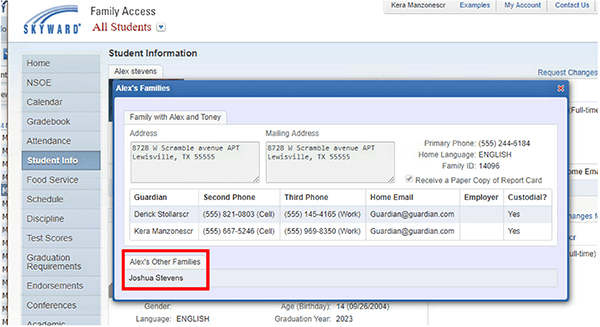
Multiple Career Plan Templates Per Student
Increased flexibility is a growing trend in education, and coursework has been no exception. With the variety of paths students can follow to graduation, it’s been difficult for some schools to set up Career Plan templates for all these scenarios. But not anymore! We’ve updated Career Plans so you to add curriculums from multiple templates for one student.
Manually Posted Grade Reports
If you’re an administrator at a district requiring teachers to post grades manually, this new report is for you. Administrators can use it to easily identify which teachers have and have not posted grades for each grading period.
Note that this report should only be used if teachers are required to post manually. Classes will be marked as posted if:
SMS 2.0 Business
Vendor Contract Info Updates
We’re excited to share two enhancements to Vendor Contracts. First, if you’re approving requisitions on the mobile app, you can now view contract information right on your device. There’s no need to log in with the desktop view to see it.
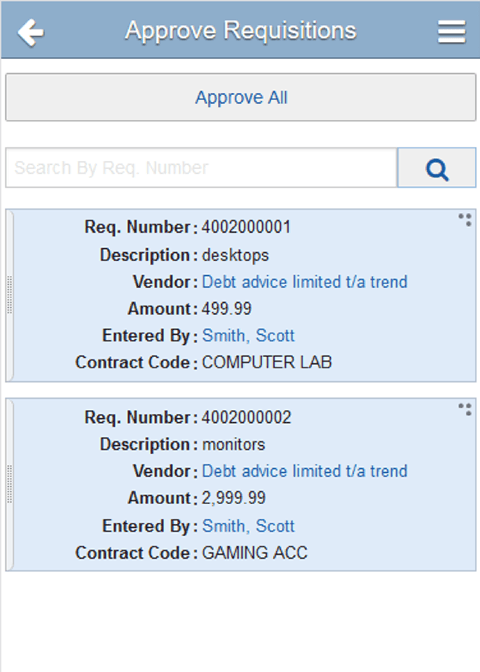
Second, you can worry less about keeping tabs on contract start and end dates with vendors. We’ve added these dates to the Web Purchase Order and Requisition screens so they’re easier to reference.
Future Variable Date Ranges in Data Mining
If you’re looking to see which of your employees’ certifications will expire in the next 90 days, now you can easily run a report to get this information. Better yet, you can create a scheduled report, so you don’t have to remember to run it at all! Simply set your future variable report date to 90 days, then create a scheduled report for your desired run time (daily, weekly, or monthly).

Credit Card Approval Enhancements
Two credit card approval enhancements await you:
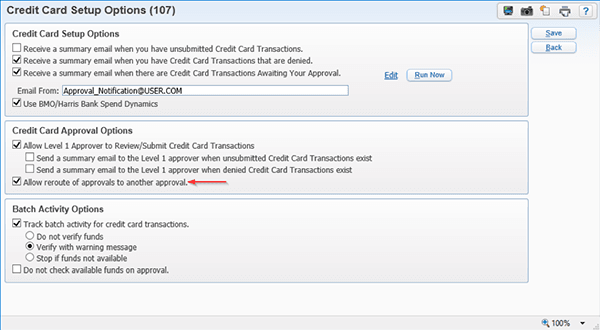
Qmlativ Student
Health Module Procedures Addition
Sometimes students visit the health office for regular, expected visits. Other times, a situation requiring immediate attention brings them to the door. It’s now easy to track scheduled or as-needed procedures in the health module’s all-new Procedures feature. We hope this feature will be particularly helpful for specialized situations, such as catheterization, diabetes care, and feeding procedures.

Separate Tracking of Earned Credits
Credit tracking flexibility has arrived! Perhaps you want to differentiate how separate groups of earned credits are tracked. For instance, you’d like to separate a student’s credits earned in middle school from those they earned in high school. Now you can keep these totals separate, rather than counting all of them in one bucket. This new feature should help eliminate incorrect totals when looking at a student’s overall earned credits.
![]()
Student Online Class Scheduling
Empower your students to build their own schedules for the upcoming school year! With Arena Scheduling, they can pick and choose their courses right in Student Access. Students and their guardians can also register for summer school courses online with this new feature. (Learn more about Arena Scheduling in this district’s story.)
Qmlativ Business
Message/Notification Type Differentiation
In the past, when notifications were sent out, people with more than one email or phone number on file would receive a notification to each of these devices/addresses, regardless of the topic. That meant teachers who were also parents received emails meant for teachers on both their home and work accounts. Now you can distinguish which email type (home vs. work) messages should be delivered to.
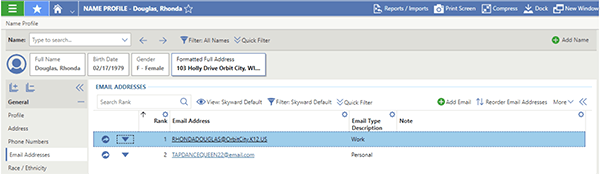
Accounts Receivable Mass Emails
If you email accounts receivable invoices or statements, you know the drill: download the PDF from Skyward, then use your own email system to send the message. Now you can cut the middleman and send mass or individual email invoices and statements straight from Skyward.
Position Module: Accounts on Distribution
The third and final major enhancement to the Position module is complete! (Learn more about this module here.) With this update, you can identify accounts specific to each element of the position distributions, such as tying accounts to each location of the job.
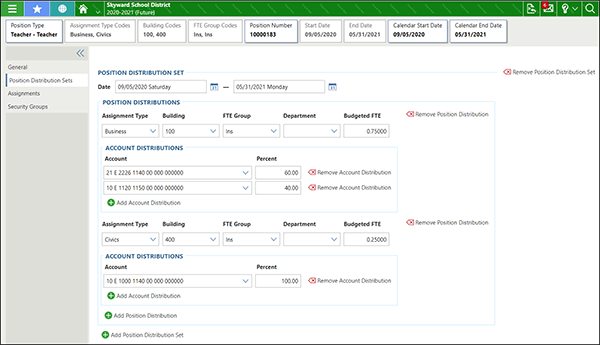
We hope you’ll enjoy these new features. Please share these notes with colleagues who might benefit from them.
Stay tuned for more updates! Subscribe at the bottom of any article or by visiting at skyward.com/insider.
Thinking about edtech for your district? We'd love to help. Visit skyward.com/get-started to learn more.
|
Kevin Duda Vice President of Product |

 Get started
Get started