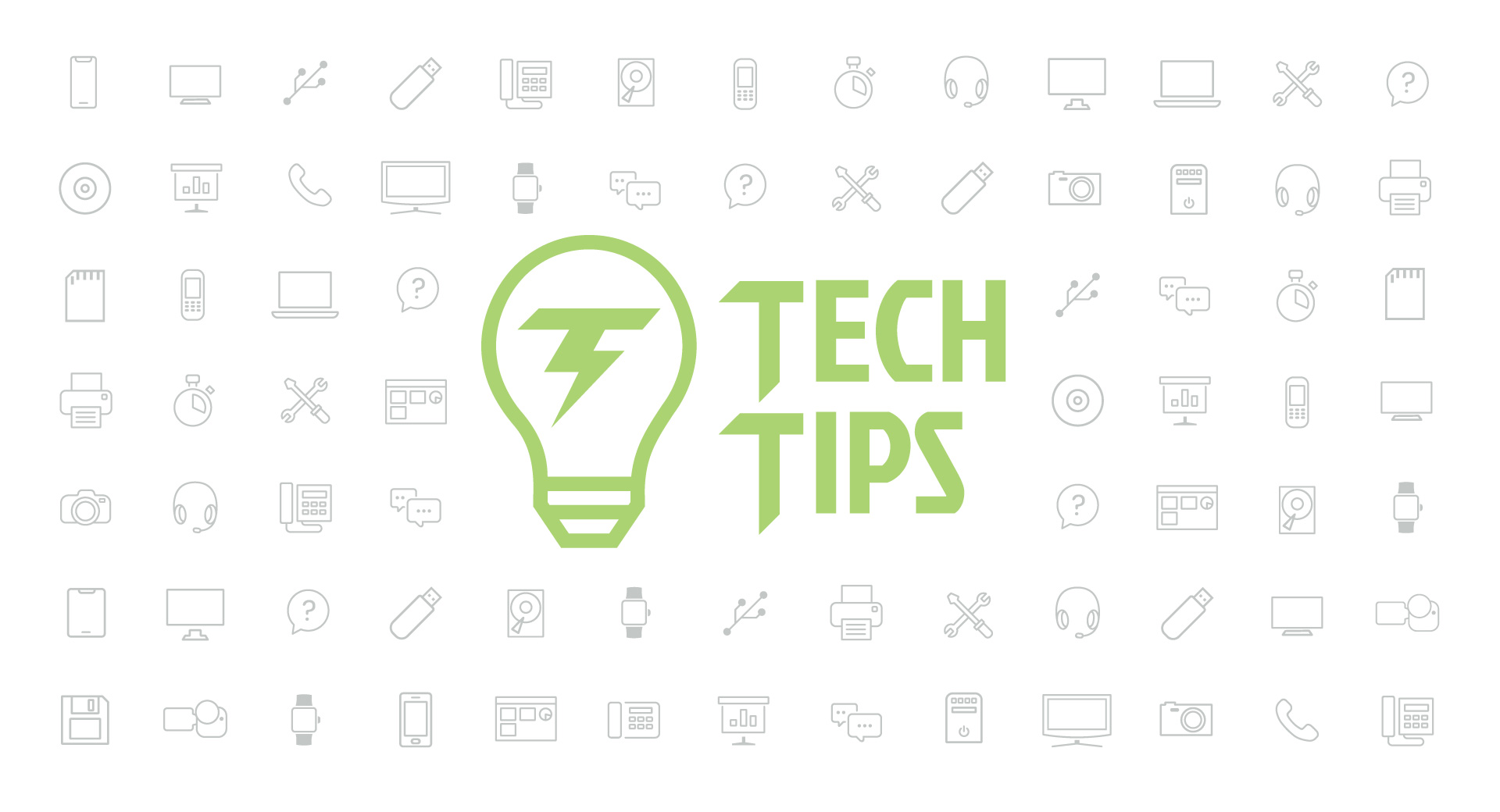Technology Tips: September 2017
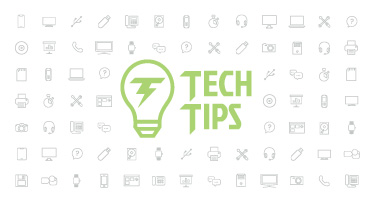
|
Skyward IT Services Network Infrastructure and Security Specialists |
Chromebook Buyback
Did you know there’s a simple way to get money back on used Chromebooks? Just follow these three steps:1) Send Clover Wireless details about your devices. You’ll receive a quote within 48 hours.
2) If you accept the quote, wait for Clover to send you a pre-paid UPS shipping label, so you can send your device in for free! Clover will wipe all data from the device before refurbishing, recycling, or reselling it.
3) Receive credit to use on your next Chromebook purchase, or request that a direct payment be made to your school.
It’s as easy as that!
HyperDocs and 'Teachers Give Teachers'
A HyperDoc is what it sounds like – a Google Doc with hyperlinks. But that’s not all it is. It’s more like a visually engaging, interactive replacement for worksheets. HyperDocs contain links to all the resources students will need over the course of a unit. They also pose questions for students to research and have empty spaces where answers and links to other content can be added. Students can go at their own pace as they fill out the documents and teachers can tailor documents to match the needs of individual students. Take a look at a 50 States HyperDoc example here!
If someone has already created an excellent document, there’s no need to spend time reinventing the wheel. Teachers Give Teachers makes collaboration for HyperDoc users a breeze. Teachers can submit their documents and tag them with keywords so they’re easy to find. In exchange, they can search for other HyperDocs, save the content, and edit it to better align with their own classes and teaching styles. This #Give1Take1 partnership is a great way for teachers to work together and share their strengths.
Microsoft To-Do
Microsoft just took to-do lists to a new level. Microsoft To-Do is an app that can help you keep track of your tasks. Create a master list; then add reminders, due dates, notes, and color themes. Each day, you’ll start with a blank slate. You can manually select the tasks you’d like to add for the day, or you can use the Intelligent Suggestions feature to get help prioritizing.You’ll be able to access your list from any phone or computer with the app installed. Since To-Do is integrated with Office 365, you can sync your Outlook tasks with the app, so all your to-dos will be in one, secure place. Learn more about Microsoft To-Do here!
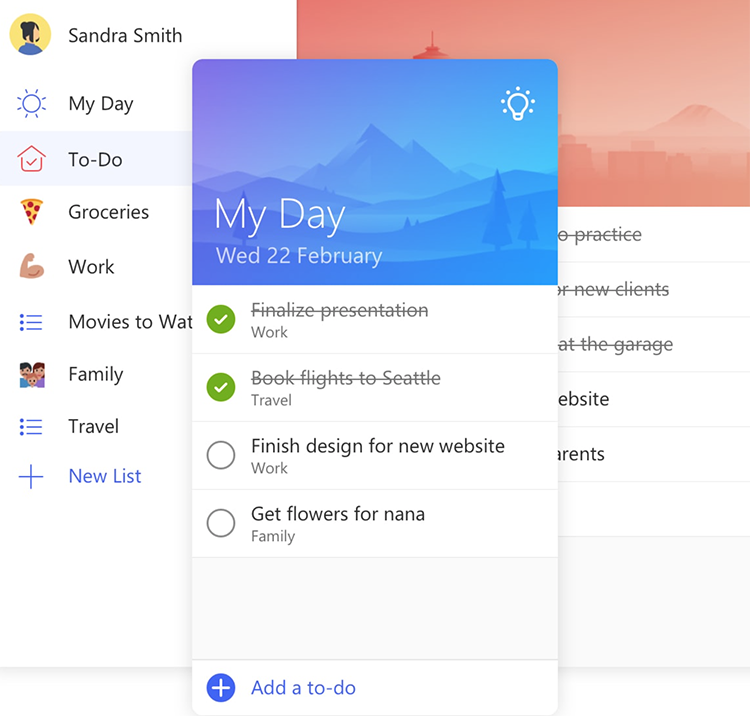
Malware of the Month
This month we are shedding some light on the malware Sirefef, also known as ZeroAccess. Sirefef can capture your personal information, delete critical system files on your device, stop your Windows Firewall and Defender services, change your internet browser settings, contact remote hosts, and make your device susceptible to other internet attacks. Sirefef has a number of attacking options in its arsenal, including:Viruses & trojan horses – Sirefef can attach to an application in the form of a virus, or, as a trojan horse, it can mask itself as a utility, game, or, ironically, a free antivirus program. When you download something infected with Sirefef and allow that program to run on your computer, the door is opened for the hidden malware and it gains access to your device.
Pirated software – Sirefef can also hide in pirated software. When the software is downloaded and opened, Sirefef will replace important drivers with its own malicious versions. In the future, whenever you start your device, the replacement drivers will load instead.
To avoid Sirefef and other forms of malware, stay away from unsecure websites and never download an application unless you’re sure it’s legitimate. Don’t open unfamiliar links or attachments, and be sure to keep your antivirus system up to date.
“Technology is like a fish. The longer it stays on the shelf, the less desirable it becomes.”
Need help securing and optimizing your network? Check out the many IT Services we have available.
Thinking about edtech for your district? We'd love to help. Visit skyward.com/get-started to learn more.
|
Skyward IT Services Network Infrastructure and Security Specialists |

 Get started
Get started