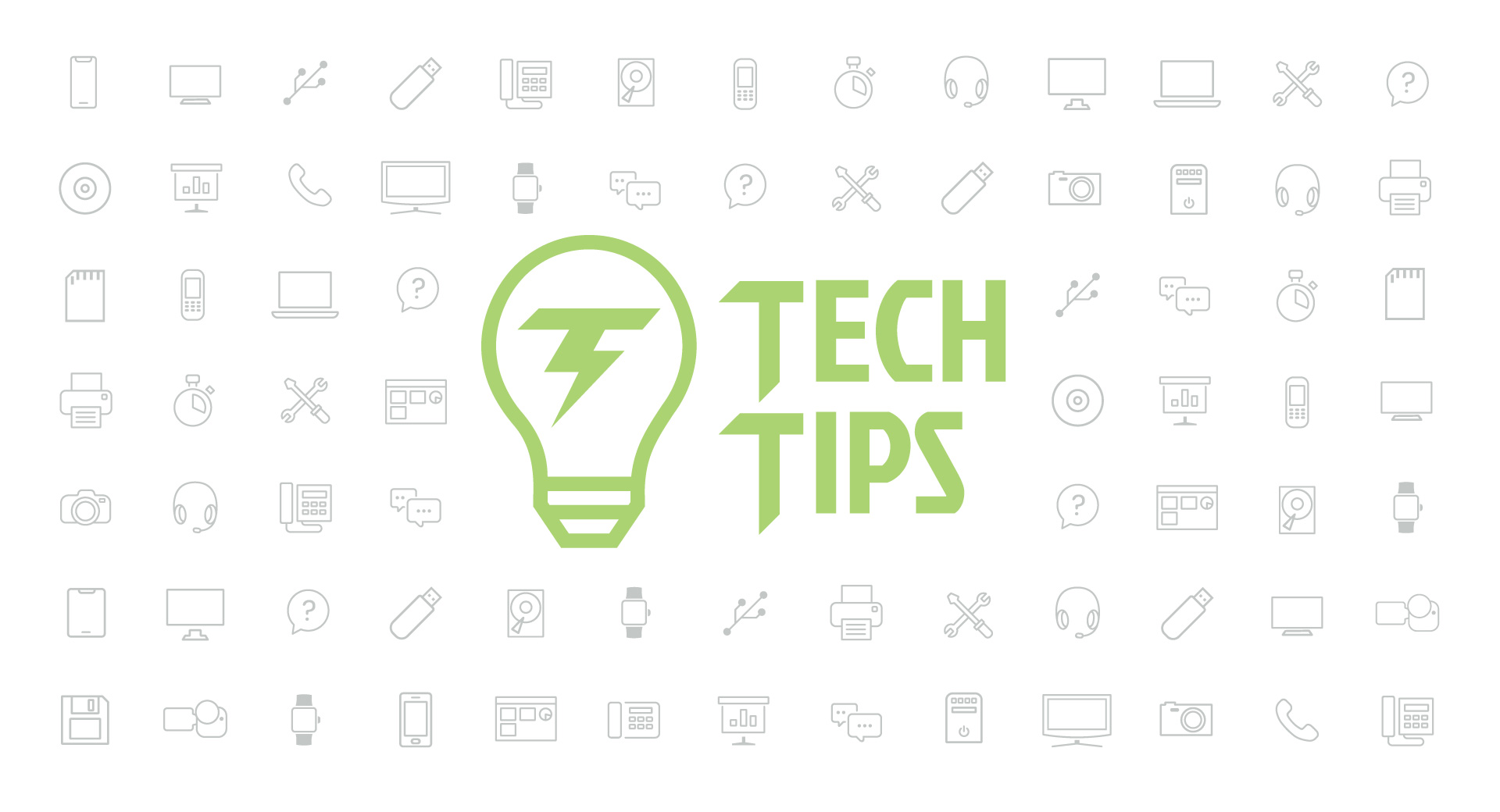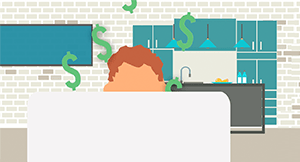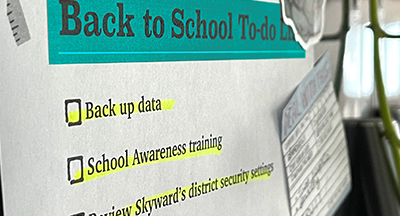Technology Tips: October 2021 Edition
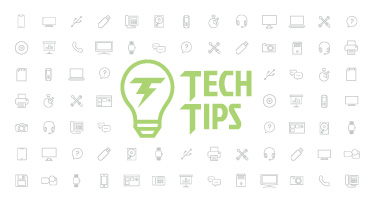
|
Skyward IT Services Network and Infrastructure Security Specialists |
You know the excitement of opening up a trick-or-treat pack of Starbursts and finding two pink ones? This month’s Trick-or-Treat Tech Tips is just like that: full of delightful treats to keep your district safe.
Should you upgrade to Windows 11?
🍭 Treat: this free update is full of delicious, productivity enhancing treats.- Its simplified screen layout options allow you to arrange and organize your screens in a way that helps you get more done without multiple monitors.
- Enhanced gaming performance makes your experience even better.
- Microsoft won’t trick you into getting Windows 11. Microsoft 10 will be supported until 2025 (if you daaaare wait that long!).
🚩 Trick: it only works for the most recent hardware, and PCs with Intel processors need to have an Intel 8th generation or newer processor.
- Windows 11 taskbar will be shipped while missing some features that are in 10, such as certain drag & drop.
- The taskbar also can’t be moved to the right edge, left, or top.
- To see if your computer can be upgraded check this PC Health Check app from Microsoft.
3 sweet treats to help schools stay safe during Cyber Security Month
🍭 Is your district truly disaster-ready? Take a look at this article and answer five important questions. If your disaster recovery situation is a little scary, we have just the tools to help.🍭 Your team is spookily talented at what they do, but they are educators—not IT professionals. You can help keep your district safe by blocking access to suspicious websites. Here’s how you can stop malicious sites dead in their tracks with Google Chrome and Safari.
🍭 Teachers, students, and staff are busy and might not notice a potentially harmful email. Implementing an external sender email banner can be a helpful red flag before links accidentally get clicked on. Here's how you can do it in Office 365.
Phish alert button
When hackers try to trick you (🚩!) , this Phish Alert Button can be a treat.District staff may experience a lot of hesitation when they receive a phishy-looking email. Is it safe to forward to another staff member for a second opinion? Or should they send it straight to trash?
The Phish Alert Button (PAB) is a convenient way for everyone to send their suspicious emails right to IT with the click of a button.
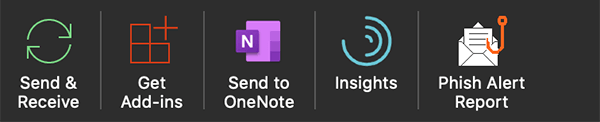
This feature can assist your IT team in detecting early phishing attacks or malicious emails. Installation of the PAB depends on your district’s mail environment, and there are guides available for Exchange, Office 365, Outlook, and GSuite.
Once your team is aware of the PAB, you can set up phishing tests to help everyone practice their security skills. You can send these tests as often as you’d like, but a minimum of bi-weekly is recommended. For example, you could send an email from someone posing as your organization’s HR Manager, prompting the recipient to click on a web link or open an attachment. You’ll then have the data to see who followed the fake prompts and who used the PAB feature.
Trick: Malware of the month
In very spooky news, earlier this month a ransomware group targeted Chicago’s Ferrara Candy Co., the largest candy corn manufacturer.😱
The incident was discovered on October 9th, but Ferrara is since back up and running. Ferrara also produces Keebler cookies, Famous Amos, SweeTarts, Nerds, Laffy Taffy. Are you scared that there will be a candy shortage this year? Most Halloween candy is typically shipped out to stores in August, so luckily there will be plenty to go around.
Thinking about edtech for your district? We'd love to help. Visit skyward.com/get-started to learn more.
|
Skyward IT Services Network and Infrastructure Security Specialists |

 Get started
Get started