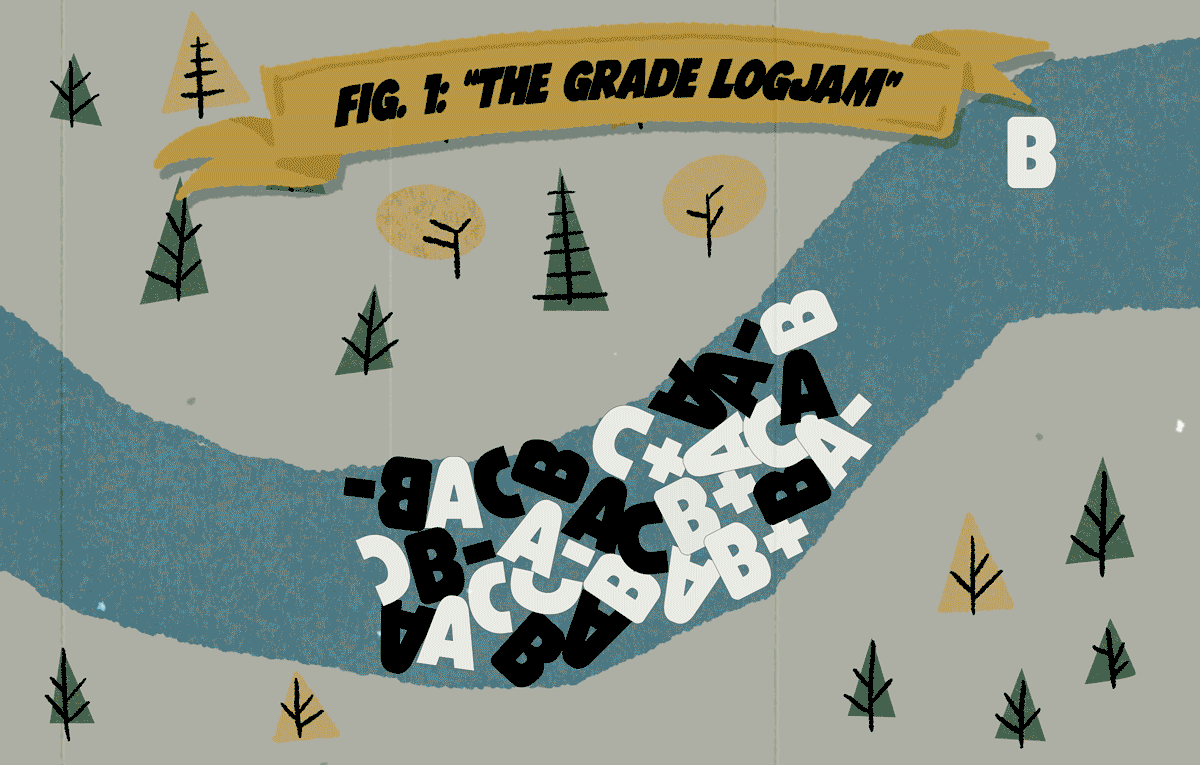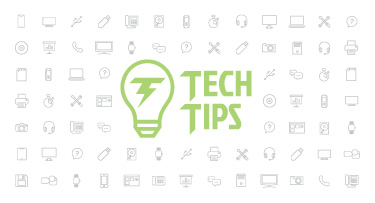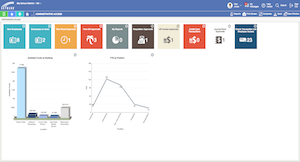Ed-Fi Spotlight: A Feature Unique to Skyward Users!
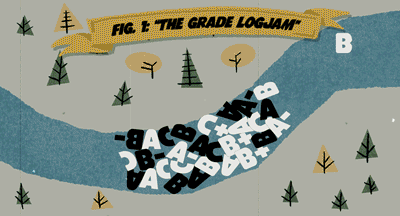
|
Ali DeGeorge Product Manager |
If you’re reading this article, you’re probably a Skyward user, and we’ve got great news for you. Through Skyward and Ed-Fi, your district can send in-progress grades to other systems you use. This means, you don’t have to wait until the end of a term when grades are finalized to send grade-related data. Instead, you can send it at any point during the term.
Skyward is currently the only SIS vendor with this capability. Are you taking advantage of it?
Ed-Fi Overview
Before we dive into in-progress grades, let’s step back and talk about Ed-Fi. Ed-Fi is a set of data standards that allows educational systems (like Skyward) to connect with other systems. Through Ed-Fi, Skyward integrates with many vendors including Region10 and their CCRM Insights Tool, Instructure with Videri, and Student1. Some states also utilize Ed-Fi as their state reporting vehicle. At Skyward, we use Ed-Fi to help with product interoperability—the ability for our software to exchange data with other systems.Sending In-Progress Grades in Skyward
Note: Skyward can send in-progress grades in both SMS 2.0 and Qmlativ, but it's up to the district to determine how they would like to send the data.SMS 2.0
In-progress grades are part of the Ed-Fi configuration. We’ve added different options to help your district choose a process that best fits your grading system and the information you’re looking for. For example, you could select “use a generic course in transcripts.” Doing so won’t include as many records, but it will be faster than selecting “use actual course records in transcripts.”_450.png)
_450.png)
Qmlativ
In Qmlativ, in-progress grades are part of our Ed-Fi Application setup. Your district can choose whether to send all grades or only grades with grade marks. While your district can select whichever option best fits your needs, selecting the second option (grades with grade marks) will be faster and won’t slow down the system as much._600.png)
Ed-Fi data standards open a world of possibilities for educators. If you’re not taking advantage of features like these, the time to start is now!
Thinking about edtech for your district? We'd love to help. Visit skyward.com/get-started to learn more.
|
Ali DeGeorge Product Manager |

 Get started
Get started