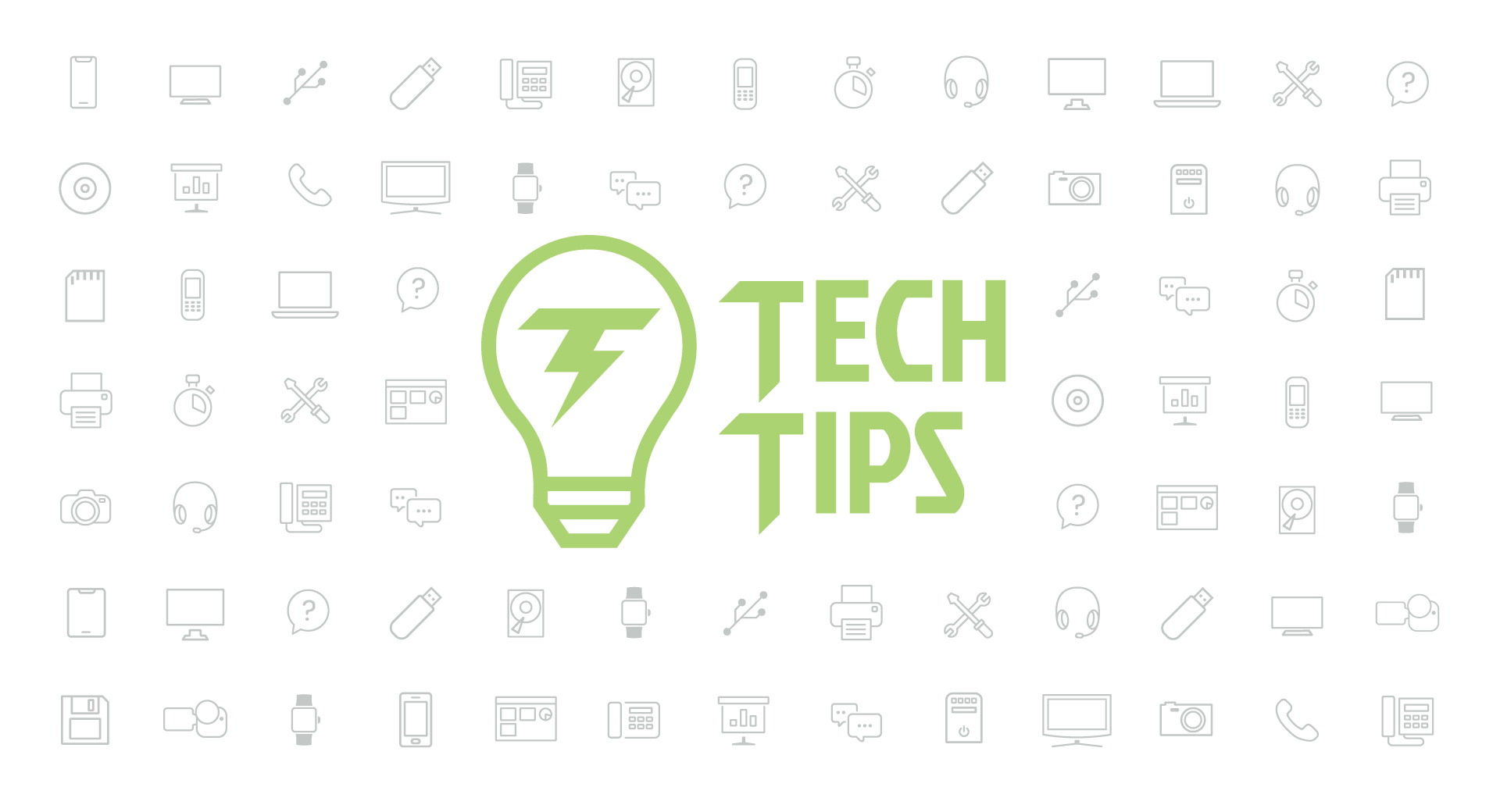Technology Tips: April 2022 Edition
|
Skyward IT Services Network and Infrastructure Security Specialists |
Spring cleaning
If you want your tech to stay in tip-top shape, now's the time to do some spring cleaning! Here are some tips you can share with your coworkers—it's as easy as 1, 2, 3!Physical cleaning tips
1. Before cleaning your devices, make sure they are turned off and unplugged. Avoid using liquid-based cleaners on charging ports, speakers, and other openings. (Ruining your device or getting electrocuted is a less-than-ideal way to end the school year!)2. Some of the best products to use are microfiber cloths, alcohol-based wipes, and compressed air.
3. Don’t forget to clean your cases! Cases often get full of dirt and debris that can cause scratches on devices.
Digital cleaning tips
1. One of the best ways to save space and keep your device running fast is deleting unused documents. Be sure to clear out your Downloads folder, as it may be storing documents and files that you no longer need. (This step can save you gigabytes!)2. Remember to launch any software updates and download the latest versions of any apps you use. Staying up to date is important for security.
3. If you’ve ever had a computer or external hard drive fail, you know how devastating and frustrating it is to lose valuable data. If you are looking for a sign to purchase cloud data storage, this is it—consider doing so now, before you end up in a panicked situation. Here is a list of some of the best cloud storage and file-sharing services of 2022.
Google multisearch
Google is always updating its products, but the one we are talking about today is pretty nifty! Google’s new multisearch feature helps you find exactly what you are looking for when you don’t have the exact words to describe it. Check out this blog post for the full tutorial on how to use photos instead of just descriptive words.Quick tips for fast internet speed
1. Do you find yourself clicking “remind me later” on your software updates? As we mentioned above, make sure you are updating your computer software and applications. Updates have patches for your device’s network adapters, which will keep your connection running smoothly. Firmware doesn’t update on its own, so it’s important to stay on top of it!2. If your devices can’t connect to your home internet or you find the connection is dragging, the best first step is to restart the modem and the router. Rebooting will help sync your devices if they disconnect. Did you know a new IP address is assigned to your cell phone or laptop each time you bring them into your home? This can cause a mismatch inside the router, which a reboot should fix.
3. If you find the internet is slow due to too many people working and learning from your home, it may be best to consider a mesh Wi-Fi network (essentially a Wi-Fi extender) such as a Google Mesh, eero Pro 6, or Netgear Orbi.
Malware of the month
Typical afterschool activities for an average 16-year-old include sports, drama, part-time jobs at an ice cream shop, and... making $14 million as a computer hacker?The City of London Police recently arrested seven teenagers connected to the Lapsus$ hacking group. Lapsus$ has targeted major companies like Microsoft and Samsung. Their ringleader made a fortune on his side-gig until he was recently caught... when the group bragged about their accomplishments on social media.
Thinking about edtech for your district? We'd love to help. Visit skyward.com/get-started to learn more.
|
Skyward IT Services Network and Infrastructure Security Specialists |

 Get started
Get started