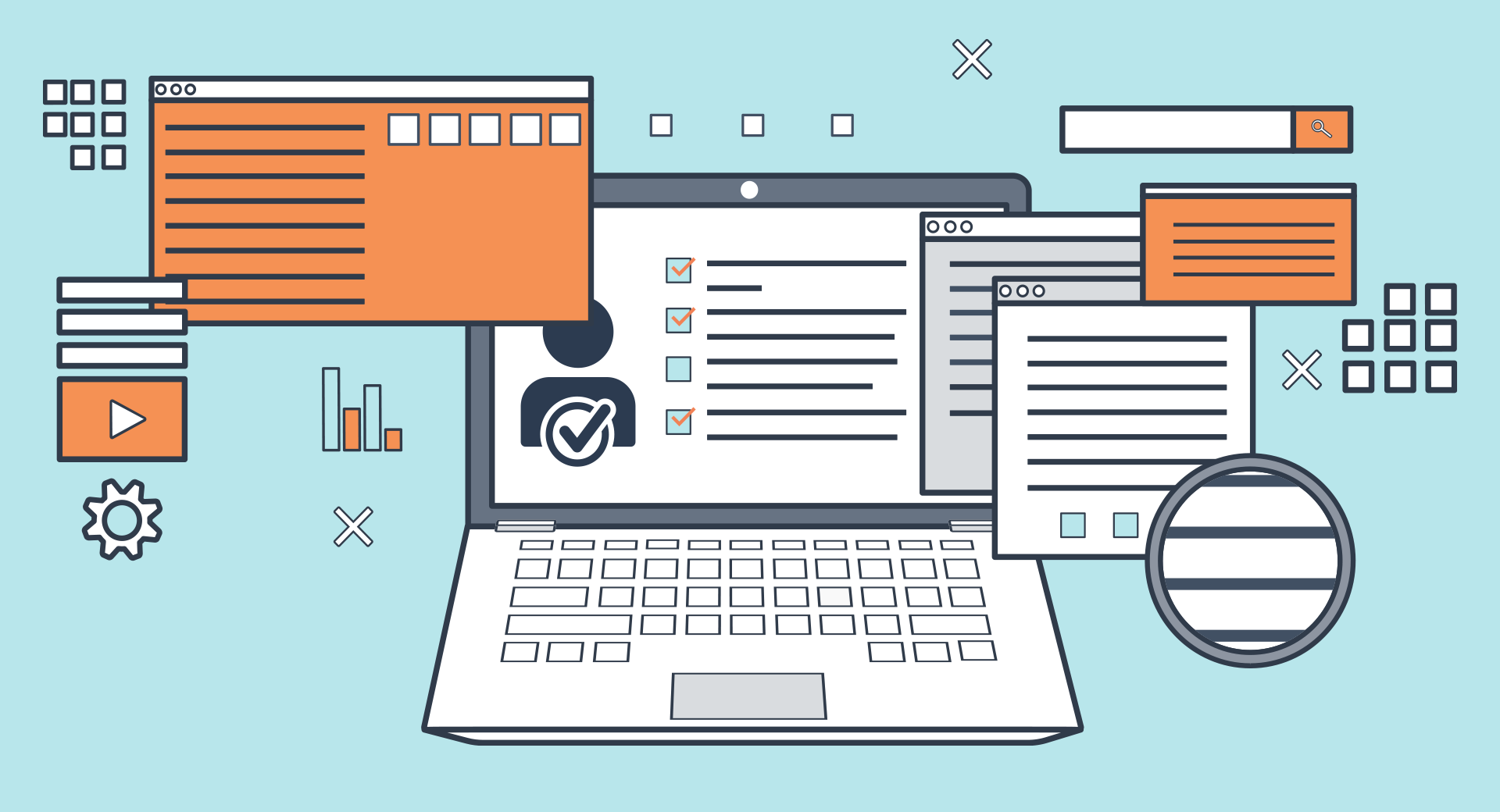Pre-Year-End Planning in the Student Management Suite

|
Justin Anderson Solutions Engineer Team Manager |
Does your district have an airtight schedule in place for ending the school year in Skyward? With spring upon us, it's time to think about just that! Let's take a look at how you can start planning for the year-end rollover.
What You Can Do Outside the System
Rolling over records in Skyward and beginning a new year requires careful attention for two main reasons: It ends the previous school year, so all records must be accounted for, and Skyward is totally locked out during the year-end process.No access to Skyward? It's the number one reason to survey stakeholders throughout the school district to choose a mutually agreeable time to process year-end reports.
Pin down the date you'll be performing this process as early as possible, well before the end-of-the-year scramble when teachers and administrators begin leaving for the summer. Share that date with any and all Skyward stakeholders in your district. Good times to lock Skyward out include July 4th and the last week in June (before fiscal year end), or weekends when people are not as likely to use the system.
Regardless of which date works best for your district, we cannot overstate the importance of communication as you ramp up to running year end. The process is final. It completely ends the current school year and begins a new one. Aside from the short-term lockout, long-term consequences include potentially mixing school year records—and there's no easy way to fix that. Let teachers know the hard deadline for entering all grades from the current school year, since once the year rolls over there's no going back. Any adjustments are 100% manual and can be invasive.
Now that you've locked in a date, it's time to make sure your data is complete and accurate. We call this pre-year-end planning. Then comes year-end processing, then post-year-end. The overall goal is to create a smooth transition from the current school year to the new school year. All this planning pays off in late summer, when teachers and students return to school and get started without a hitch.
After all, failing to plan is planning to fail. Let's get started.
Pre-Year-End Prep in Skyward (SMS 2.0)
1. First, read over the Student Management Year End section in SkyDoc. You'll find specific instructions for your state, along with generic planning and process checklists. These are great resources to frame your plans, but keep in mind your ultimate goal is a truly tailored year-end and post-year-end process.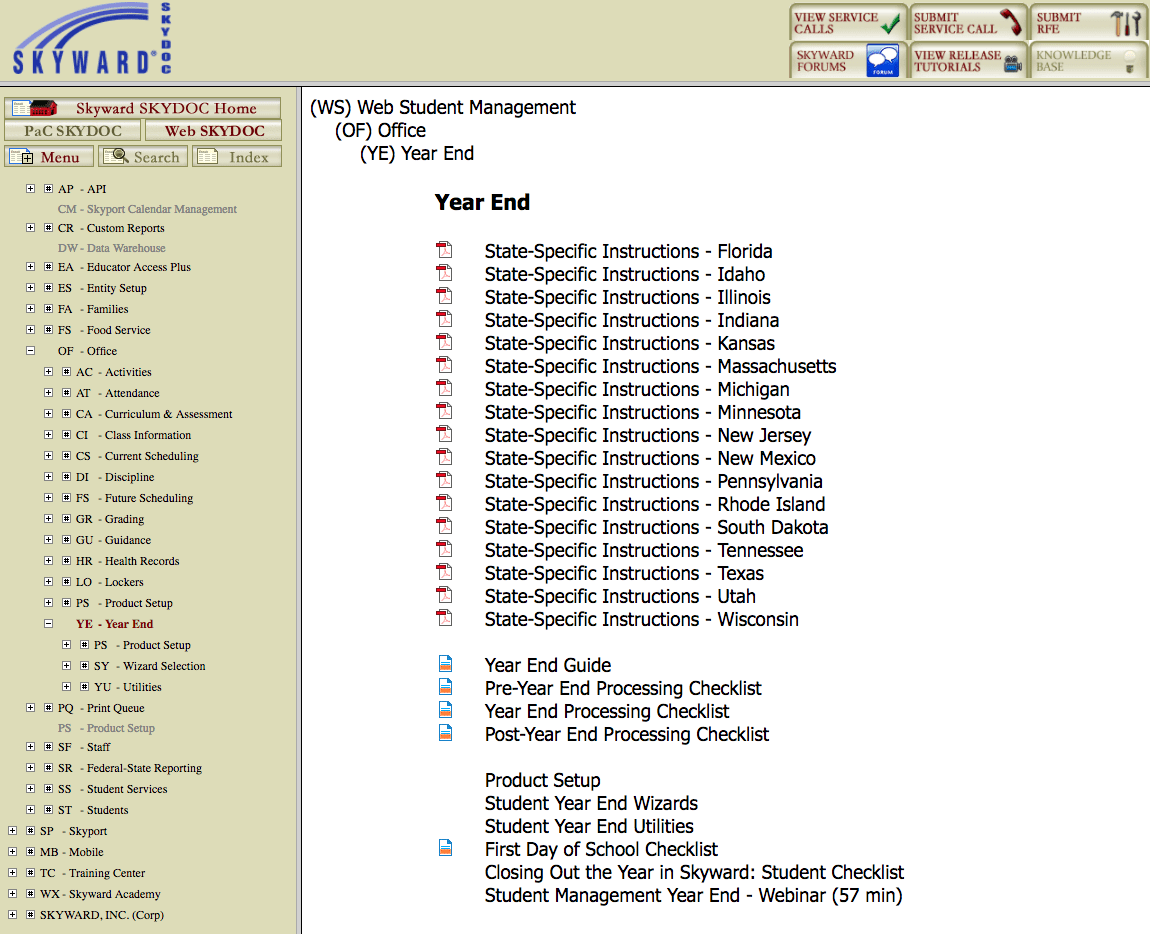
2. Reach out to your third-party partners to run backups of your data. Their processes may take a while, so give them some advance notice.
3. Make notes of schools or entities with different graduation dates—for example, you may have multiple high schools or charter schools in your district.
4. Complete pre-year-end planning checklists. SkyDoc already includes a basic pre-year-end planning checklist, but your list may grow and change. It's especially helpful to note which issues came up throughout the year and add them to your year-end planning checklist. Now's your chance to be proactive.
5. Run the pre-year-end validation wizard, which will walk you through the steps for pre-year-end in Skyward. The wizard will flag areas that still need your attention, and you can run it as many times as needed before your year-end processing date.
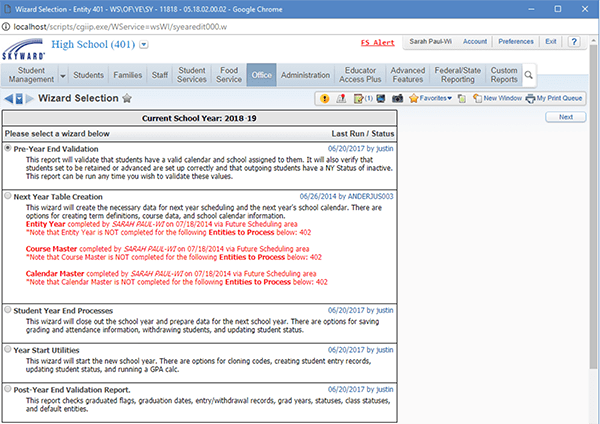
6. Remind your stakeholders of deadlines as your year-end process date nears. It's best to err on the side of budgeting extra time. Depending on the size of your district, there's a lot of data to process!
Diligent planning before year-end processing helps create a smooth transition from the current year to the new year. As we head into the end of the school year, we’ll share a complete checklist to carry your team from pre-year-end planning all the way through the summer to the first day of school. Subscribe to Skyward Insider and stay tuned for the checklists!
Follow-up Resource: Skyward Support Options
Looking for specific guidance? Learn all the ways to find help in Know Your Skyward Support Options.Thinking about edtech for your district? We'd love to help. Visit skyward.com/get-started to learn more.
|
Justin Anderson Solutions Engineer Team Manager |

 Get started
Get started