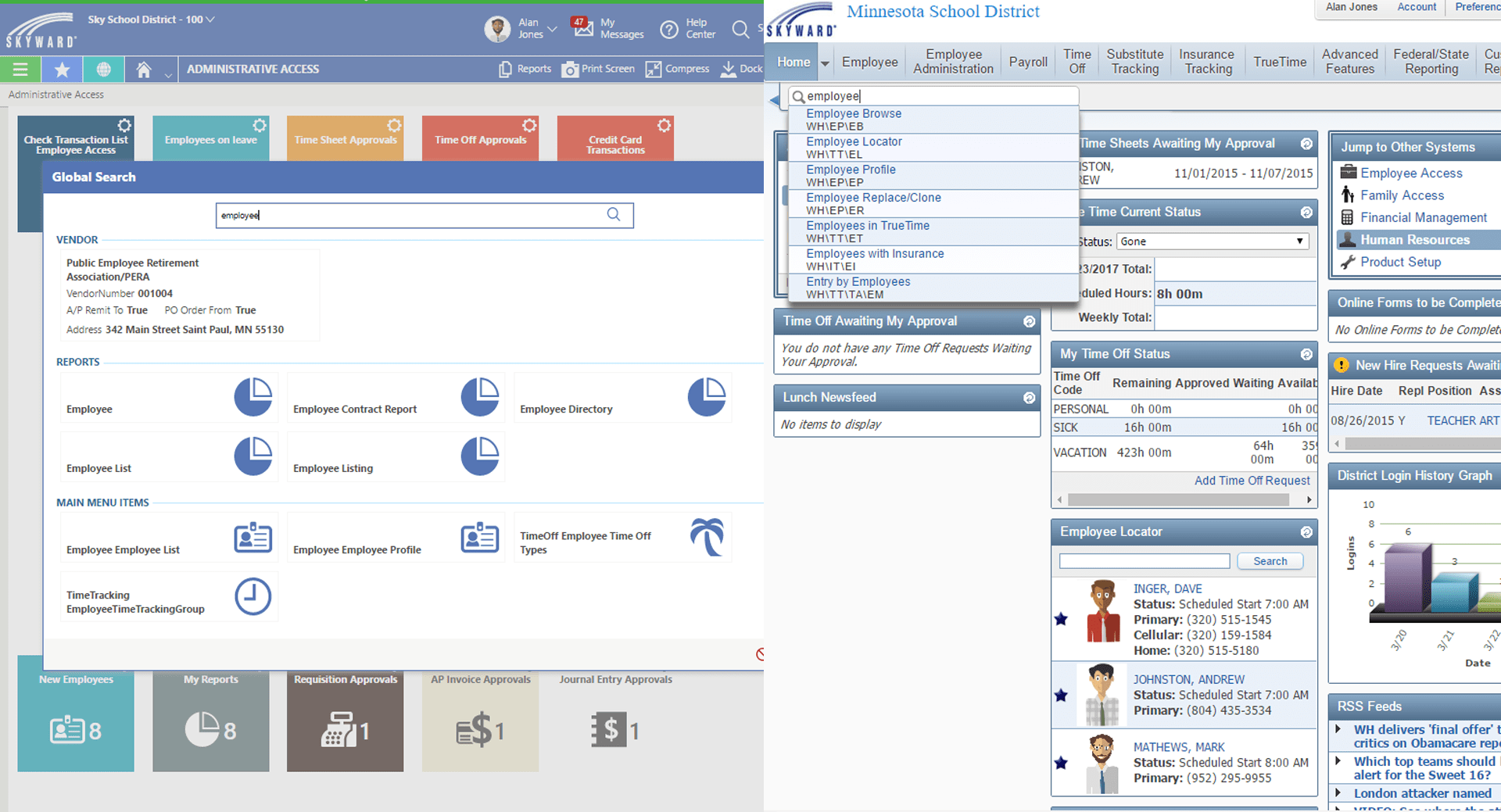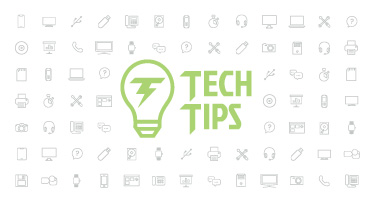What's Different About Qmlativ?
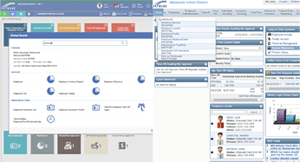
|
Casey Thompson Change Agent |
Every new product release comes with its share of excitement, and Qmlativ® is no different. A new interface, redefined processes, and a better experience are all reasons to be optimistic about what we have in store for you in the months and years to come.
But, you might be wondering, why change? We’ve been lucky to have a front-row seat to Qmlativ’s development – and plenty of time to get excited about the features that make Qmlativ well worth the transition.
We're here to help you understand what’s different about Qmlativ and how it can make your experience better every day. We’ve selected five common situations to demonstrate some noteworthy differences between Qmlativ and SMS 2.0.
Search
SMS 2.0
In SMS 2.0, searching for a student looks different depending on which part of the system you’re in. In this GIF, the Student Locator in Educator Access Plus was used to search for a student. This is a handy feature, but it won’t take you to the student’s profile. When searching from other screens, you need to have a pretty good idea of what you’re looking for, whether it’s a last name or a namekey. The same holds true for vendors, employees, and reports.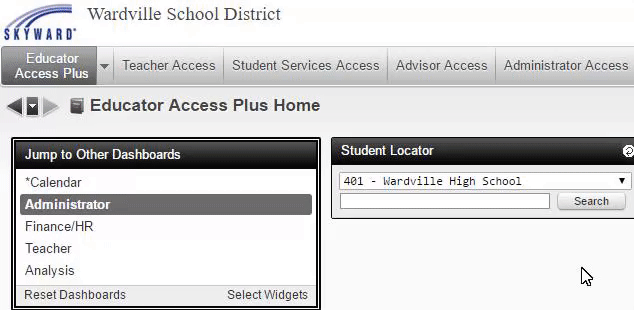
Qmlativ
With Qmlativ’s global search, you can search for just about any piece of information from any screen in the system. Global search will locate any example of the word or phrase in the system, even with only a small fraction of the name or word to work from. Notice how the search in this example returned results for students and family guardians. We expect this feature to be a major timesaver for anyone who needs to perform quick lookups throughout the course of a normal day.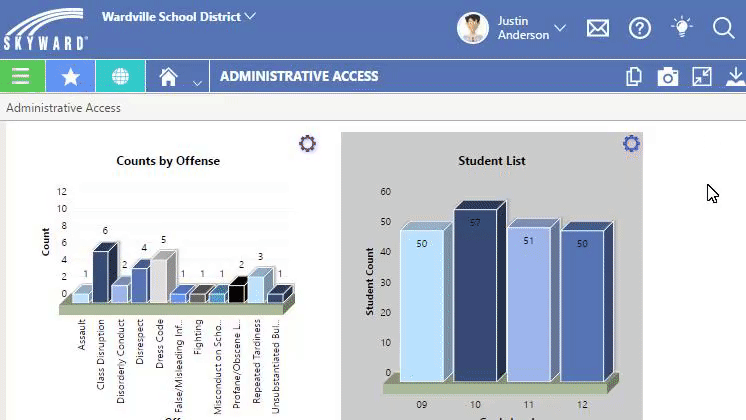
Find current enrollment numbers
SMS 2.0
This is a pretty basic data point to have at your disposal, right? In SMS 2.0, the information is available, but – admittedly – it takes a few steps to get there. In Student Management, Advanced Features, select Entity Counts to see a chart showing Current Counts.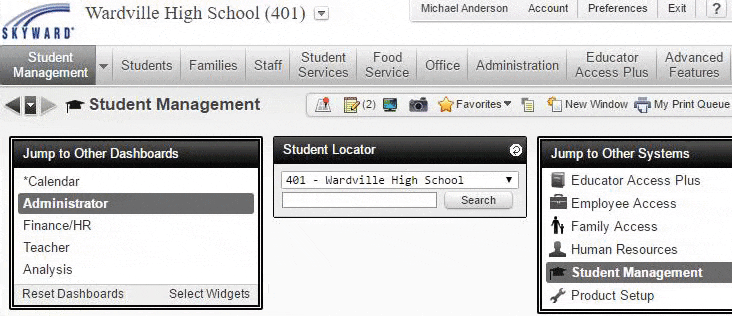
Qmlativ
This is a one-glance task in Qmlativ. For a quick peek at current enrollment numbers (or other metrics), give yourself a live tile and you’ll see up-to-date data right on your dashboard. Enrollment numbers will update whenever a change is made, and you can click on the tile to drill into more details.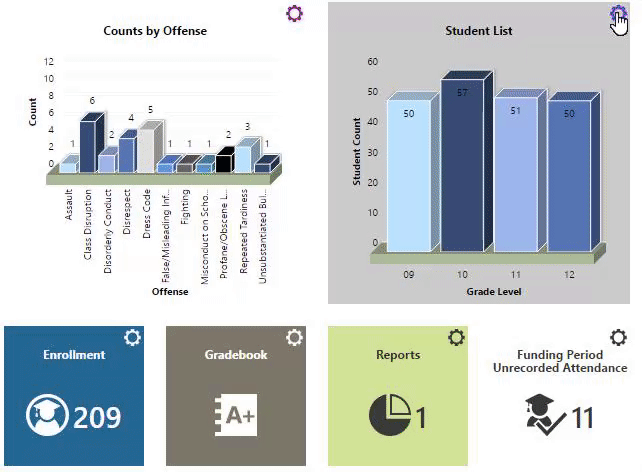
Process payroll
SMS 2.0
Payroll specialists have become accustomed to (and often very adept at) navigating our PaC and Web solutions, as both systems are required to complete payroll processing.
Qmlativ
Qmlativ brings all Payroll tools together on the web. After just a couple payroll cycles, we’re confident you’ll feel comfortable navigating a smoother payroll processing workflow while using an interface that feels just a touch more modern.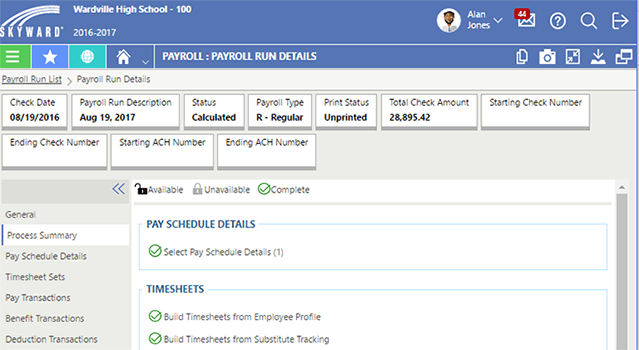
Produce reports
SMS 2.0
Reporting in SMS 2.0 is more of a function over form endeavor. Reports are embedded into relevant areas of the software and you can typically find the information you need, but there are often additional steps involved to get the data in a presentable format.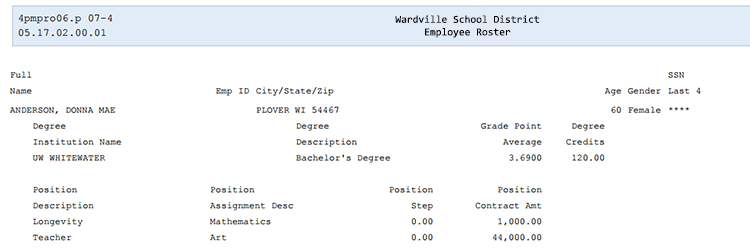
Qmlativ
One of the most exciting features of Qmlativ is its built-in report writer. Now, you’ll not only have an easier time finding the data you care about, you can also feel confident sharing it directly from Skyward. As an added bonus, Qmlativ’s dynamic chart tiles and live tiles should take the place of a number of recurring reports you may currently be scheduling in SMS 2.0. When the data’s right there on the dashboard of the person who needs it, there’s no need to send them something extra.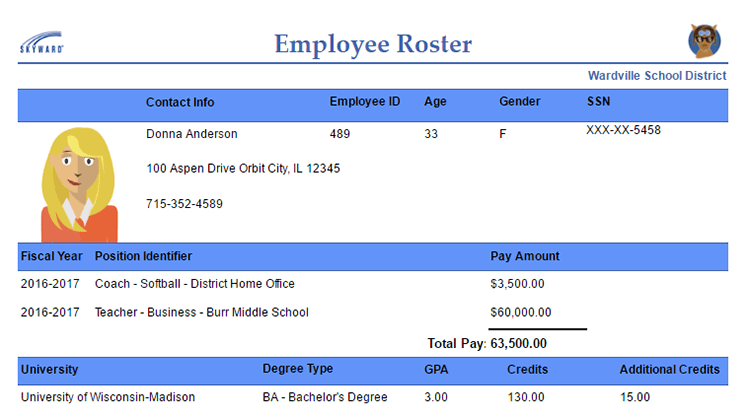
Get help
SMS 2.0
The primary way to get help in SMS 2.0 is through SkyDoc, our repository for the written documentation and recorded webinars we’ve created over the years. There’s a lot of good information out here, but we’ll be the first to admit that navigation is not a strong suit.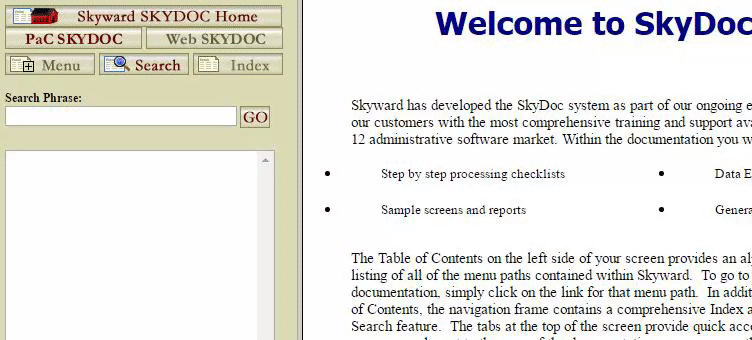
Qmlativ
When we first hatched plans for Qmlativ, we knew we wanted to take a new approach to customer support; the Help Center does just that. When you dig into the Help Center, you’ll find a differentiated library of videos, written tutorials, and interactive flowcharts designed to help you work smarter, no matter how much or how little prior knowledge you have.The adaptive, intelligent search platform ensures that you will always be presented with the most helpful and relevant information based on the topic you’re looking for help with. The navigation is streamlined, the content is stronger, and you won’t be limited to PDFs and recorded webinars.
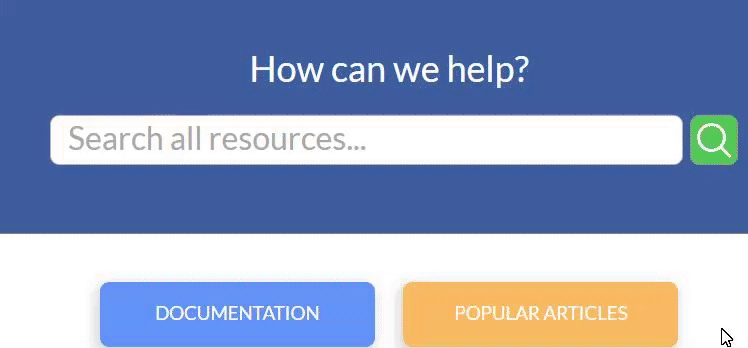
These five features represent just a sliver of what’s possible, and we can’t wait to show you more. Though this article shines a light on the differences between Qmlativ and SMS 2.0, it’s the commitment to a better experience that brings the Skyward family together, no matter which system you use.
Learn more about Qmlativ here.
Thinking about edtech for your district? We'd love to help. Visit skyward.com/get-started to learn more.
|
Casey Thompson Change Agent |

 Get started
Get started