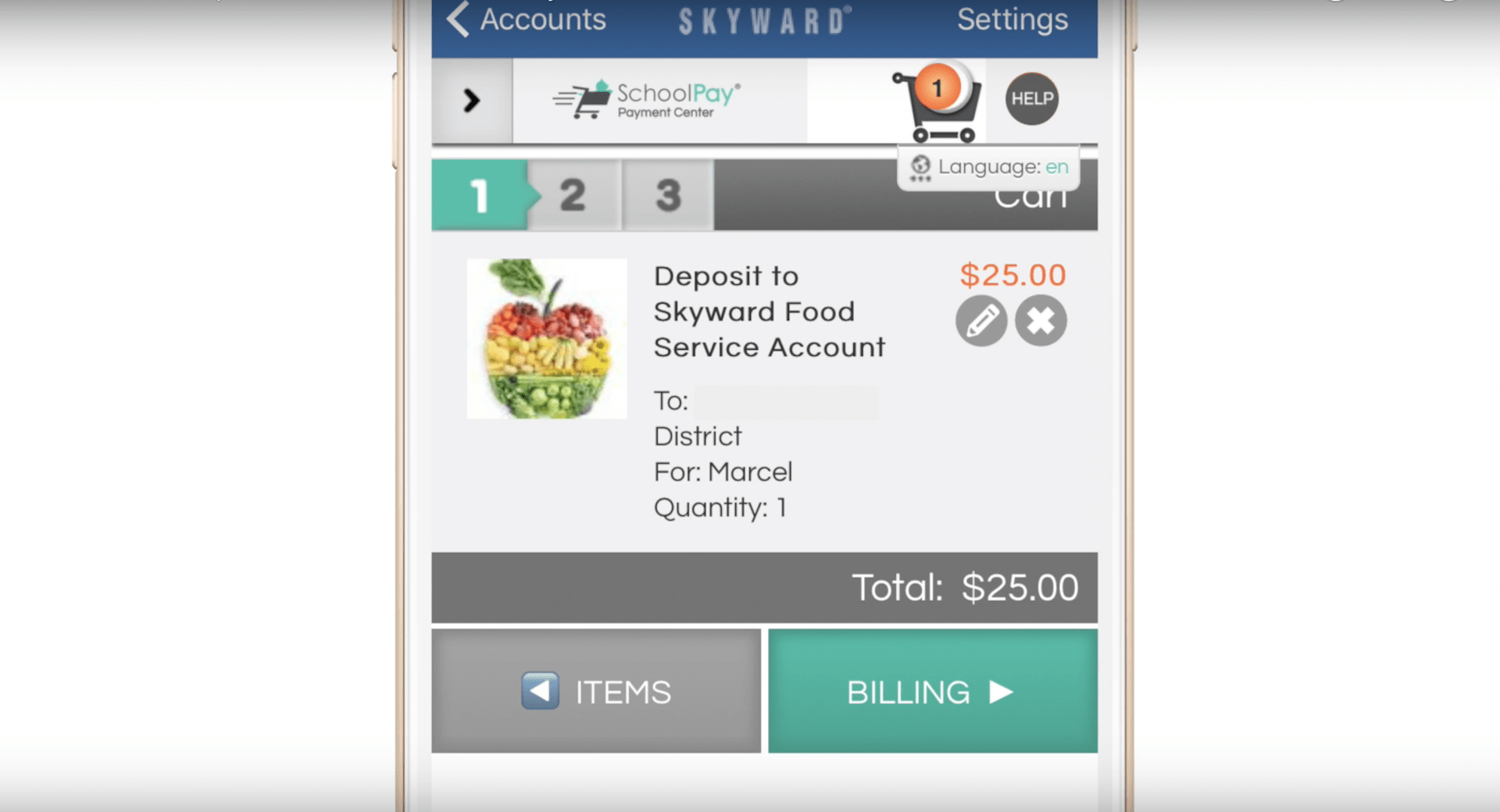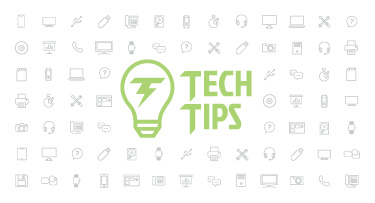Skyward Student Suite Updates - Winter 2017
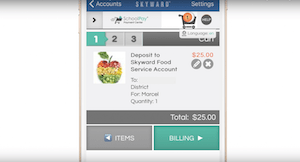
|
Leah Kruger Product Line Manager |
The "What's New" series is meant to serve as a brief overview of some of the key features we’ve released.
This article features both of our product lines:
If you'd like a more in-depth look at all of the Student Management Suite enhancements, including configuration guidelines and step-by-step instructions, please reference the guide on SkyDoc. You can learn more about Qmlativ by visiting our webpage.
SMS 2.0
Apple School Manager Interface
Apple School Manager is “a[n online] service through which you buy content, configure automatic device enrollment in your mobile device management solution, and create accounts for your students and staff.”With Skyward’s new Apple School Manager interface, it’s easy to export teacher, class, and student information to the system from SkyBuild. The interface exports 6 CSV files that can be zipped and sent to Apple via SFTP.
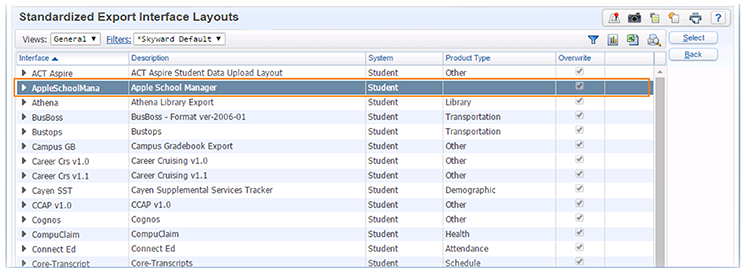
Standards-Based Grading in Family Access
Calling all standards-based grading users! Wouldn’t it be nice if parents and students could see the academic standards that teachers assign to events in their gradebooks? Now they can! This enhancement will increase transparency, giving parents and students a clearer picture of where the student stands and what’s to come. 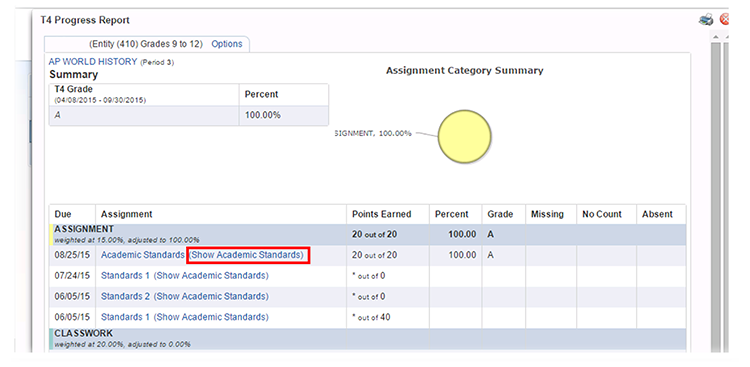
Food Service Updates
Mobile Food Service Payments
Making food service payments has never been easier! Parents can now submit payments from the Skyward mobile app. Check out this 60-Second Power-Up (found in our Family Access Toolkit) to learn more!xtext
Year-End Process
We made enhancements to the food service year-end process and how it handles payments and purchases. You can now set a start date for the new school year so that beginning on this day, all payments and purchases will count toward the next year. This feature will allow you to complete the year-end process even after starting to enter purchases for the new school year.While the process is running, all online payment interfaces will be turned off to prevent payments. As soon as the process completes, the interfaces will turn back on.
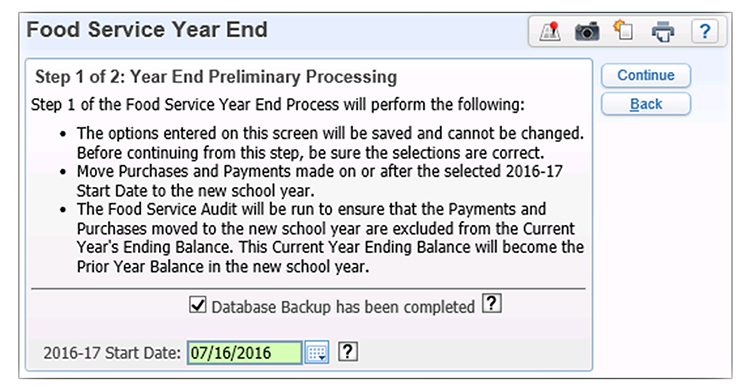
Student Check-In Via PIN
While students may not know their ID numbers or name keys, they typically know their food service PINs. Simplify check-in procedures by allowing students to use their PINs to sign in for health, guidance, discipline, and attendance-related office visits. 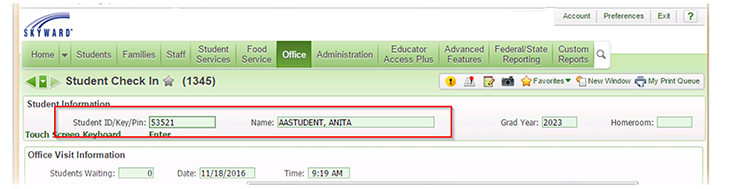
504 Team Members
You can now add team members to Section 504 records, just like you do for special education records. This feature will allow teachers and staff to view and report to other team members working with the student, and should help ensure everyone stays in the loop. 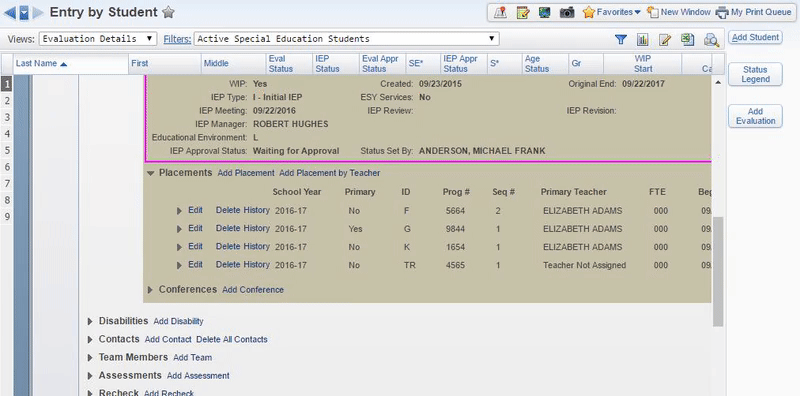
Bus Route Range
An enhancement to the Mass Assign Transportation Category utility now enables you to include a bus route on the student range screen. It also helps you save time by running this utility from a processing list.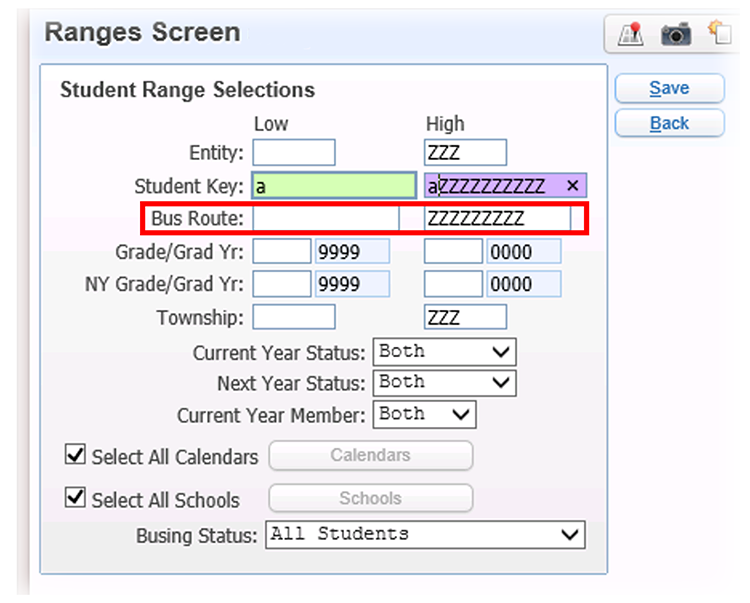
Health Services Updates
Automated Injury Emails
Save time with automated emails! You can set up auto emails to be distributed when someone enters an injury record into the health area. You can even customize the types of injuries that will and will not trigger the message.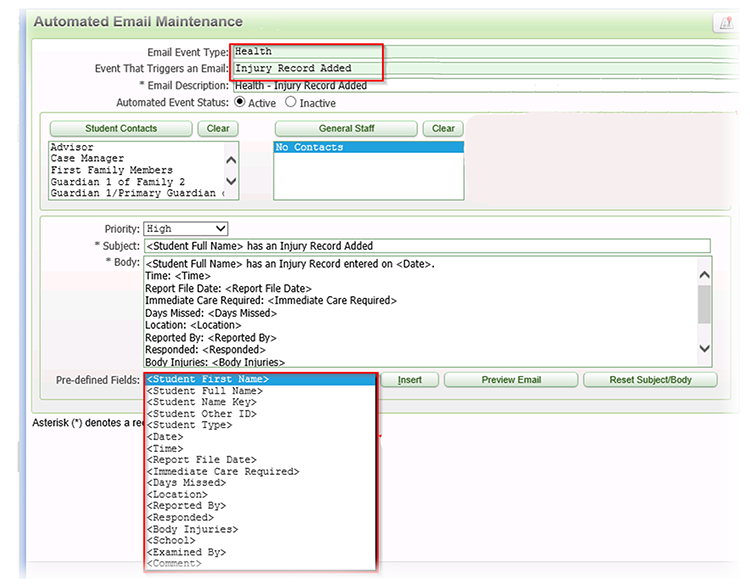
Chronic Health Condition Attendance Report
When a student experiences a chronic health condition, his or her attendance can be quite irregular. We created a new report to help make tracking this data easier. The report includes the overall absence rate, lowest and highest absence rates, totals, and student detail options. 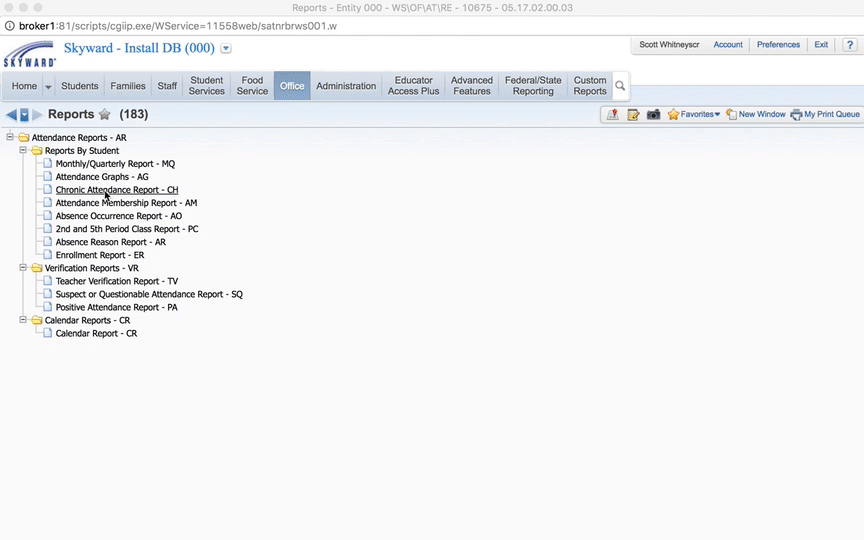
SkyScan Attachments
Now there’s a quicker way to add attachments to a student record. Use SkyScan to scan documents directly into discipline offenses, gradebook assignments, health records, message center messages, and student notes.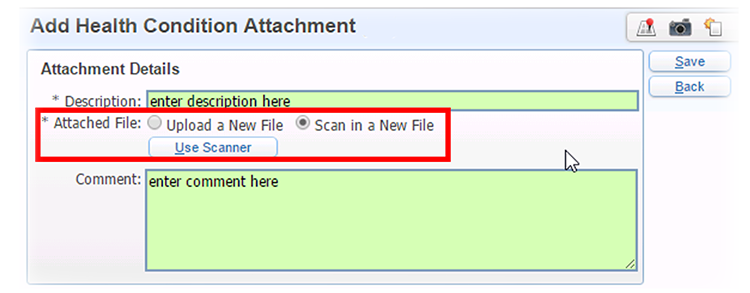
NSOE Updates
Quick Print Custom Forms
Looking to go green while reviewing enrollment applications? Using the new Quick Print feature, you can print just the custom forms associated with an application, not the registrar or guardian data that typically printed along with it. This feature should help you save on paper, cost, and space!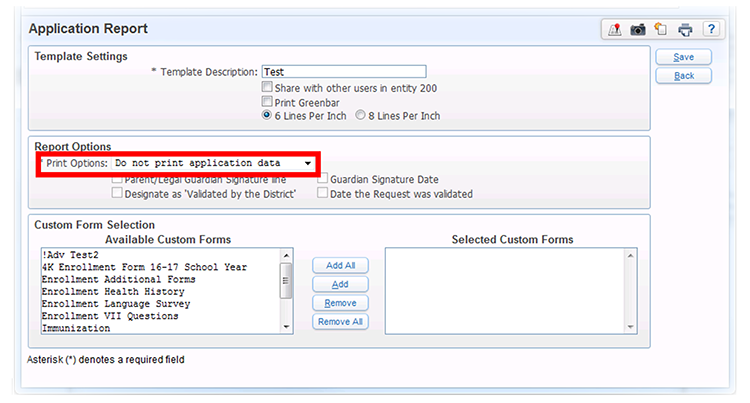
Customization
If you’re looking to customize the information on the NSOE page, styling options are now available for all instruction fields. 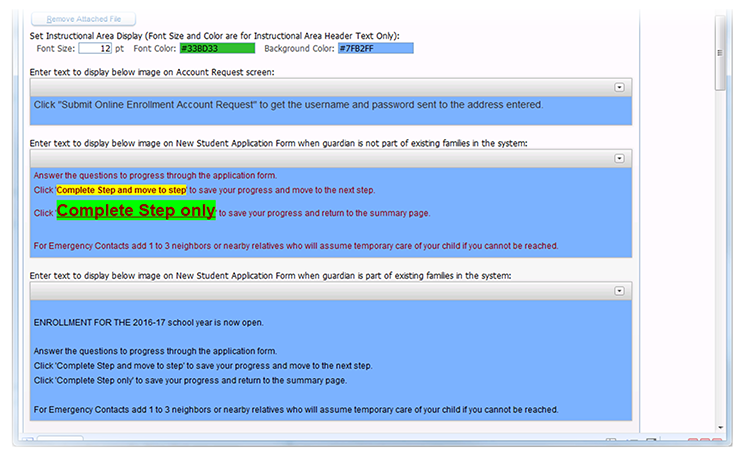
Approval Options
We made enhancements to NSOE that will aid you with the approval process. If a parent wrongly enters an already-enrolled student in NSOE, you can now accept and approve the application, rather than asking guardians to resubmit the forms through Online Registration. You can also access custom forms directly from the application, instead of having to navigate to a different part of the system. Finally, we added a new option to import and overwrite an existing name when looking for matched records. This feature will allow you to pull values from the system onto the application, and edit them if need be. 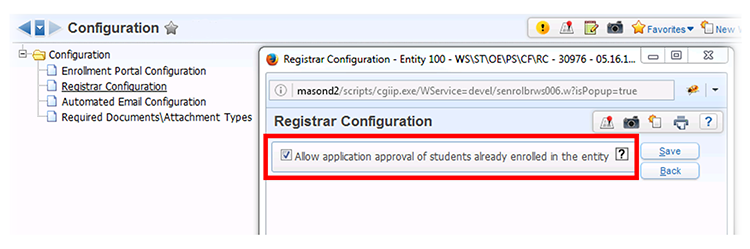
Conference Scheduler
We expanded our conference scheduling options to include a new type of conference with no connection to classes. This enhancement will give any staff member the ability to hold a conference about a topic of his or her choosing. In addition, all three types of conferences – traditional parent-teacher, team, and general – can be scheduled alongside each other.
Qmlativ
Food Service
Our new Food Service module provides an efficient method of tracking the meal and account activity of both students and staff. ‘Ease of use’ was our focus as we laid the groundwork for this tool. We’ll be continuing to enhance this product so your Food and Nutritional Services teams can manage their departments with even greater confidence.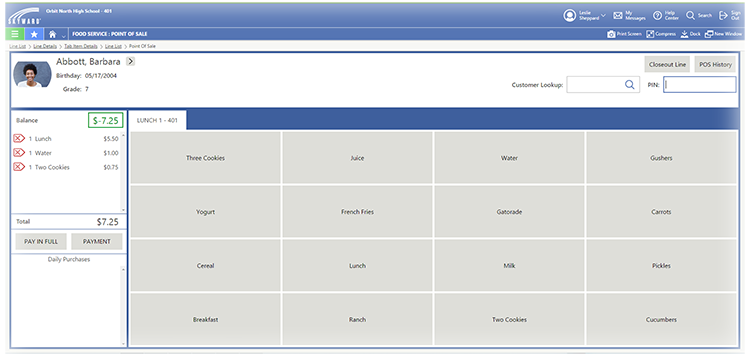
Increased Customization
We understand that no two districts, or departments for that matter, are alike. We’ve continued to enhance the customization options to give you even greater flexibility. With Qmlativ, you can create custom fields for any information, which fit seamlessly into the standard features of the software. .png)
Standards-Based Grading
Our new standards-based gradebook lays a strong foundation for what we hope will become the most flexible, capable SBG tool available. Teachers who use SBG apply a multitude of configurations and methods, so we will continue developing this gradebook in the coming months to support an even greater variety of setups.We hope you'll enjoy these new features and that they’ll make your life a little bit easier. You can learn what’s new on the business side by reading this article. Please take the time to share any of these notes with colleagues in your district who might benefit from them.
Stay tuned – additional updates for both Qmlativ and the SMS 2.0 platform will be revealed throughout the year in the Educator Newsletter. You can subscribe at the bottom of any article or by visiting our Educator Newsletter page.
Your feedback shapes the future of our technology! Please share your questions and feedback in the comments below or contact us directly.
Thinking about edtech for your district? We'd love to help. Visit skyward.com/get-started to learn more.
|
Leah Kruger Product Line Manager |

 Get started
Get started