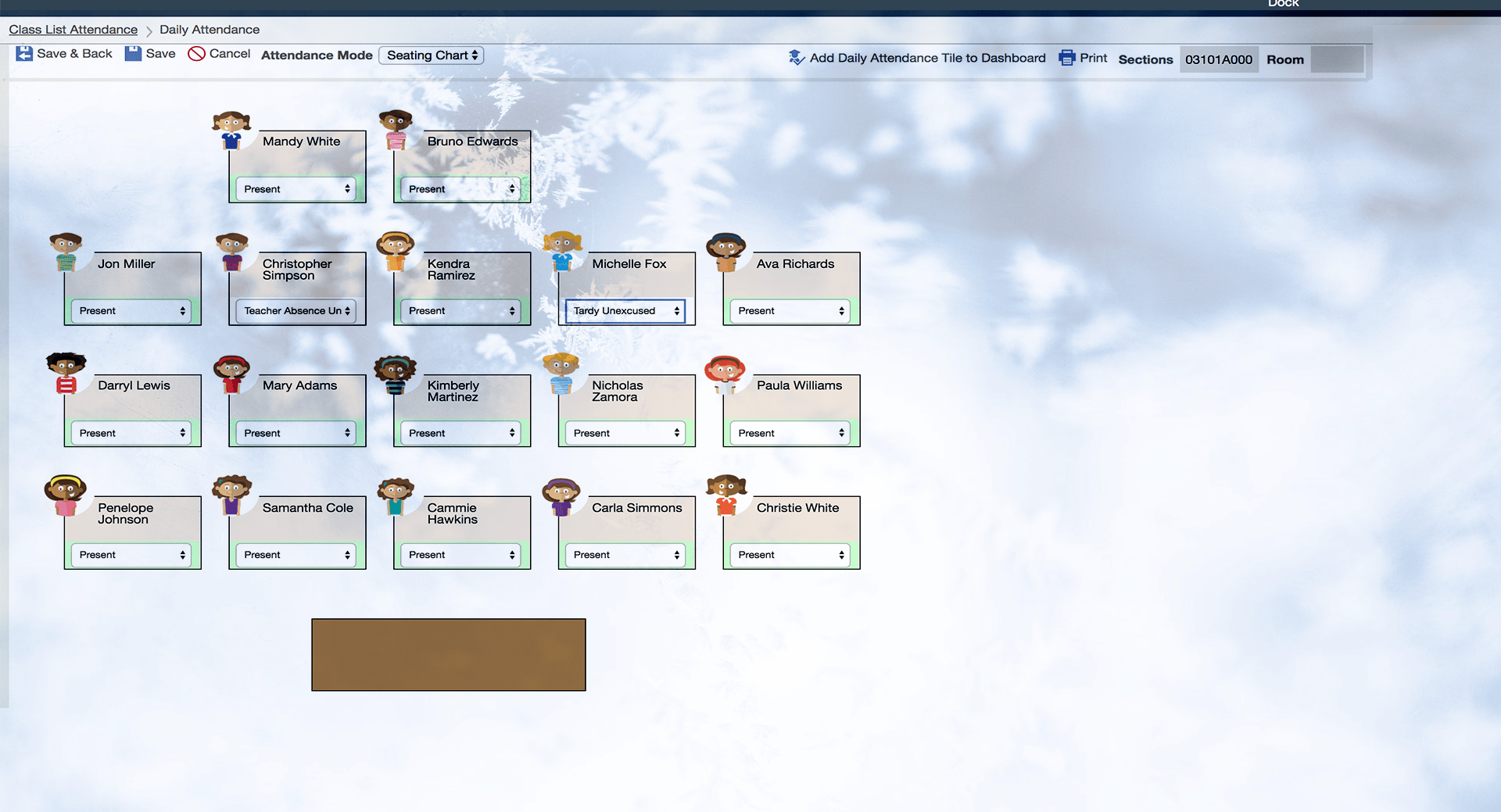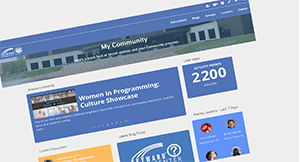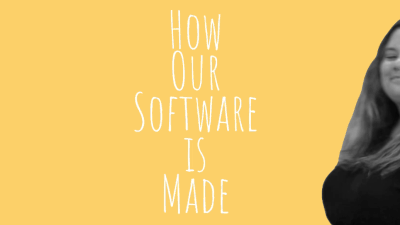Skyward Updates – Winter 2017
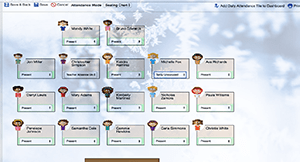
|
Leslie Strong Director of Product Owners |
The Skyward Updates series offers a snapshot of the key features we’ve recently released and how they’ll help you work smarter. This article features Business and Student updates for both SMS 2.0 and Qmlativ. Read on, or jump right to the section that matters most to you:
For a more in-depth look at all enhancements, including configuration guidelines and step-by-step instructions, please reference the SMS 2.0 guides on SkyDoc (Business and Student) or look up any of the Qmlativ features in our Help Center.
SMS 2.0—Business
Additional Pay Records Account Masking
With the Account Masking enhancement, you can. You now have the flexibility to expense payments in one of three ways:
1. Pull payments from the main assignment (the way the system has always run).
2. Pull payments from the assignment and overlay specific values.
3. Use a totally separate account distribution from the assignment.
With this enhancement in place, you’ll now be able to take full advantage of the additional pay code feature.
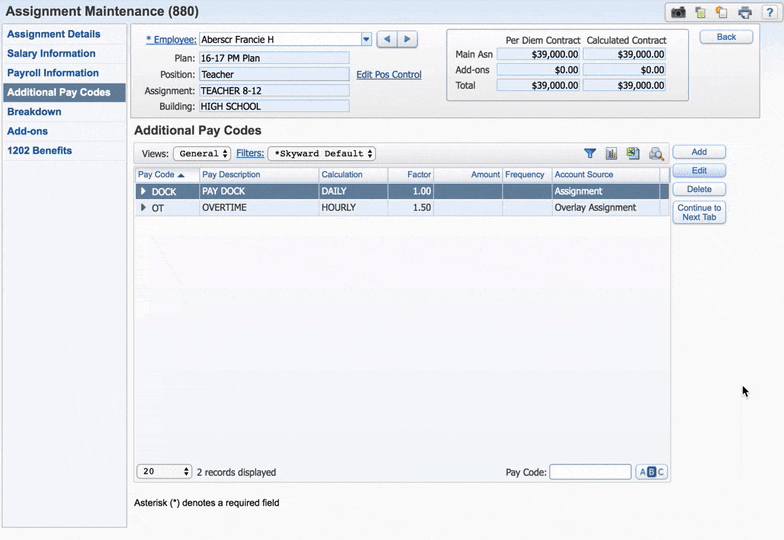
Vendor Profile Cash Receipt Tab
Instead of running a report of receipts to the vendor or looking up the information by posting date or receipt number, you can simply take a look at the new tab in Vendor Profile which displays any receipts associated with that vendor. Voila!
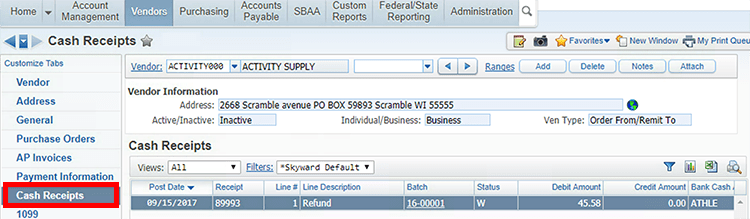
Mobile App and Time Off "Sub Need"
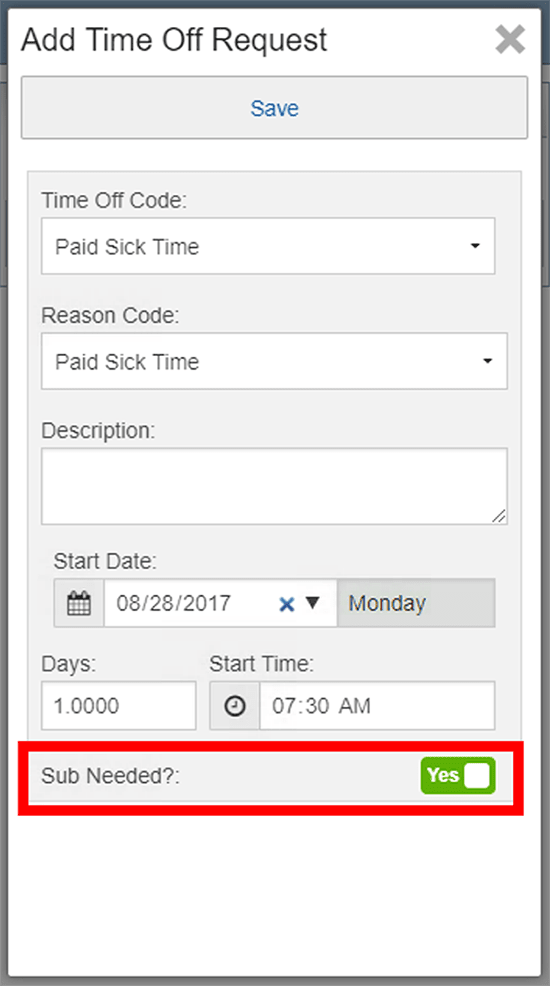
Qmlativ—Business
Account Merge
- Your state makes changes to the state’s account structure
- An auditor informs your district that you’ll need to make changes in order to comply with regulations
- Your district decides you want to change the way you code things to different accounts
Account Merge is a handy tool that helps you merge all of an account’s history from an old account into a new one. The new account can either be an existing account in your system or a brand new one that doesn’t yet exist. This tool will save you a lot of time and make the process of merging accounts significantly easier.
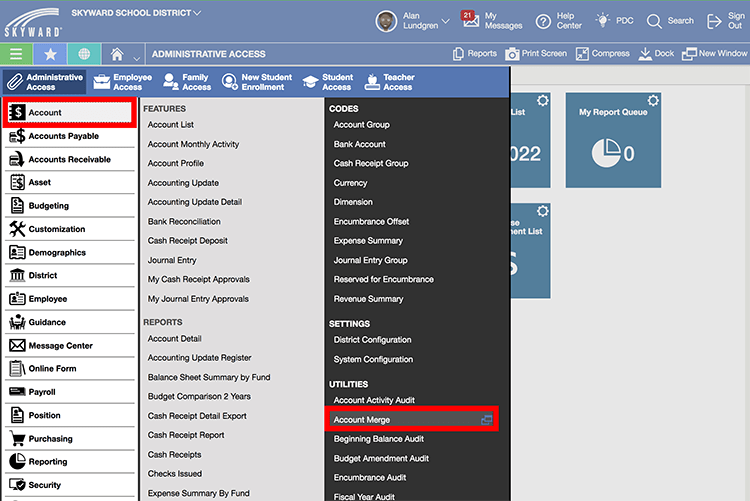
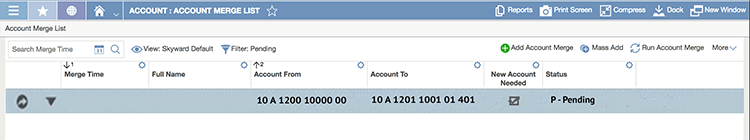
Supplemental Pay
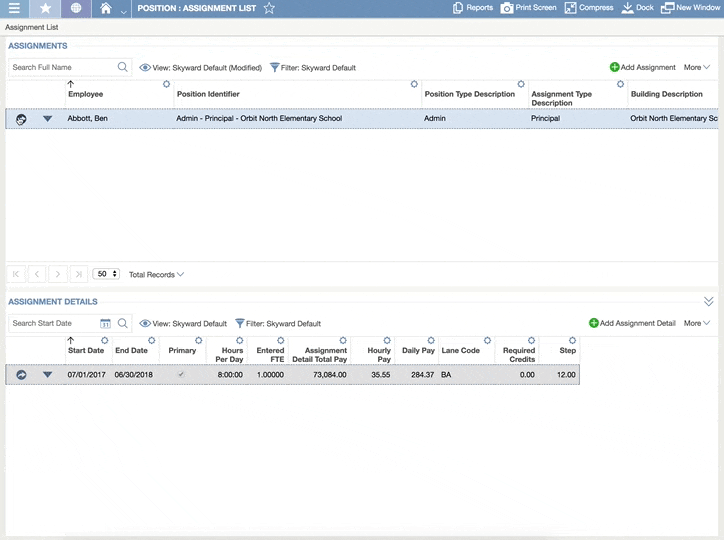
Asset Management
Want to add a new purchase to your list of assets? You can pull this information straight from Purchasing. The Preliminary Asset feature will automatically create a new asset based on information pulled from your corresponding Purchase Order. Wondering who is using a set of Chromebooks? Use the module to look up assets you’ve lent out to employees. Looking to automate asset depreciation calculations? The Asset module can do that, too.
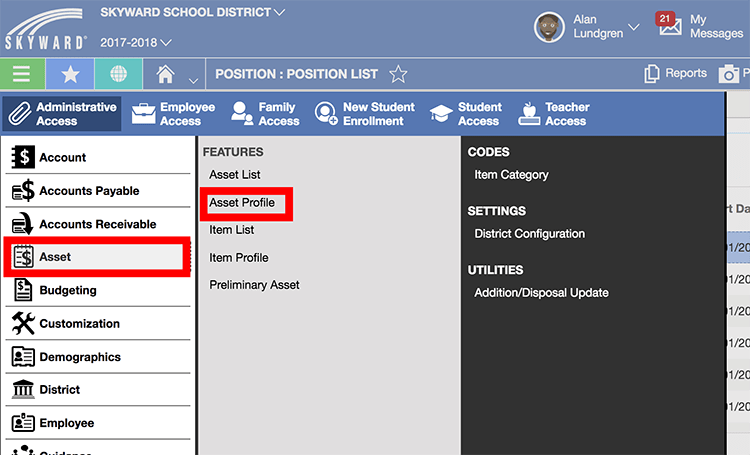
SMS 2.0—Student
New Standards Gradebook Calculation Options
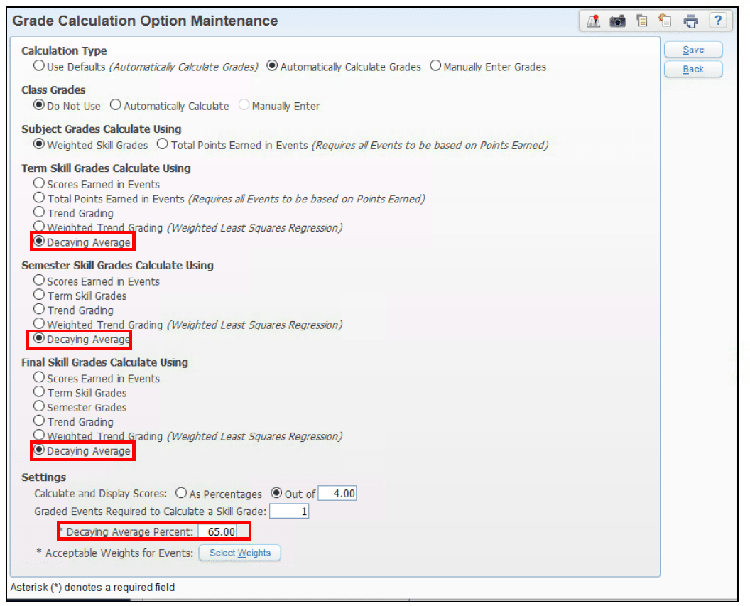
Another new Standards Gradebook option is the ability to calculate grades on a point-based scale, rather than one that is percentage-based. With this setup, you’ll be able to average point-based grades to get subject and skill grades. For example, you can choose to base calculations on a 4- or 5-point rubric scale.
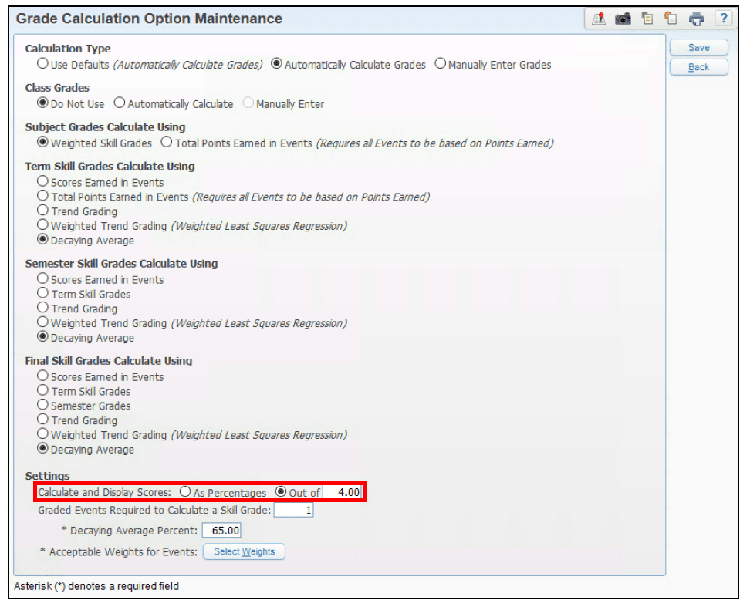
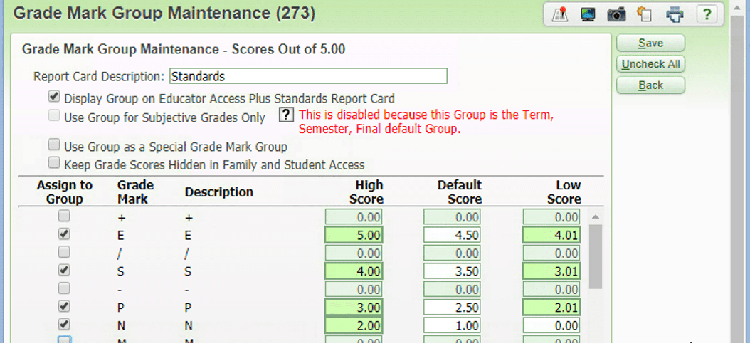
Mobile Conference Scheduling
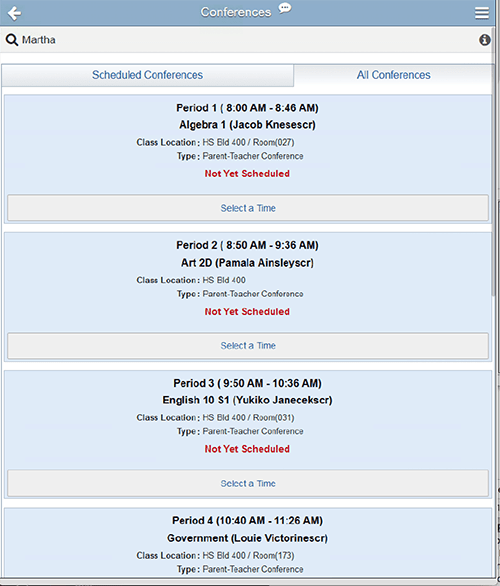
Mobile Student ID Cards
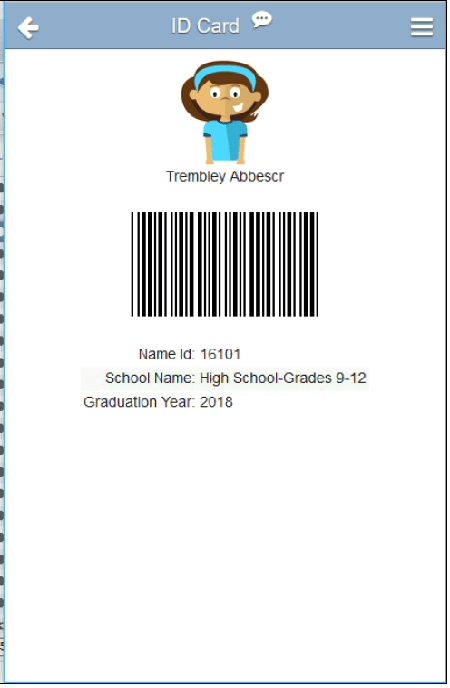
Qmlativ—Student
Canned Report Cards, Transcripts, and Attendance Letters
Ready to go! That’s the status of these report cards, transcripts, and attendance letters. You can take them as they are, personalize them to fit your district, then use and print them without ever touching the manual report creator. These documents can be used by all states and grade levels.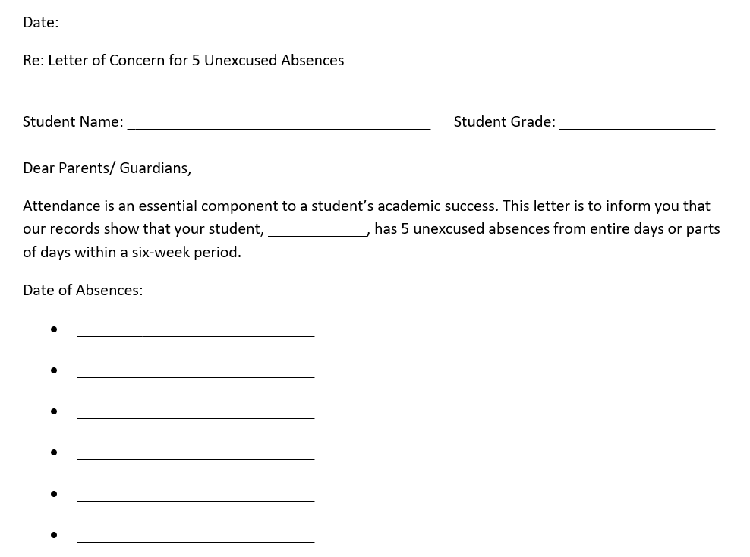
School Pathing
The School Path feature can help with a host of tasks. During registration, you can use it to mass assign students to appropriate schools based on their grade levels, home addresses, and any special circumstances. You can also map out future schools they’ll attend on their journeys toward graduation. If a student requires an alternative placement due to program availability, academic/behavior/cognitive purposes, individual request, etc., you can enter a path override and reason to help identify those unique paths.School Pathing not only provides a fast, accurate way to view the paths students are assigned to, it also helps with tracking student populations, which can help determine future staffing and resource needs, and can call attention to capacity issues you may face down the road.
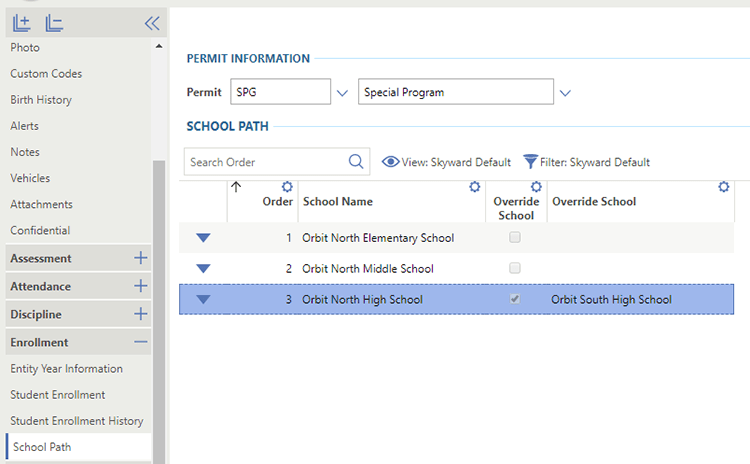
Attendance by Seating Chart
Rather than taking attendance alphabetically, and repeatedly scanning the room like you’re completing an eye-tracking exam, you can now take attendance by seating chart in Teacher Access. Build a map of your classroom and assign students to each desk. Then during attendance, give the room a once-over, take note of which desks are empty, and quickly mark those students missing. By simplifying this process, you’ll save valuable instruction time. This feature would also be beneficial for substitutes too, as it would be easy for them to match the faces on the seating chart to those at the corresponding desks in front of them.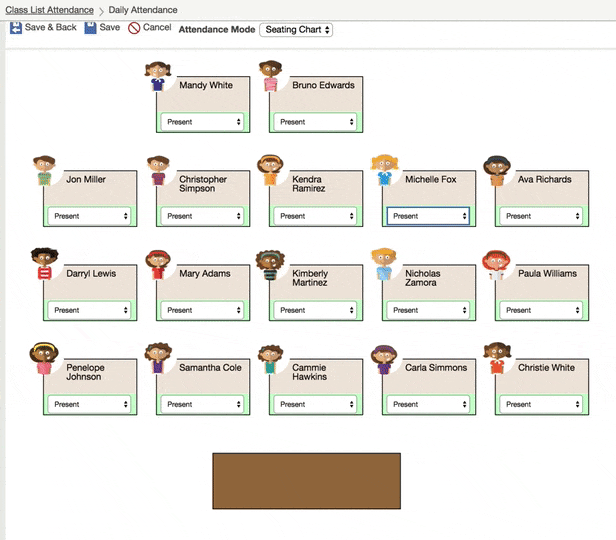
We hope you’ll enjoy these new features, and we’re confident that they’ll make your life a little bit easier. Be sure to share these notes with colleagues who might benefit from them.
Stay tuned for more updates for Qmlativ and SMS 2.0 throughout the year in the Educator Newsletter. You can subscribe at the bottom of any article or by visiting our Educator Newsletter page.
Your feedback shapes the future of our technology! Please share your questions and ideas in the comments below or contact us directly.
Thinking about edtech for your district? We'd love to help. Visit skyward.com/get-started to learn more.
|
Leslie Strong Director of Product Owners |

 Get started
Get started