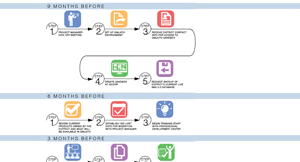Qmlativ Spotlight: Only Share Student Information with the Pros who Need It

|
Ali DeGeorge Product Line Manager |
Note: This feature is available to ISCorp-hosted districts and is part of the Student Services Portal.
Staff members need to have access to student data—but only data of the students they directly support.
The new My Students feature eliminates over-sharing of information through role-based student visibility, which in turn streamlines workflows for staff since only relevant students are displayed.
How does it work?
The My Students feature is a filtered version of the standard Student List. It automatically displays students based on the user’s role if they are an advisor, counselor, discipline officer, or homeroom teacher.If a staff member is listed in any of these roles for a student, that student will appear in their My Students list.
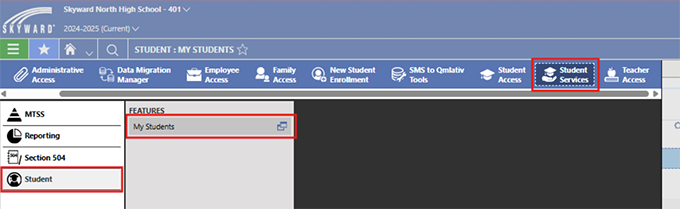
For each student they are assigned to, users can access the Student Information Popup, which provides more detailed insights about each student. This popup is customizable through security settings, allowing administrators to control which data is visible to different roles. One thing to note, however, is that if an employee has access to student information through multiple roles, say a counselor and a discipline officer, they will have the same access to information for both roles, regardless of whether they are working with a student as a counselor or a discipline officer.
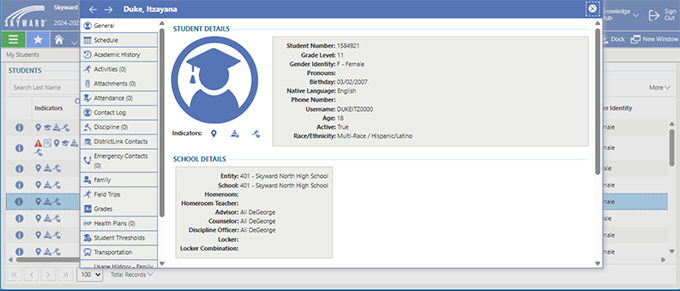
How do we get started?
To get started, ensure staff roles (advisor, counselor, discipline officer, teacher, etc.) are correctly assigned to students.In Menu Security, go to the Student Services Portal. Enable the My Students option for those users and configure any desired visibility settings through the Student Information Popup security options.
Once set up, users can access their personalized student list by navigating to Student > My Students in the Student Services Portal.
With stronger security for student data and a more streamlined experience for Skyward users, the My Students feature is a win-win for school districts. We hope you enjoy it!
Never miss an update! Subscribe to Skyward Insider for more monthly updates delivered straight to your inbox.
Thinking about edtech for your district? We'd love to help. Visit skyward.com/get-started to learn more.
|
Ali DeGeorge Product Line Manager |

 Get started
Get started