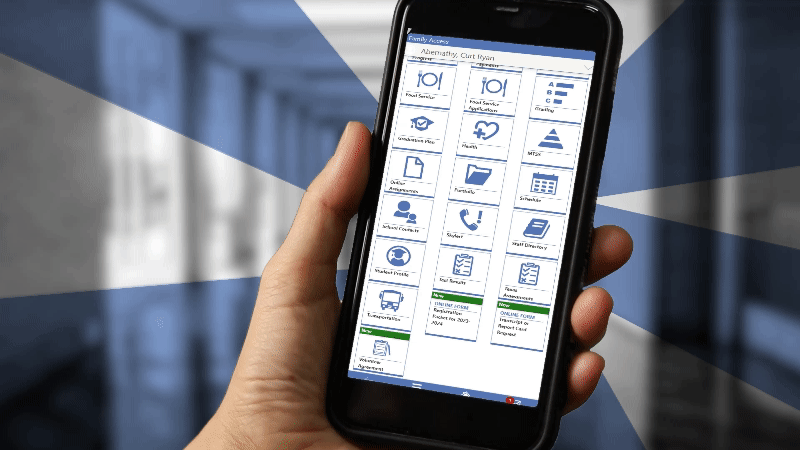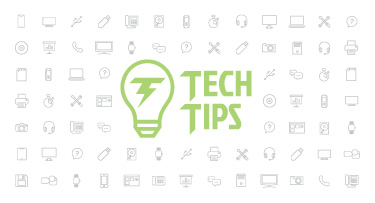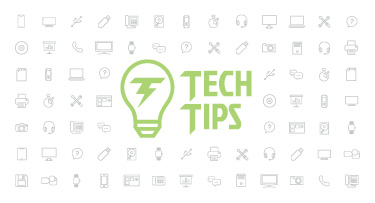Qmlativ Spotlight: Mobile-Friendly Online Forms

|
Ashley Prinsen Product Manager |
We're excited to spotlight a huge release—the number three overall Skyward enhancement from the Product Ideas Portal!
When it comes to filling out paperwork for school, more and more guardians are relying solely on their mobile devices. Previously, Online Forms (including those used in New Student Enrollment) were unavailable in the mobile app. This caused confusion and frustration for guardians when they were asked to complete a form, but then couldn’t find it in the app. As a result, many forms were never started or were left incomplete.
District support staff would field calls and provide browser links to forms, but even with this alternative solution there were still many abandoned Online Forms.
Well, that frustration can officially be a thing of the past. Now all Online Forms are available to view, complete, and submit via the mobile app!
Check out this video to learn more:
How does it work?
When an Online Form is assigned to a user, they will see the Online Form Tile on their mobile dashboard. With the touch of a finger, they can start filling out the form. Just like on desktop, users can pause, save their progress, and return later if needed.With this enhancement, we’ve also made additional changes to streamline mobile use. You'll now enjoy a more vertical layout to reduce the need for horizontal scrolling. There is a new, slimmed down, navigation bar that allows you to view more content at once. You'll also be able to electronically sign forms and upload attachments, including pictures taken on a mobile device.
All Online Forms, whether they were created prior to this enhancement or are created in the future, will be automatically available on mobile.
Ready to get started? Head to the app store and download the latest version of the Skyward mobile app. As long as your app is updated, this feature will be ready for use.
We hope mobile-friendly Online Forms will be a big help at your district. Be sure to subscribe to Skyward Insider to stay in the know on other product updates and enhancements coming your way!
Follow-Up Resource: Qmlativ Spotlight: Extra Pay Amounts for Subs
Does your district struggle to fill substitute positions on certain days? Qmlativ now gives you the option to offer extra pay for added incentive on hard-to-fill days. Learn more!Thinking about edtech for your district? We'd love to help. Visit skyward.com/get-started to learn more.
|
Ashley Prinsen Product Manager |

 Get started
Get started