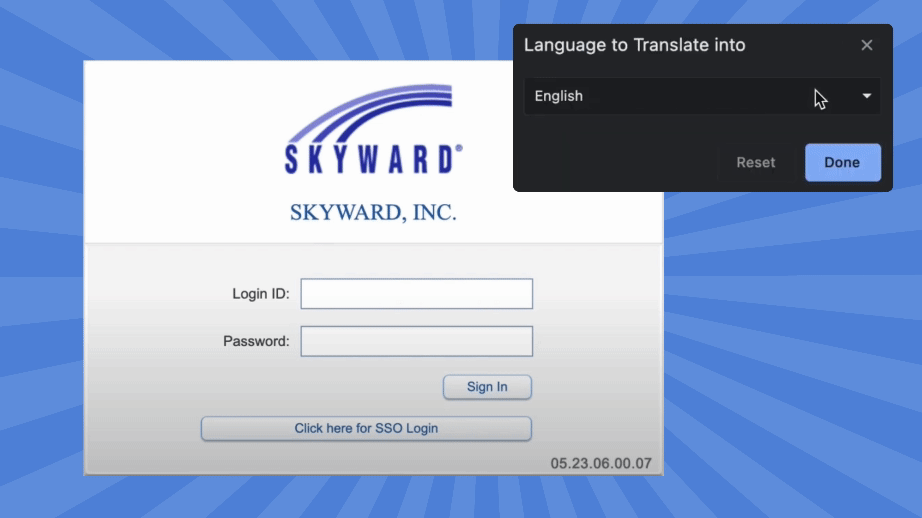How to Translate Skyward into Any Language
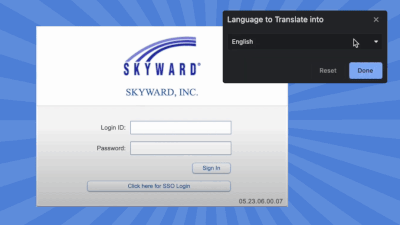
|
Lauren Gilchrist Blogger, Traveler, and Video Talent |
In our increasingly diverse and interconnected world, it’s more important than ever to make sure all guardians can play an engaged role in their child's education. However, one significant obstacle often stands in the way: language barriers.
Language barriers can make it nearly impossible for some families to play an impactful role in their son or daughter's learning experience. But if you can take these barriers out of the equation, it opens the door to more fruitful conversations and better supported students.
So how can you go about opening these doors? Let’s take a look at two ways.
Translating Skyward into any language
One way you can streamline communication despite language barriers is by making Skyward available to parents in any language. Each user can translate the Skyward site into their preferred language with just a few clicks in Google Chrome. Check out the video below to see how.Note: As long as you are using Google Chrome, this process will work for both SMS 2.0 and Qmlativ.
Be sure to share this video with parents and guardians at your district!
Herramientas de Recursos (The Spanish Family Access Toolkit)
Another way you can support Spanish-speaking families is by directing them to Herramientas de Recursos, our Spanish Family Access Toolkit. Just like our English Toolkit, the Spanish toolkit features 60-Second Power-Up tutorials and other resources designed to help families feel more confident in Skyward.Check out and share the Toolkit!
We hope that bridging language gaps in Skyward will not only help you communicate with guardians more clearly but will also help them feel more confident engaging in their child’s education.
Follow-Up Resource: Making Friends with the Parent Portal
We’ve got everything you need to help guardians get on board with the parent portal and reap the benefits of increased engagement.Thinking about edtech for your district? We'd love to help. Visit skyward.com/get-started to learn more.
|
Lauren Gilchrist Blogger, Traveler, and Video Talent |
Lauren enjoys visiting school districts and spreading the word about creative, non-traditional approaches to universal challenges. Follow her for on-the-scene reporting (with a little fun sprinkled in) and tips on how to enjoy a better Skyward experience.

 Get started
Get started