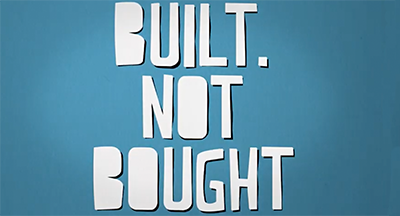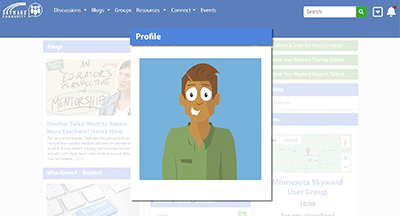Less Paper, Not Paperless: A New Year’s Resolution

|
Caroline Gilchrist Paperless Promoter |
A new year is just around the corner.🎉 Chances are, you have some aspirations for the coming trip around the sun, like keeping students and staff safe and healthy... and maybe using less paper?
Traditionally, the perks of going digital have included saved time, money, and trees; but now, a new reason to cut back on paper has been shuffled into the mix. Districts need to view, use, and share information without having people physically touch it—a juggling kind of like The Floor Is Lava, except with papers and higher stakes and way less fun.
Whether you crave the usual benefits of reducing paper or this new normal has thrust innovation upon you, we’ve got some simple ways to help you get started!
1. Parent portals
Keeping parents and guardians engaged in their children’s education has never been more important, especially for schools teaching remotely. Your parent portal is one of your most valuable assets!To help you get the most from Family Access, we’ve developed the Family Access toolkit. If you’re not familiar with it, check it out! It includes tutorials for administrators, teachers, parents, and students and covers topics from taking attendance and posting grades to registering students for a new year.
Aside from eliminating paper and speeding up processes, using Family Access is a much more reliable—and secure—way of accomplishing tasks than sending kids to school with a form or check in hand. It also eliminates the need for grown-ups to stop in the office, which is key in our current environment.
2. Online forms
What kinds of forms can you put online? Well, just about anything!On the student side, these forms could include field trip waivers, free and reduced lunch applications, or parent/guardian custodial forms. On the business side, they might include health records, employees’ direct deposit and emergency contact information, contracts for review, or assignment and/or documentation of required trainings. These are just a few examples—the sky is the limit!
E-signatures are just as legal as the ones scribbled onto paper, so there should be no legal restrictions on what you can move online. Even documentation, like proof of residency, can be scanned and included on these forms.
Check out 11 Creative Uses for Online Forms to learn more.
3. Health surveys
This one would have looked odd on a list a year ago, but as it is, daily wellness checks have become a necessity for schools meeting in person. We created a simple health survey for students (or their grown-ups) to fill out before coming to school each morning to help ensure individuals entering school buildings are healthy. Administrators can then run reports to identify individuals who haven’t completed the survey or didn’t pass; these results can help identify hotspots within the district.Take advantage of this free online process! It’s a faster, easier, and more informative alternative to tracking symptoms on paper.
4. Learning management system (LMS) integration
A learning management system, or LMS, allows you to move class notes, video lectures, assignments, quizzes, tests, and pretty much anything else online.With the LMS/OneRoster API license, you can sync assignments and scores to Skyward from a third-party learning management system (LMS) like Canvas, Schoology, or Google Classroom. Once your district’s API is set up, teachers can create and score assignments in their third-party gradebooks and automatically sync those grades and assignment details with Skyward, eliminating the need for dual entry. Once assignments and scores are synced, grades will ultimately be calculated and posted in the Skyward gradebook. It’s a great way to save time for teachers and ensure information is consistent across all programs. (Note: The OneRoster API can sync secondary gradebooks; however, standards-based grading is not yet supported.)
5. Electronic payments
From paying vendors to reimbursing employees, most payment processes can be done quickly and securely online.In this age, most vendors should give you the option to pay electronically. Bills can be emailed to your district office, and payments can be made online. Expense reimbursements within your district can go digital too. The process would look something like this: first, employees submit their requests online. Then, administrators review and approve the expenses. Finally, those reimbursements are directly deposited into the employees’ designated accounts.
Check out this post which walks you through the steps of online reimbursements and this post to learn how Vendor Import can help you process vendor reimbursements faster.
6. Cloud storage
If you’ve yet to store your data in that billowy blanket of the sky, there’s never been a better time.Not only does hosting your data with ISCorp zap warehouses of filing cabinets into redundance, but it’s also secure, takes up no space, and allows you to access data from anywhere (ideal in a remote or semi-remote environment). Plus, regular backups ensure your data will always be safe if disaster strikes—which is especially important since cyberattacks, specifically ransomware attacks, have skyrocketed over the past several months.
Is going 100% paperless possible? Perhaps—but if it doesn't feel realistic for your district, don’t throw in the (paper) towel. This year, you can take steps to reduce your use of paper. Whether big or small, all are steps in the right direction.
Follow-Up Resource: 10 Ways to Keep Your Data Clean
We wish we could tell you about a magic spell that would clean up all your data. But since that’s not the case, we’ll look at some almost-magic Skyward tools you can use to keep your data clean.Thinking about edtech for your district? We'd love to help. Visit skyward.com/get-started to learn more.
|
Caroline Gilchrist Paperless Promoter |

 Get started
Get started