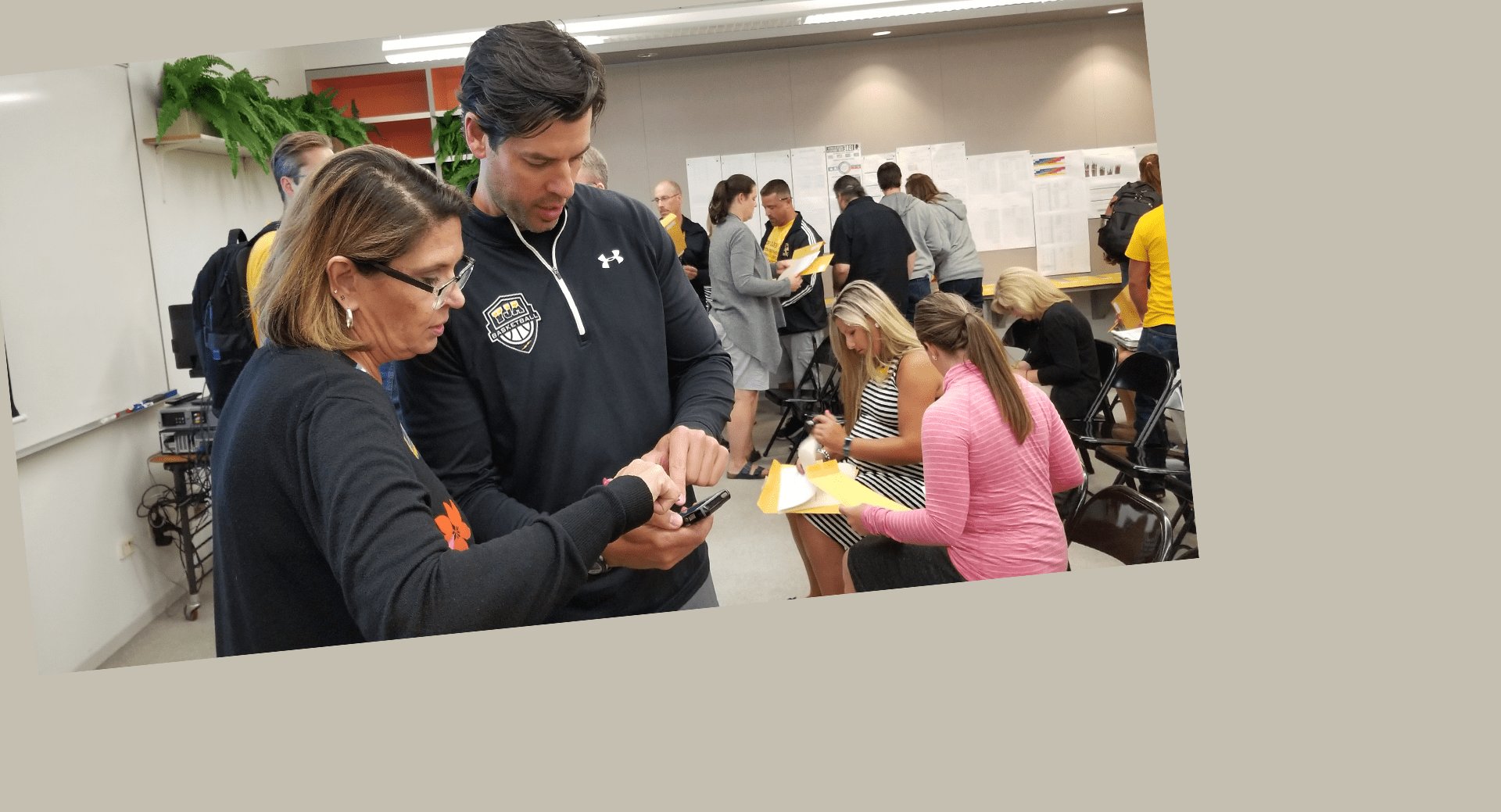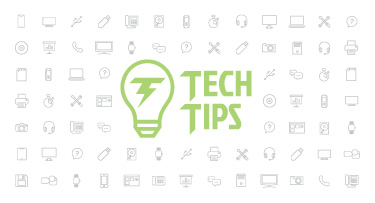Guest Post: Preparing for ESSA Data Collection
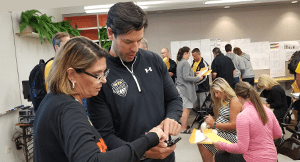
|
Dawn Rueter-Cox Director of Assessment & Data, CHSD 230 |
What have you been reading lately? This year, I spent a great deal of time reading Every Student Succeeds Act (ESSA) plans. And I didn’t just do it for fun!
I read these plans because, as a director of assessment & data, I deal with the ever-changing landscape of data collection expected by federal, state, and local Board of Education mandates. I wanted to be able to anticipate what ESSA data might need to be collected and determine how I could report on our current state.
We often find ourselves required to gather ESSA data that’s been vaguely defined or never been collected before. (Can you relate?) We do our best to provide the most accurate information we can, but it’s not always simple. That’s why I want to share the information I learned, so it can hopefully make your life a little bit easier.
ESSA data: what to expect and where to find it
The first thing I’d like to share from my research is a list of items most states included in their ESSA plans. I’ve also included where in Skyward you can find that data or where in the system you might hold that information until the data is formally collected.Test scores: Every ESSA plan has this data point. Use the Test Scores Area. We know that State Accountability scores and ACCESS scores are going to be tied to student success, so keep a record of it yourself in the student profile. Teachers and parents can view a student’s score history if you make it available to them.
Graduation rates: Be sure that you understand the difference between “grad year” and “grad req base year.” For us, “grad year” is the year we expect a student to graduate, while “grad req base year” is tied to a student’s cohort. More than 95% of the time, the two numbers are exactly the same. But that other 5% is the group that will typically affect your graduation rate. In Illinois, other things like reason for withdrawal, serving/home school, and partial enrollments impact the graduation rate formula as well. Be very aware of your state’s formula and be sure to keep the quality of your data high in these areas.
Course type: For me, this field has become instrumental in sorting out students in honors, Advanced Placement, Title 1, vocation, and other special programs. Review how this tool might benefit your data collecting.
Attendance: Illinois is focusing on truancy and chronic absenteeism, and the state has clearly defined each. Understanding the definitions and assigning absences a correct type and reason are crucial to the data being pulled and formulated correctly. Don’t forget there are some awesome graph representations available for absences as well. A picture is worth a thousand words!
Data collection: when there’s no place to store it
So now we’ve covered some ready-made areas where we collect data. But what do you do if there is no pre-defined space in Skyward for the data you’d like to collect? Here are two areas our district uses:Custom forms: These forms allow us to set up a data collection spot for key data. Then, if we’re lucky, when Skyward builds the new areas, we can import the .csv file data that we mined from the custom forms fields.
Activity master: We primarily use this feature for co-curriculars, so coaches/sponsors can keep track of their rosters, run progress reports, and easily message their teams. We also set up our case managers in this area for the same accountability reasons (we don’t currently have the special education module). We’ve gotten creative with alternative uses for activities that trigger indicators in the gradebook. For example, we’ve downloaded a list of students into an activity who needed to complete their registration, have not received a required vaccination, do not have permission to complete a district-wide survey, etc. Teachers see the indicators on their attendance screens and are able to assist us with gathering the required information.
I’m sure you, too, have found some great ways to corral your data in unexpected places while awaiting ESSA plans and new updates from Skyward. Please share your ideas in the forums, with your friends at other districts, and with Skyward. We, the people that use Skyward every day, play an important role in making it the awesome system it is!
Follow-up resource: EdTech Playbook: School Data
Find the tools you need to turn your data into insight in the blog and four-part video resource, EdTech Playbook: School Data.Thinking about edtech for your district? We'd love to help. Visit skyward.com/get-started to learn more.
|
Dawn Rueter-Cox Director of Assessment & Data, CHSD 230 |

 Get started
Get started