7 Skyward Tools to Make School Safer (SMS 2.0)

|
Lauren Gilchrist Blogger, Traveler, and Video Talent |
As the saying goes, hope for the best, but prepare for the worst. Are you confident in your ability to react appropriately in the midst of an emergency—or better yet, avoid one? Do you know enough about Skyward's built-in safety features to ensure maximum protection for every child? Here are seven tools designed to help keep your district’s students safer.
Please share this article with anyone who is responsible for overseeing these areas in your school!
1. Order of Protection (OOP) tracking with Student Notes
The Student Notes area can help your district keep detailed records on children covered by protection orders. Within Student Notes, administrators can record start and stop dates, attach legal/consent documents, and enter additional information such as the reason for the OOP and who is or is not allowed access to the student or the student's data.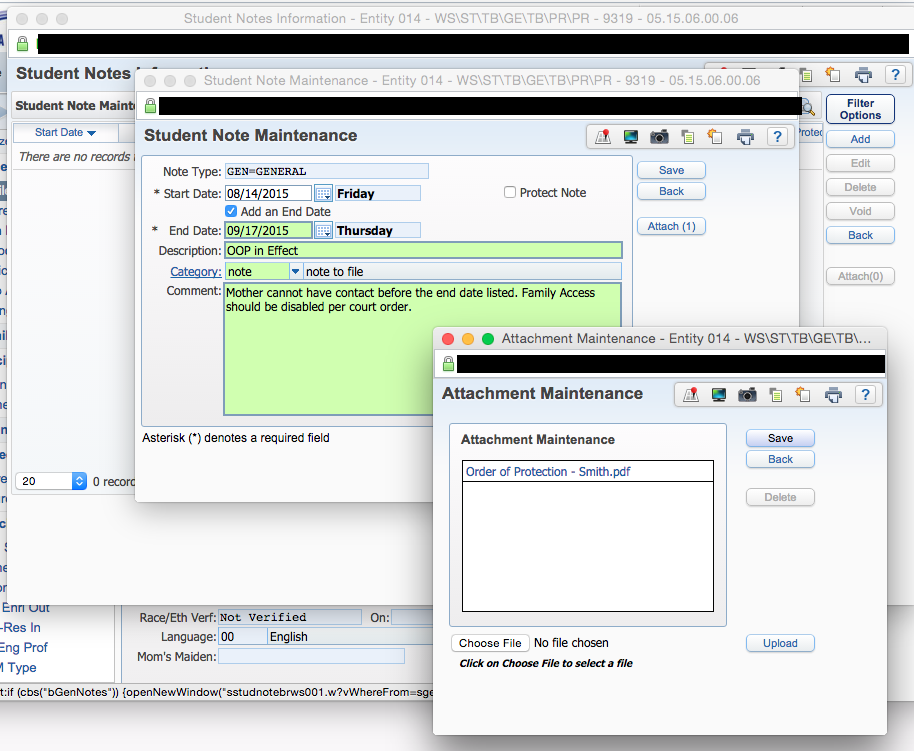
2. Locating students with positive attendance
There's a stark difference between "monitoring student locations" and having the ability to locate a student in case of emergency. Traditional attendance models will only give you information on where a student is supposed to be, but that's not always where they actually are. With the swipe of a badge or entering of a PIN number, positive attendance can help you keep track of student whereabouts and locate any individual when timing is of the utmost importance.3. Food allergy notices with Food Service Wanding Messages
When a student has dietary restrictions, nurses enter a notice into the Skyward health records area. Food Service Wanding Messages take this information one step further, directly transferring it to Food Service and improving visibility for cafeteria staff. When students go through the lunch line, these notifications will pop up on screen.This seamless integration not only improves workflow, but also eliminates lost-in-translation issues that occur too frequently when nurses give messages to food service directors for manual entry.
4. Accessible health information with Individual Health Plans (IHPs)
The ability for school staff to access real-time health information and alerts can truly make a life-or-death difference. Every student’s health data, from bee sting allergies to dietary and religious restrictions, can be stored in the IHP application. This means the people who are responsible for the student throughout the day can make instantaneous decisions based on what they see. Watch this video for a humbling reminder of just how important that kind of visibility can be:5. Real-time notifications with Skylert
The Skylert message system can be used to communicate with students, parents, teachers, and staff during an emergency situation. Skylert is integrated with Family Access, meaning parents and guardians can choose their preferred method(s) of communication and update their contact information without any intervention on the part of district staff.If a weather advisory, school cancellation, or crisis occurs, Skylert can help you report information quickly and keep everyone on the same page.
6. Visitor background screenings with School Technology Associates
How well do you really know the visitors who sign in to your guest log and are granted access to your hallways, classrooms, and students? Our longtime partners, School Technology Associates, have been exclusively offering visitor management software for all Skyward customers since 2016. Their visitor management system offers custom, comprehensive background screening integration and a quick, effective way to ramp up campus security. Dive into visitor management in this article.7. Healthier classrooms with the Health Screening Tool
The last thing you need is a sick child showing up at the height of flu season, getting classmates sick, then hanging out in the main office until their parent can pick them up. Instead, at peak sickness times, Skyward’s built-in Health Screening Tool provides a quick check in to help parents decide if their child should go to school. All health information will be kept private and attendance records will stay up to date.Bonus: Stay up to date with security tips from Skyward Insider
Ransomware attacks on schools have continued to skyrocket. In fact, cyberattacks on the education sector have increased at more than twice the rate of other industries. Be vigilant in your approach to device security—it pays off when you least expect it. Subscribe to Skyward Insider for Tech Tips and security spotlights delivered straight to your inbox each month!We hope the safety practices your school implements will never be tested in an emergency situation. However, it’s extremely important that you cover all the bases just in case. Be proactive, not complacent, and help make your school a safe place for educators to teach and students to excel.
Follow-Up Resource: Top 4 Security Tips from Skyward’s Director of Information Security
When security is on the line, the last thing you want to do is wait. Check out these 4 tips!Thinking about edtech for your district? We'd love to help. Visit skyward.com/get-started to learn more.
|
Lauren Gilchrist Blogger, Traveler, and Video Talent |
Lauren enjoys visiting school districts and spreading the word about creative, non-traditional approaches to universal challenges. Follow her for on-the-scene reporting (with a little fun sprinkled in) and tips on how to enjoy a better Skyward experience.

 Get started
Get started





