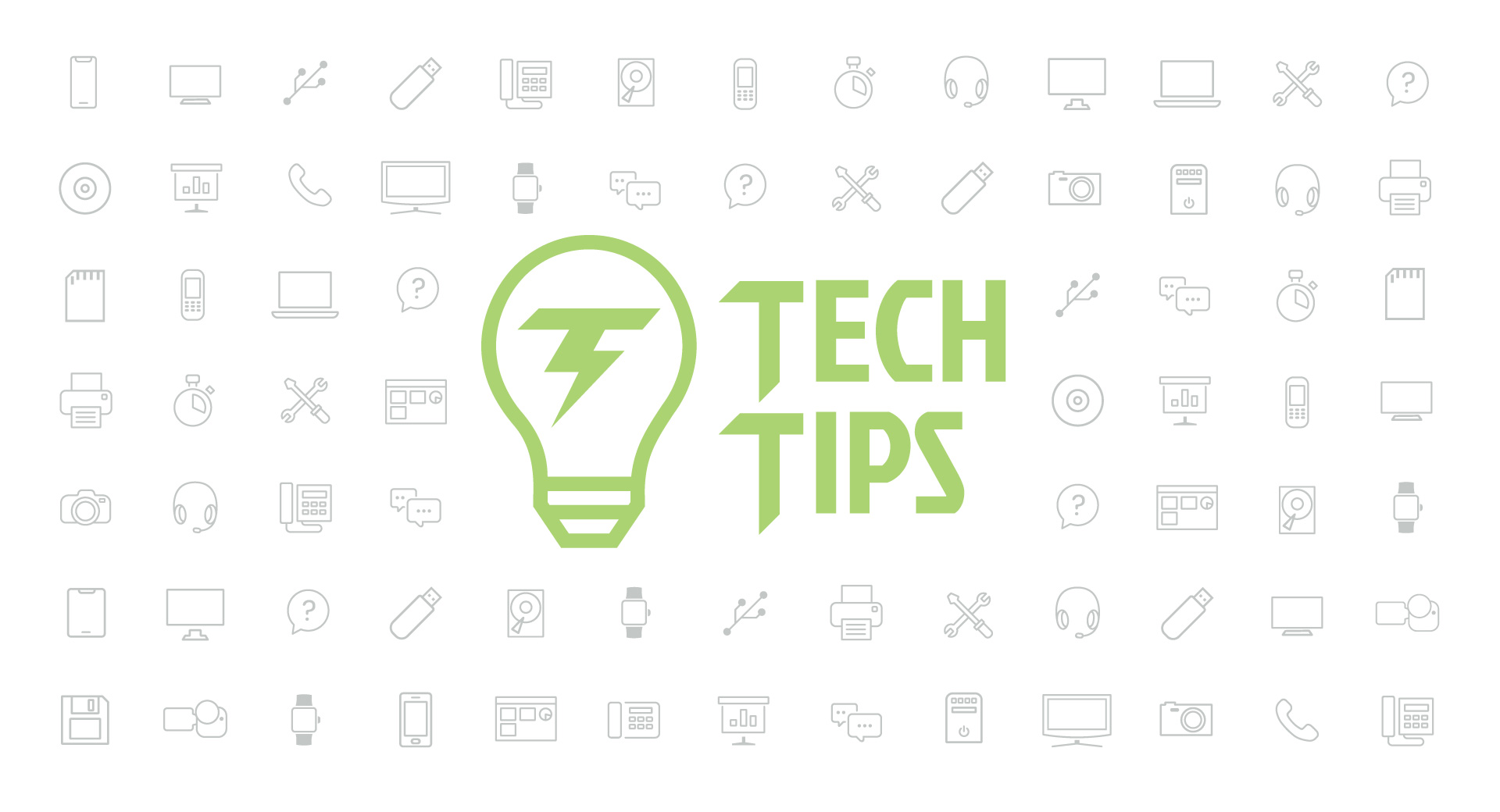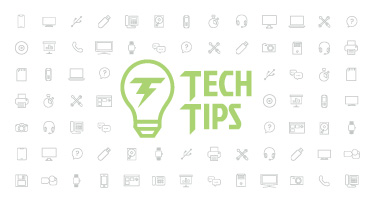Technology Tips: March 2019 Edition
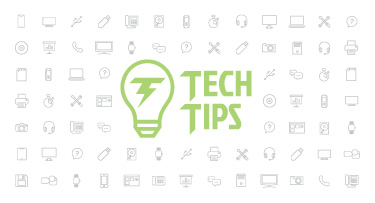
|
Skyward IT Services Network Infrastructure and Security Specialists |
Help your students build their focus muscle
Time spent in nature can help your students focus and alleviate cabin fever. Detach from the hustle and escape into nature anytime, anywhere with PARKTRACKS, an innovative audio experience that transports you to the middle of our national parks. In addition to the PARKTRACKS project, the National Parks website offers a library of wildlife sounds captured in the parks and preserved for education and enjoyment no matter where you are. The tranquility of the deep forest is only a click away.How Siri could betray you if your iPhone is lost or stolen
Even with good passwords and Find My iPhone, your iPhone data may not be as safe as you think. Here's the breakdown of how to prevent a Siri security flaw.To prevent Siri from potentially giving a thief all the information needed to access your accounts, turn off Siri when your phone is locked.
With Siri enabled on your locked phone, a thief could ask Siri "what's my phone number?" or "what's my email" and Siri will oblige. With your email & phone numbers in hand, a savvy thief could reset your email password and other accounts you use the same email for (e.g., Facebook, LinkedIn) even if your phone is locked.
To turn Siri off when locked:
- Go to "Settings"
- Then "Siri and Search"
- Turn off "answering when locked"
This simple step could save your accounts from being accessed.
Shop Online Safely
Data breaches are becoming commonplace. With hackers now targeting big familiar brands, our personal information is at risk of being stolen. Consider these tips to put up your best defenses in the age of cyber warfare.Avoid phishing scams. They are the number one way hackers get personal information through deception. Phishing e-mails are often nearly identical to emails from your most frequently visited retailers, banks, or entertainment sites. Take the extra time to pull up your browser or app directly to take action. Use payment services to add an extra layer of protection.
Samsung Pay, Apple Pay, or PayPal automatically adds an extra layer of security between your credit card and a merchant. PayPal and Apple Pay both provide “tokenization,” which will allow a transaction to occur by generating a one-time-only code. This code allows the credit card you enroll with PayPal or Apple to stay more private, while still being able to use it.
The goal is to keep your card information out of the hands of the merchant, so if they were to get hacked, your credit card number is not there. The best part is that this added safety won’t cost you a dime for non-business use; there are no additional fees for Apple Pay, PayPal, or Samsung Pay.
Malware of the Month
A recent vulnerability in Fortnite’s authentication allowed hackers to exploit account owners. Hackers would send a link to a player, which if clicked would give hackers access to buy virtual currency and game equipment. In turn, this currency and equipment could then be transferred and resold. The game’s creator recently addressed this particular vulnerability, but exploitation for account information is an ongoing issue.Account owners, who are often under 18 or even children, could be exploited by adults to give away valuable account information in exchange for in-game decorative items. A child may think they are talking to another 12-year-old kid, but in reality, they could be talking with adults. Younger players covet these items, so their awareness of the potential exploitation is vital. Encourage your Fortnite players to never share passwords or account information.
Thinking about edtech for your district? We'd love to help. Visit skyward.com/get-started to learn more.
|
Skyward IT Services Network Infrastructure and Security Specialists |

 Get started
Get started