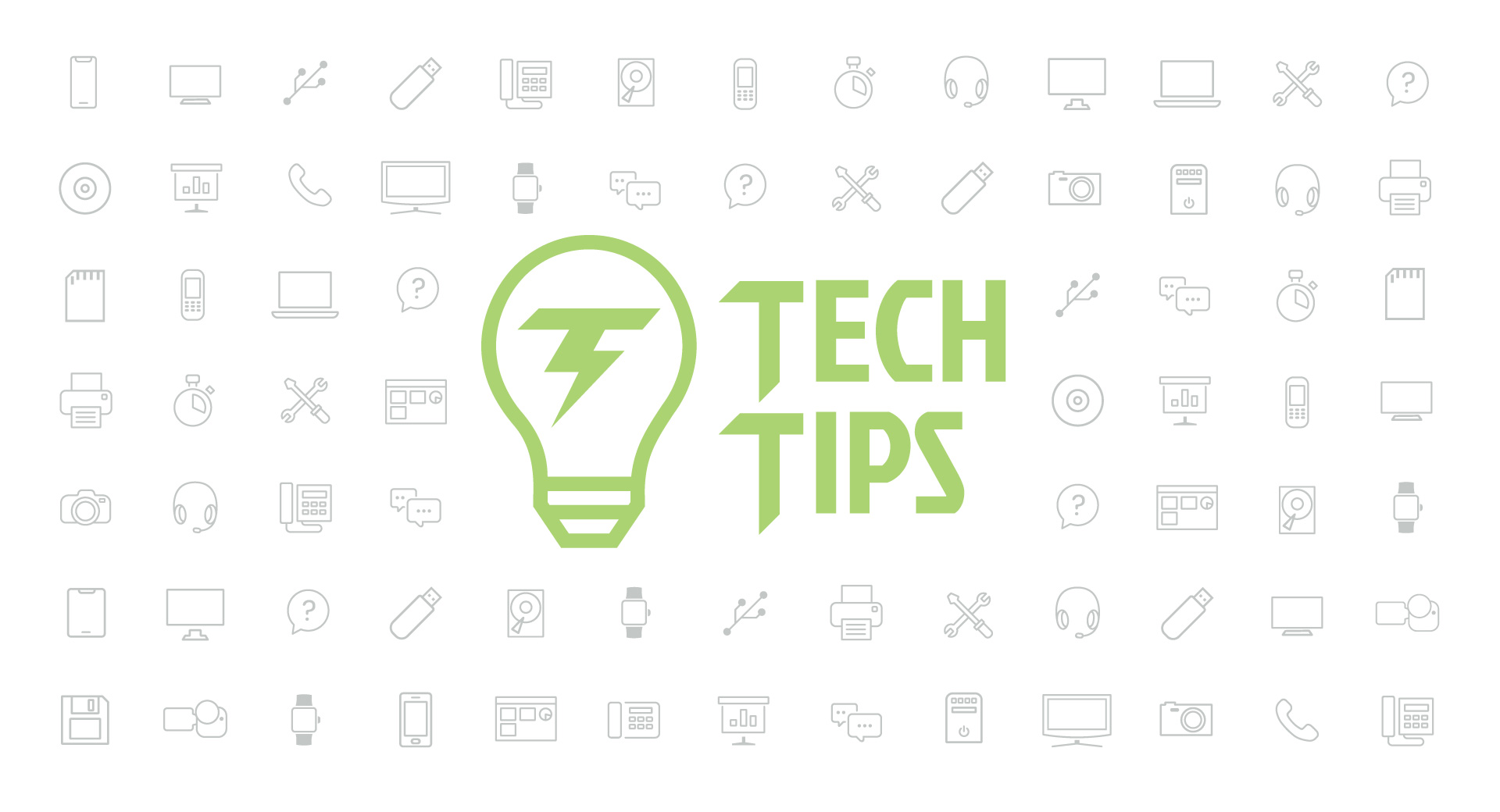Technology Tips: January 2019 Edition
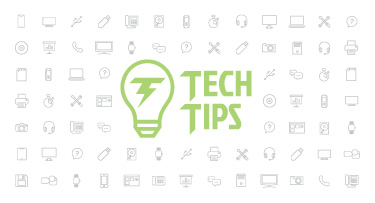
|
Skyward IT Services Network Infrastructure and Security Specialists |
Adjust mobile notifications
Technology, like so many things, is a good servant and a bad master. Strike a better balance and disconnect easier by adjusting mobile notifications during off hours and weekends.iOS 12 has released a settings shortcut embedded directly into notifications. Press and hold the notification, and you’ll see an ellipses button appear. Tap the button to see options for adjusting the notifications. Deliver quietly will send a notification only to the Notification Center (what you see if you swipe up on the home screen) without sound or vibration distractions.
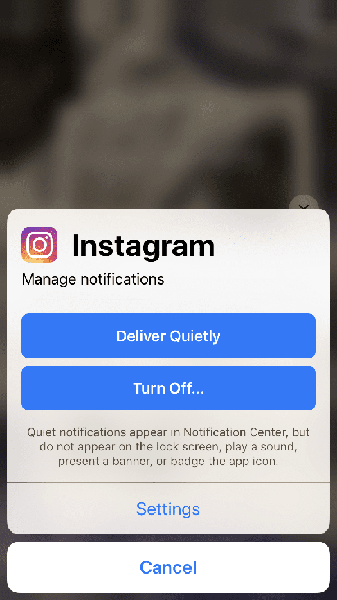
By navigating deeper into iOS settings, you can also group notifications by app, so they’ll be kept in a batch instead of being listed one by one.
Create inbox rules
Make friends with your inbox (or at least get on better terms) by setting a few ground rules. Outlook contains a multitude of criteria for creating rules:- Flagged as important (but let’s face it, email importance is in the eye of the recipient)
- Sent to specific groups
- With specific words in the subject, body, sender’s address, and message heading
- Categorization
- Autoreplies
- Attachments
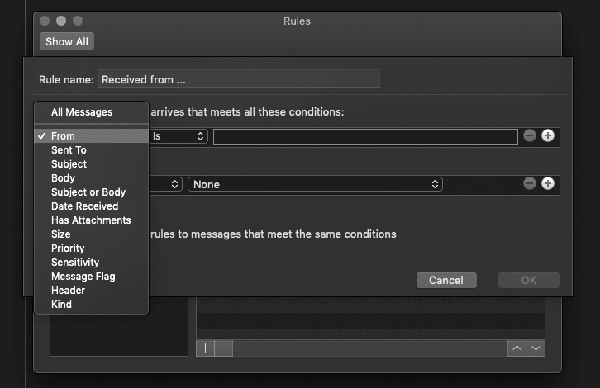
These options may be combined or adjusted to create specific rules. Perhaps you want to filter all extraneous email to a holding folder. Perhaps you want to keep an eye out for a specific sender’s messages. Perhaps you’re only looking for a specific magic word to let you know the message is truly urgent.
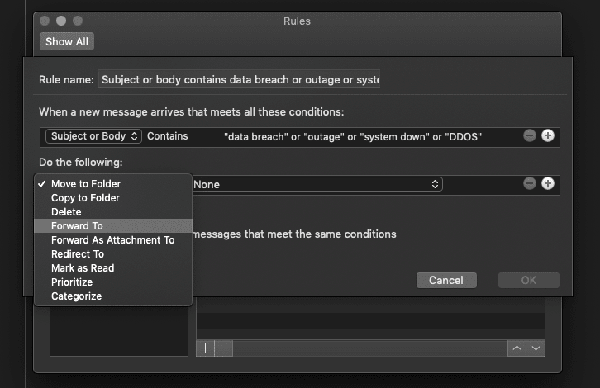
From there, you can choose to filter messages to a specific folder, prioritize messages, or even forward them to another email address, among other options.
Eliminate inaccurate news stories
The tech-savvy crowd is primed to provide a great service: eliminating misinformation from the social media sphere. Use news literacy skills to spot misleading stories (it may not be easy—experiments have shown lies spread much faster than the truth on social media) then report them. Here’s how to complete the action on two top platforms:Facebook:
- Click the ellipses in the top right corner
- Select Give Feedback on this post
- Select the option that applies (in this case, fake news)
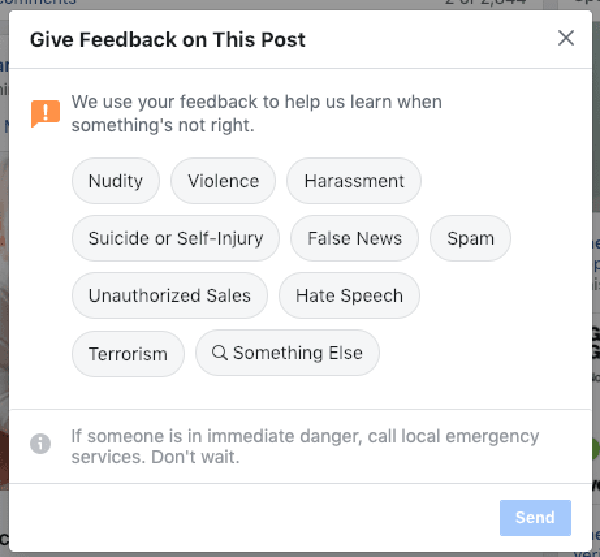
Twitter:
- Click the arrow in the top right corner
- Select Report tweet
- Select the option for Suspicious or Spam
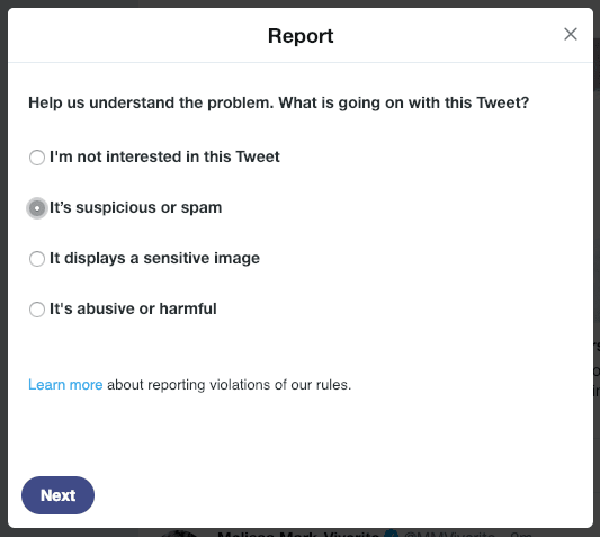
(Mobile) Malware of the Month
This month’s super sneaky malware attacks Android phones by mimicking the PayPal app. Because the malware has copied the prompts exactly, even two-factor identification is ineffective—users simply type in their PIN as usual. This leaves the hackers free to extract as much money as they care to. In fact, only one circumstance makes the malware fail: if the hacker withdraws more than is in the account, the transaction is cancelled.Android phones may have more than their fair share of malware issues, but iOS software isn’t 100% infallible, either. Spyware has infiltrated iOS devices recently.
Thinking about edtech for your district? We'd love to help. Visit skyward.com/get-started to learn more.
|
Skyward IT Services Network Infrastructure and Security Specialists |

 Get started
Get started