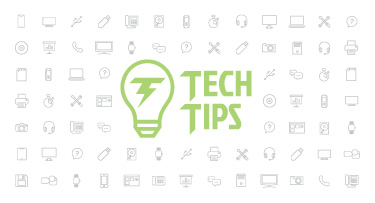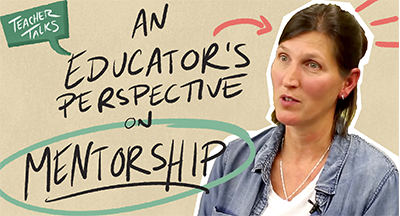Skyward Updates – Winter 2021

|
Kevin Duda Vice President of Product |
The Skyward Updates series offers a snapshot of the key features we’ve recently released and how they'll help you work smarter, not harder. Use the links below to jump to the section that interests you most.
SMS 2.0 Student
Additional Student Indicators
Prior to this update, your school could designate up to 12 specific indicators that could display for students (such as special ed, limited English, or at risk). Not anymore!Now there is no limit to the number of indicators your school can set up. You can set specific indicators based on student record values to display as easy identification for students. For example, you could use a method of instruction (MOI) indicator to indicate each MOI type your school offers (virtual, in person, hybrid, etc.).
Note: On screens where indicators display in two rows (such as Student Profile), only the first 12 indicators will display for a student. When you click on the indicators, all of them will be displayed. On screens where indicators are on a single line, all of them will always be displayed—even if there are more than 12.
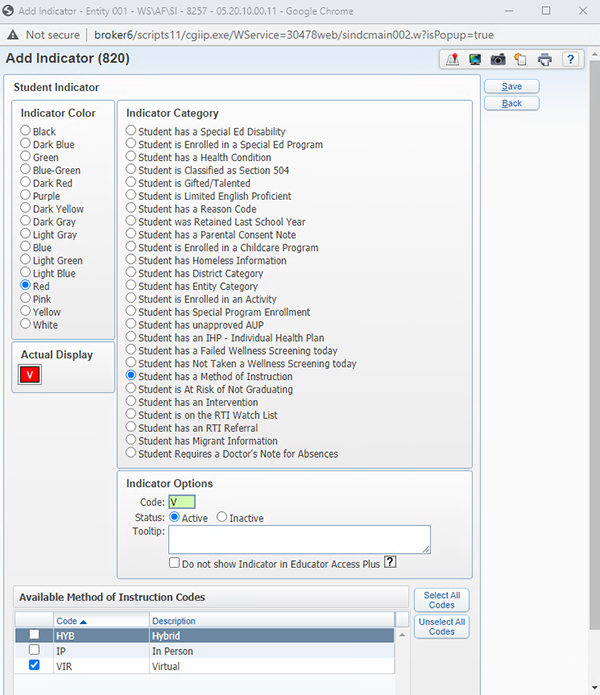
Special Ed Electronic Signatures
With this new update, guardians can sign forms electronically! First you can select whether to use a standard electronic signature agreement or your own district-defined statement. Then, you can choose which forms will allow e-signatures in the Forms Setup.These forms will only be available to view and sign in Family Access, ensuring they are protected with a secured login.
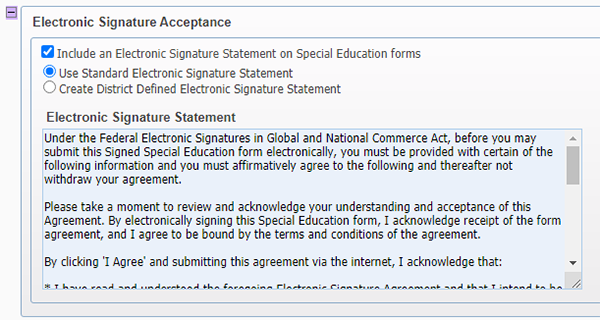
Standards and Secondary Gradebook Screen Indicators
Student indicators now display on the Secondary and Standards gradebook main screens and scoring screens! We hope this feature makes it easier for you to identify students in designated categories quickly.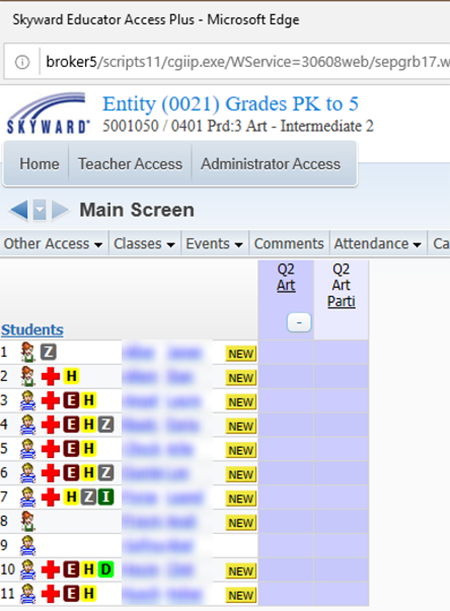
The student indicators will display by default, but teachers can customize views by navigating to Student Display > Display Options.
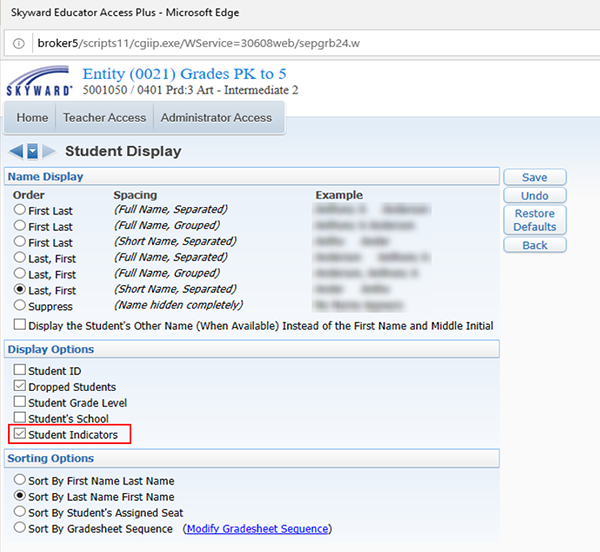
SMS 2.0 Business
Build Fixed Assets from Receiving
We created the Build Fixed Assets from Receiving feature to streamline the entry of assets from the moment you receive them. You can enter asset detail location information as part of the receiving process. The system then uses this information in a mass utility to create assets in the Fixed Assets module, which saves time for you!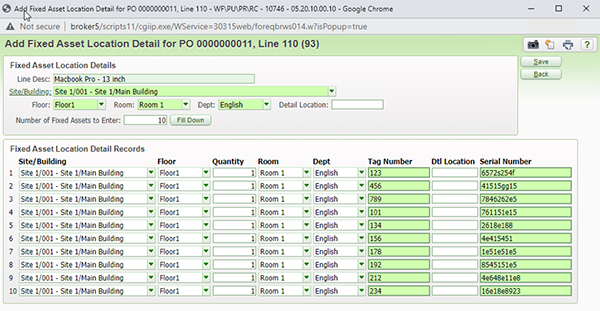
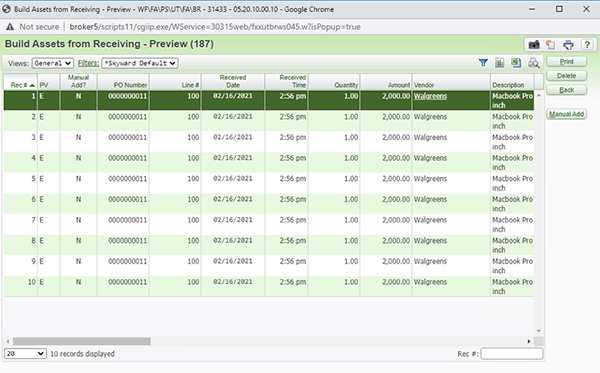
Employee Management Year Change Indicator
This update came from you, our district partners, via our Product Ideas Portal!Chances are, your HR department is often making real-time changes for the current year, while at the same time preparing for the next year. This update will help ensure your team doesn’t make changes to the incorrect year. As you work in Employee Management, you’ll see a visual indicator of historical and future years. This indicator uses the plan year and fiscal year start month and compares it to the current date to determine current, historical, and future years.
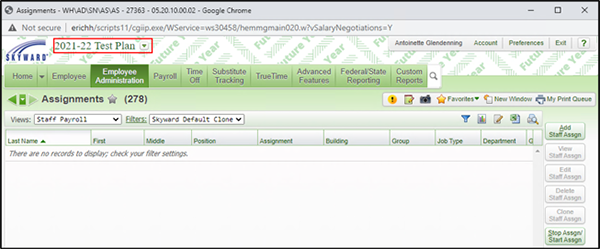
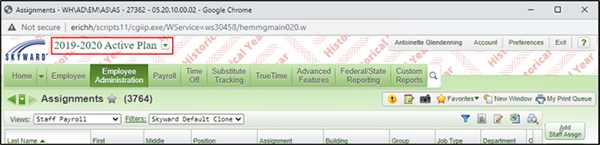
Employee Access Direct Deposit Attachments
Here’s another update from you via our Product Ideas Portal!You can now include attachments when updating your direct deposit information in Employee Access. You can attach information, such as a voided check, to guard against data entry errors when updating your direct deposit info.
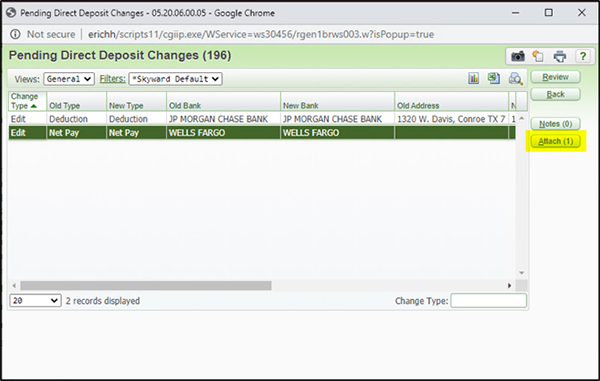
Qmlativ Student
Assessment Entry and Access
Prior to this update, you could only import test/assessment scores into state or federal assessments provided by Skyward. Now you can create local assessment layouts and templates to track students’ scores. When setting up the layout, you can determine the necessary sections, rows, and columns of the form.We’ve also updated the existing process for importing assessment scores so you can import scores to the locally defined assessments. We hope these updates make the process more efficient!
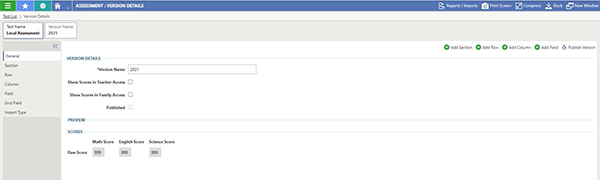
Food Service by Homeroom Entries
This new feature is especially useful for schools that are not using traditional lunch lines due to the pandemic.Previously, the only way to enter Food Service purchases was with Point of Sale (POS). Now admin users can pull up a homeroom roster and enter purchases for those students in the homeroom. Once completed, they can choose another homeroom and repeat the process until finished. This option is also available for homeroom teachers so they can enter purchases directly from their classrooms.
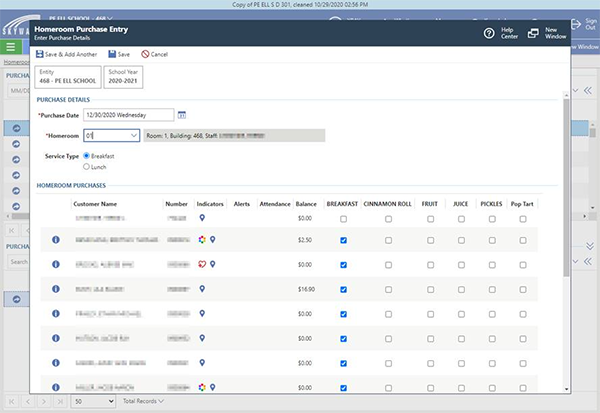
Guardian-Entered Absence Requests
Guardians can now enter Absence Requests through Family Access.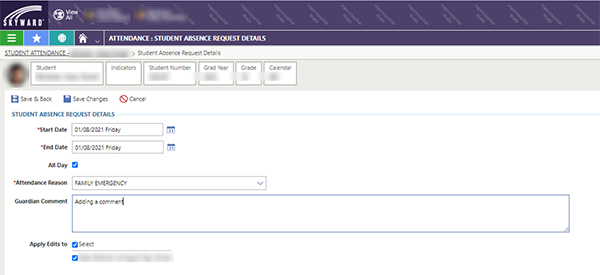
Once an absence request is entered, it will appear on the Guardian-Entered Request screen in Administrative Access, where it can be marked as excused or unexcused.
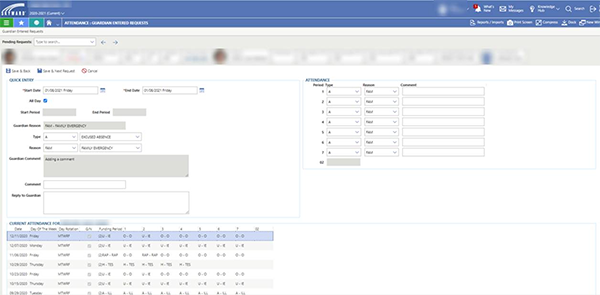
Qmlativ Business
Amazon Invoicing Interface
Qmlativ now supports Amazon’s Pay by Invoice feature! In the past, if you used Qmlativ’s Purchasing eCommerce feature to order items from Amazon, you would receive an email with the invoice once the item shipped (as long as you were set up with Amazon’s Pay by Invoice feature). The A/P clerk would then go into Qmlativ and manually enter the invoice.With this new update, as soon as your item ships, your Amazon invoice will automatically appear in the Imported Partial Invoice list for you to fill in any fields that were not filled by Amazon. Once you review your partial invoice from Amazon, it will appear in the Accounts Payable Invoice List and will be ready for Accounts Payable Check Processing.
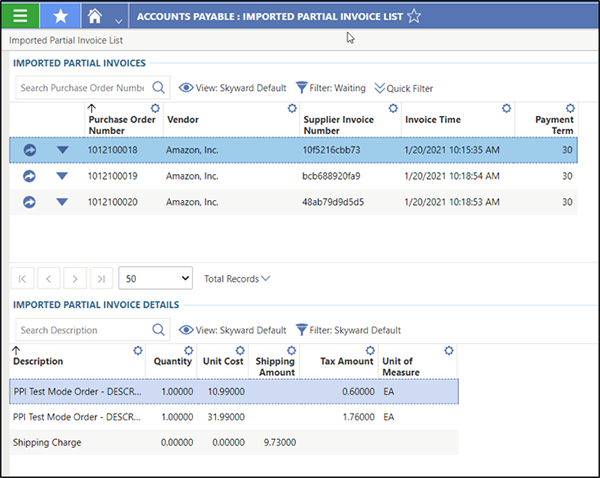
Position Distribution Set Approvals
Qmlativ now supports location-based approvals. If an employee works in multiple buildings, you can build out an approval hierarchy for each position distribution for that employee.Check out the example in the screenshots below. Nancy has one custodian job but works in two buildings: 402 and 101. In building 101, approvals will come from Richard, but in 402, they’ll come from Susan.
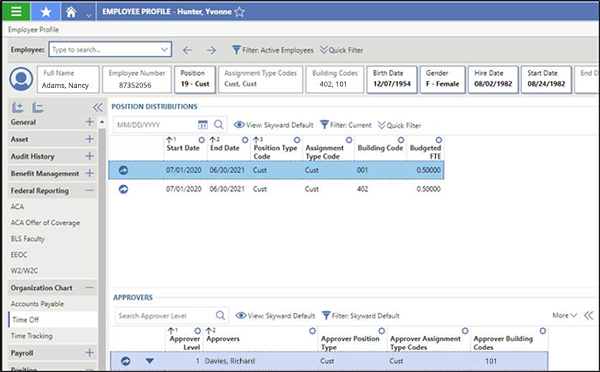
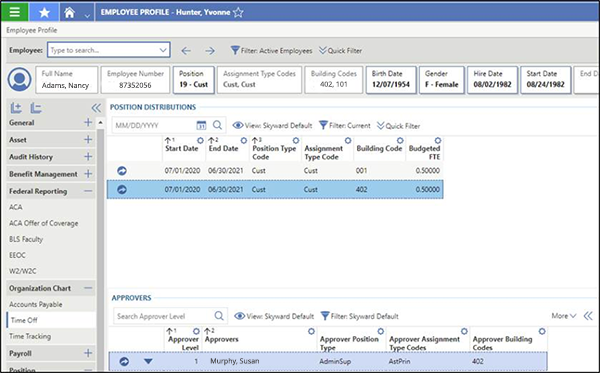
Parallel Edits Within Calculated Payroll
Looking to save time on payroll? Multiple staff members can now make edits on different employees’ records at the same time! Previously, changes to a calculated payroll could only be made by one user at a time. We hope this functionality will speed up the process for your district!We hope you’ll enjoy these new features! Please share these notes with colleagues who might benefit from them. Then stay tuned for more updates! Subscribe to Skyward Insider at the bottom of any article or at www.skyward.com/blogs.
Thinking about edtech for your district? We'd love to help. Visit skyward.com/get-started to learn more.
|
Kevin Duda Vice President of Product |

 Get started
Get started