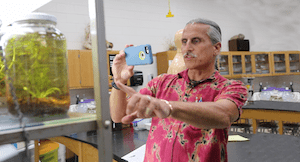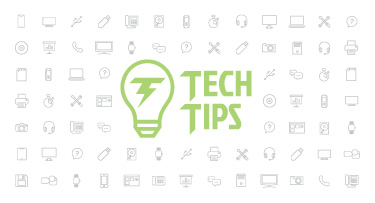Can Kindergartners Learn to Code? (+ Free eBook!)
|
Lauren Gilchrist Blogger, Traveler, and Video Talent |
In this world of virtual and self-directed learning, finding ways to engage students is both more difficult and more important. What if you could teach your kindergartners to code?
Back when in-classroom learning was the norm, our team visited West Bend School District—a member of the Skyward family—to check out their coding program. There, we explored a topic they presented on at ISTE: how they’re teaching their youngest learners to code!
Before we dive in further, check out the video.
So, what does developing computational skills at the elementary level look like?
No Screens(?!)
If you think teaching STEM without screens sounds counterintuitive, you’re not alone. When I arrived at West Bend, I expected to see kids at desks, staring at computers as they played coding games. Not so.-Renee Wilberg, Fair Park Elementary teacher
In the first classroom we visited, the second graders split into small groups to program robots, which traced shapes taped to the floor. What I expected to see occurring on screens was happening in real life all around me. Dash the robot turned, flashed, and drove around the room—programmed by second graders.
Later that afternoon, kindergartners taught me to use markers to draw paths for Ozobots. “That won’t work! It can only read thick lines,” one student corrected me as I drew my first shape. They continued to explain how putting different colors together would direct the Ozobot to make a U-turn or do their favorite maneuver: the tornado.
The scenes I have described aren’t unusual. In fact, students are learning STEM topics without electronics in many settings. Educators are incorporating (and being inspired by) music, art, and other pattern-based activities to form the very basic building blocks for problem solving.
When teaching coding, the trick is to break down the concepts behind it, rather than setting kids up to learn JavaScript or HTML right off the bat. Components of computational thinking—including algorithms, sequences, loops, branching, chunking problems, asking questions, and much more—are the building blocks for teaching kids to think like computer programmers. These concepts can be achieved in everyday activities, no screens or expensive tech required.
Make it virtual: Consider teaching coding to the class as a whole, before giving students a chance to “check out” Ozobots (or other robots), taking them home for a couple days or a weekend to practice what they learned. Be sure to loop parents in on what their children are learning and the expectations for what they’ll do at home! (If parents are as fascinated by these little robots as I was, this lesson is sure to boost parent engagement as well.)
Blended Subjects
The Ozobots were a great example of how computational skills can be taught in tandem with other subjects—in the instance I described above, art. Another example I saw was also at the kindergarten level. The students and their teacher gathered around a large piece of paper on the floor. At one edge of the paper was an adorable Bee-Bot. At the other end, they put a jar of honey and a picture of a hive. Then they placed a few flowers on the paper, which the students had colored earlier. Next, the class talked about the work of bees: pollinating flowers and making honey.After that, it was time to program the bee! The kindergartners took turns laying blocks, which outlined the path they wanted the bee to take: the path stopped at flowers before making its way to the hive. The students created and measured the path, entered these numbers to program the bee, and off it flew (well, more like rolled). They were so excited to watch it journey—as was I. And their teacher had incorporated science, art, math, and programming into one short 20-minute lesson.
Make it virtual: Your class may not be able to gather around a Bee-Bot to program it together, but it doesn't mean they can’t program as a team. Teachers can still put on their coaching hats and help their team of virtual learners determine the steps for programming the robot. Kids will still love watching the results from afar!
For a more individualized alternative, consider using an online coding program (many of which are free). I can tell you from my experience teaching STEM Scouts with these programs, they were the standout winner for fostering the most engaged students!
-Lindsey Sauter, Green Tree Elementary teacher
Collaboration, Problem Solving, and Perseverance
During my time in West Bend, I had a chance to sit down one-on-one with a few kindergarten and second-grade students to talk to them about learning to code. When I asked them to explain some of the vocabulary they learned, their responses surprised me: “Perseverance!” The kids were quick to tell me about the importance of continuing to work hard—even when you encounter problems. “Then you just debug,” they reassured me.Their teachers had incorporated important lessons about collaboration, problem solving, and persistence into real-life, hands-on activities. These lessons ring just as true whether taught in the classroom or in a virtual environment.
“The tools are there; let’s teach them the skills… at a young age, before there are stereotypes applied.”
-Tim Harder, West Bend Director of Technology
Engaged, Future-Ready Students
One of the biggest takeaways I left West Bend with was how excited coding made kids to learn. They were so focused, so engaged in what they were doing, while learning skills that will prepare them for life in today’s tech-filled world. Throughout my entire day, I never saw one student off task. Not one!In addition, more than one teacher told me their students’ parents had reached out to them asking for information about the robots, because their kids had asked for them for Christmas.
There’s so much more to learning computational thinking skills than sitting in a computer lab. Early learners can use their entire bodies in their studies, free to wiggle and move about the classroom or their home, while growing their minds and learning skills that will help them in the future. Perhaps 2021, a year of yet more change and adaptation, is the year to give it a shot!
Follow-Up Resource: A free eBook for your students!
Brett and Yvette love solving puzzles with their robot friend, Cody Point Two. But without the right commands, in the right order, Cody won't know where to go or what to do! Can the twins program Cody so she can join in on the fun? Check out Skyward’s very own eBook!Thinking about edtech for your district? We'd love to help. Visit skyward.com/get-started to learn more.
|
Lauren Gilchrist Blogger, Traveler, and Video Talent |
Lauren enjoys visiting school districts and spreading the word about creative, non-traditional approaches to universal challenges. Follow her for on-the-scene reporting (with a little fun sprinkled in) and tips on how to enjoy a better Skyward experience.

 Get started
Get started