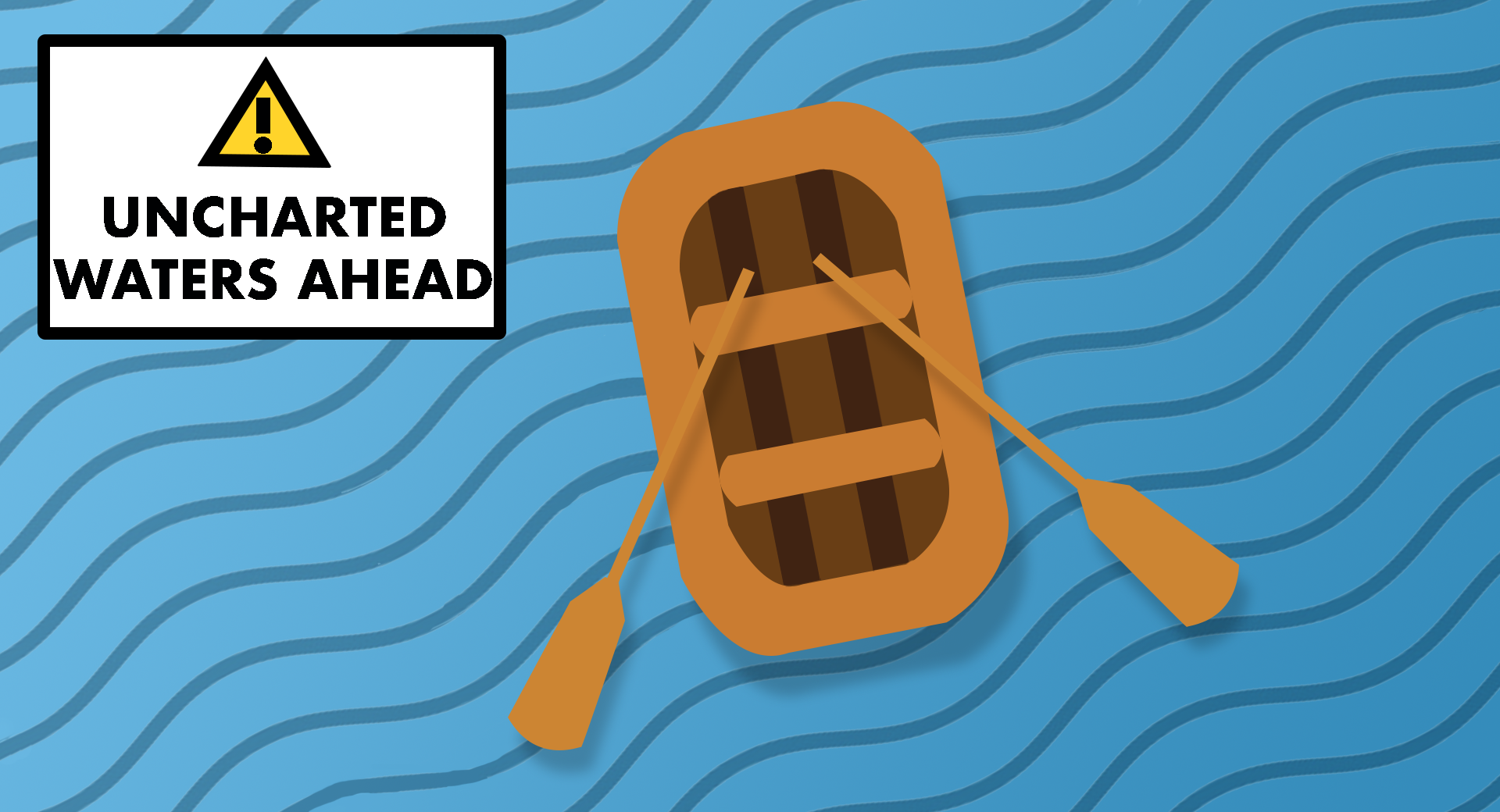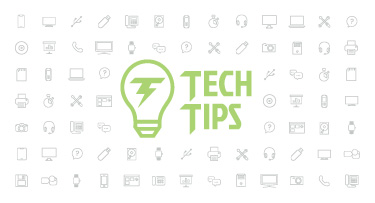4 New Tools for a Smoother Ride This School Year
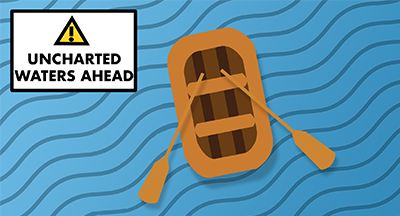
|
Dan Grabski Product Manager |
Grab your paddle and your poncho, because we’re going rafting!
The 2020 school year lies ahead of us, with its fair share of obstacles and uncertainty. Some will be obvious, like stumps jutting 18 inches out of the water, while others will be hidden beneath the surface.
We’re excited to announce four new features you can use to make your raft a little more watertight as you embark on the 2020-2021 school year journey.
1. COVID-19 Self-Screening Survey for Guardians, Students, Staff, and Employees
We’re excited to announce a new self-screening survey that will help keep your schools safe and healthy this year.The best way to keep students and staff safe at school is to make sure everyone entering the building is healthy. A number of states have recommended all people entering schools or workplaces take a COVID-19 screening survey to confirm they are not symptomatic and have not been exposed to the virus. Here’s how our survey will work. Each morning, students, staff, and anyone planning to enter your school building will be asked to complete the following survey. (Note: Questions are currently pre-loaded but will soon be customizable.)
1. Are you experiencing any of the following symptoms: cough, fever, shortness of breath, fatigue, etc.? YES or NO (Note: We will keep the list of symptoms updated based on CDC guidelines.)
2. Have you had close contact with a suspected or confirmed case of COVID-19 or tested positive yourself? YES or NO
If individuals answer “no” to both questions, they’ll receive entry confirmation, which they’ll show upon arrival at school. If they don’t have a smart phone, administrative users can look them up by name or barcode to see their previously entered results. (Administrative users can also enter responses on this screen.) If the survey taker answered “yes” to either or both questions, they’ll receive a notification asking them to stay home from school. Your district can customize the messaging and instructions.
Administrators can also use this tool to run survey reports, including to identify any individuals who have not completed the survey, those who did not pass, or to look for hotspots within your district.
This survey is available at no cost for all our customers. Parents, guardians, students, staff, and employees can all access it via their respective portals on both desktop and mobile app.
2. Vendor Import
Last spring, all school trips and workshops were cancelled due to COVID-19. Naturally, parents wanted their money back! That’s when this tool was born. We developed the Vendor Import as a quick way to enter individuals into the Skyward system, so you can process their reimbursements faster.You can use the Vendor Import feature to issue refunds to individuals at your district. To find it, go to Vendor > Product Setup > Utilities. You can import individuals, like parents, into Skyward as vendors to process them through the Accounts Payable invoicing.
Going forward, we hope this feature will be useful with insurance refunds—or any other time your district has hundreds, or even thousands, of individuals you need to pay.
3. LMS API (Learning Management System Application Programming Interface)
With the LMS/OneRoster API license, districts can sync assignments and scores to Skyward from a third-party learning management system (LMS) like Canvas, Schoology, or Google Classroom. Once your district’s API is set up, teachers can create and score assignments in their third-party gradebooks and automatically sync those grades and assignment details with Skyward, eliminating the need for dual entry. Once assignments and scores are synced, grades will ultimately be calculated and posted in the Skyward gradebook. It’s a great way to save time for teachers and ensure information is consistent across all programs. (Note: The OneRoster API can sync secondary gradebooks; standards-based grading is not yet supported.)Sound like a good tool to you? Well, we’ve got even better news! We are offering this API license to you free for the 2020-2021 school year!
If you’re interested in signing up, get in touch with your sales rep to initiate the process. You’ll also need to contact the third party you’re looking to sync with (Canvas, Schoology, etc.) for configuration on their end. If you’re looking to sync with Google Classroom, you don't need to get in touch with Google, but please do mention integrating with Google Classroom to your sales rep when you acquire the license. (Note: At this time Google Classroom only syncs with SMS 2.0 and is in the beta phase. Google Classroom does not yet sync with Qmlativ.) If you have additional questions, check out these FAQs (information about the passback starts on page 12).
4. Method of Instruction Tracking
The method of instruction tracking feature is now available for SMS 2.0 and Qmlativ! Use this tool to track how students are receiving instruction this year. A “Method of Instruction” tab will be accessible within the Student Profile. This tab will allow for district-defined coding of instruction forms, such as virtual, in person, hybrid/rotation A, etc. It will also have start and end dates to track when a student's method of instruction changes. This information will help teachers know which method their students have chosen and can also be used for attendance entry purposes.This school year will, undoubtedly, be a new adventure. We’ll do our best to reinforce your raft and assist where we can. When this journey is over, I think it’s safe to say we’ll all have earned our COVID Navigation merit badges. 🚣
Follow-Up Resource: Remote Readiness Toolkit
In these challenging times, we’re not going anywhere; we’re going everywhere. Check out our Remote Readiness Toolkit for resources to help your district this school year.Thinking about edtech for your district? We'd love to help. Visit skyward.com/get-started to learn more.
|
Dan Grabski Product Manager |

 Get started
Get started