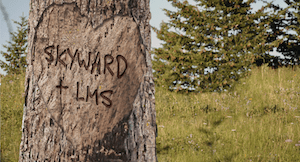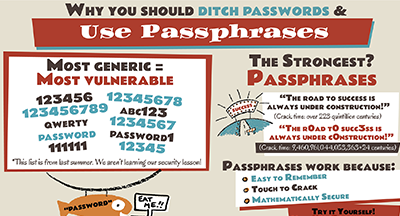Qmlativ Spotlight: Medication Inventory
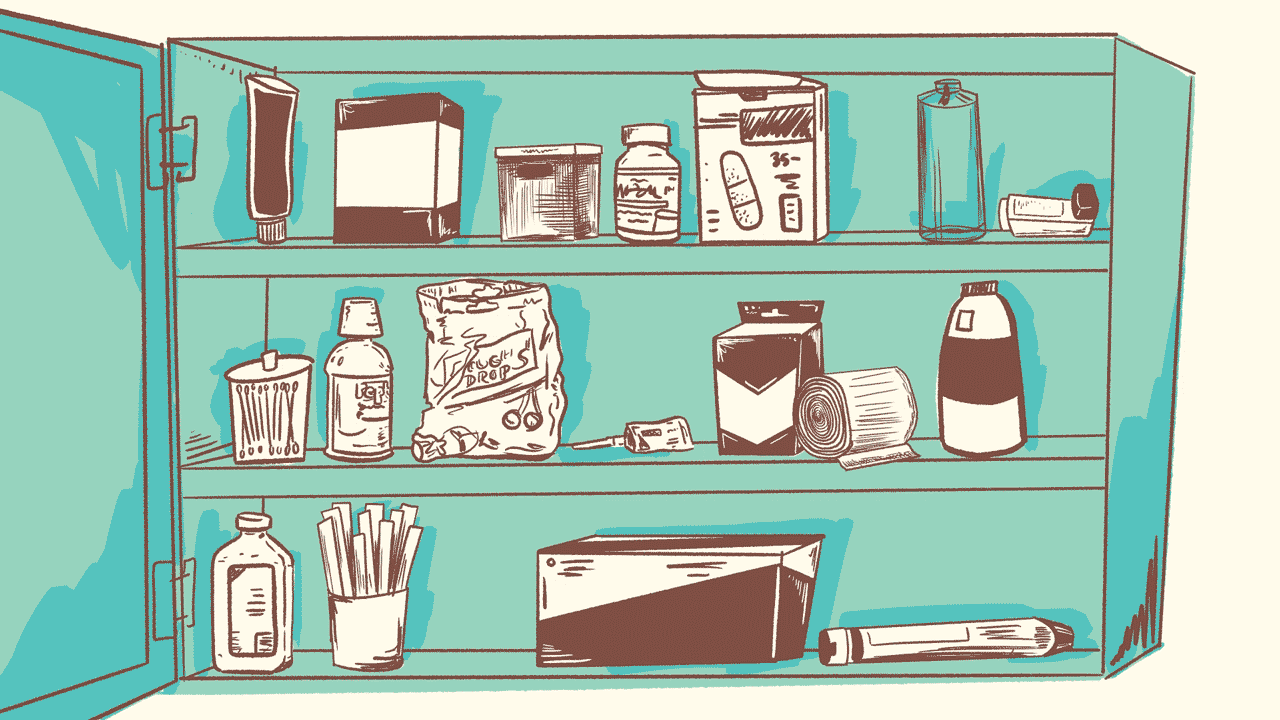
|
Christin Hankison Product Manager |
School nurses are tasked with juggling an array of responsibilities, many of which impact the health and wellbeing of students. They need an efficient, reliable system to monitor medications, ensuring accurate medication administration and enabling non-medical staff to confidently provide accurate doses.
The new Medication Inventory feature in Qmlativ simplifies this process. Available to everyone with security access to the Health module, it gives you an easy way to enter medication details and create administration schedules. The system automatically deducts administered medications from the inventory, making it simple to track and audit what’s in stock.
Let’s take a closer look.
How does this feature work?
- A student or guardian delivers medication to the nurse's office. The nurse pulls up Skyward and inputs key details including the medication name, dosage, quantity, expiration date, and prescribing provider.
- The workflow guides the nurse through setting up the medication administration schedule. It’s flexible enough to accommodate a wide variety of medication types and administration needs.
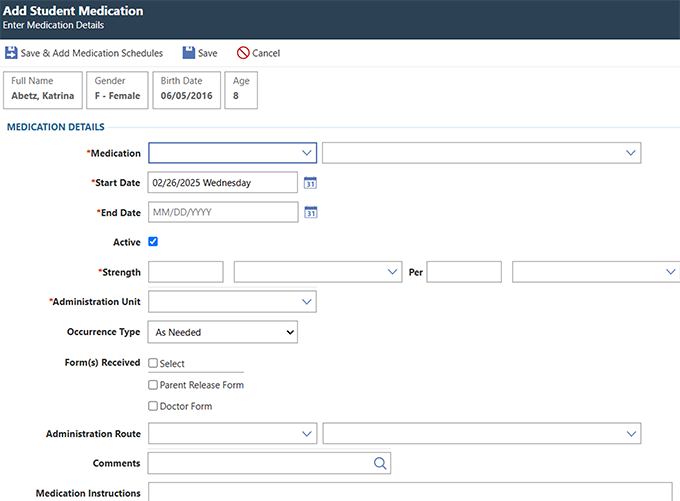
- Once the information is entered, the system automatically populates the Scheduled Medication and Procedures browse, ensuring all scheduled administrations are accurately tracked.
- At any time, staff can verify inventory by going to the Health module, then the Medication Inventory list screen.
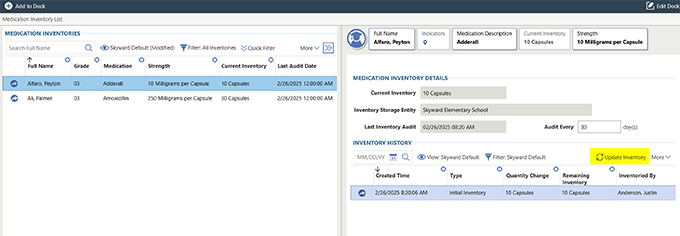
Note: Due to the complexity of medication tracking, it is not possible to migrate existing data into the Medication Inventory feature. When viewing a medication that has not yet been entered into the inventory, a banner will appear indicating that the medication is a legacy entry and is not eligible for inventory tracking. Once the medication is entered through the new workflow, you'll be able to track its inventory.
How do I get started?
If you’re a Qmlativ user with access to the Health module, Medication Inventory is available for you to use! To learn more about this new feature and view additional tutorials, head to the Knowledge Hub.
Follow-up resource: An Easy Way to Track Health Procedures in Qmlativ
Health Procedures was a feature highly requested by school nurses. We’re so excited to share it with you today!
Thinking about edtech for your district? We'd love to help. Visit skyward.com/get-started to learn more.
|
Christin Hankison Product Manager |

 Get started
Get started