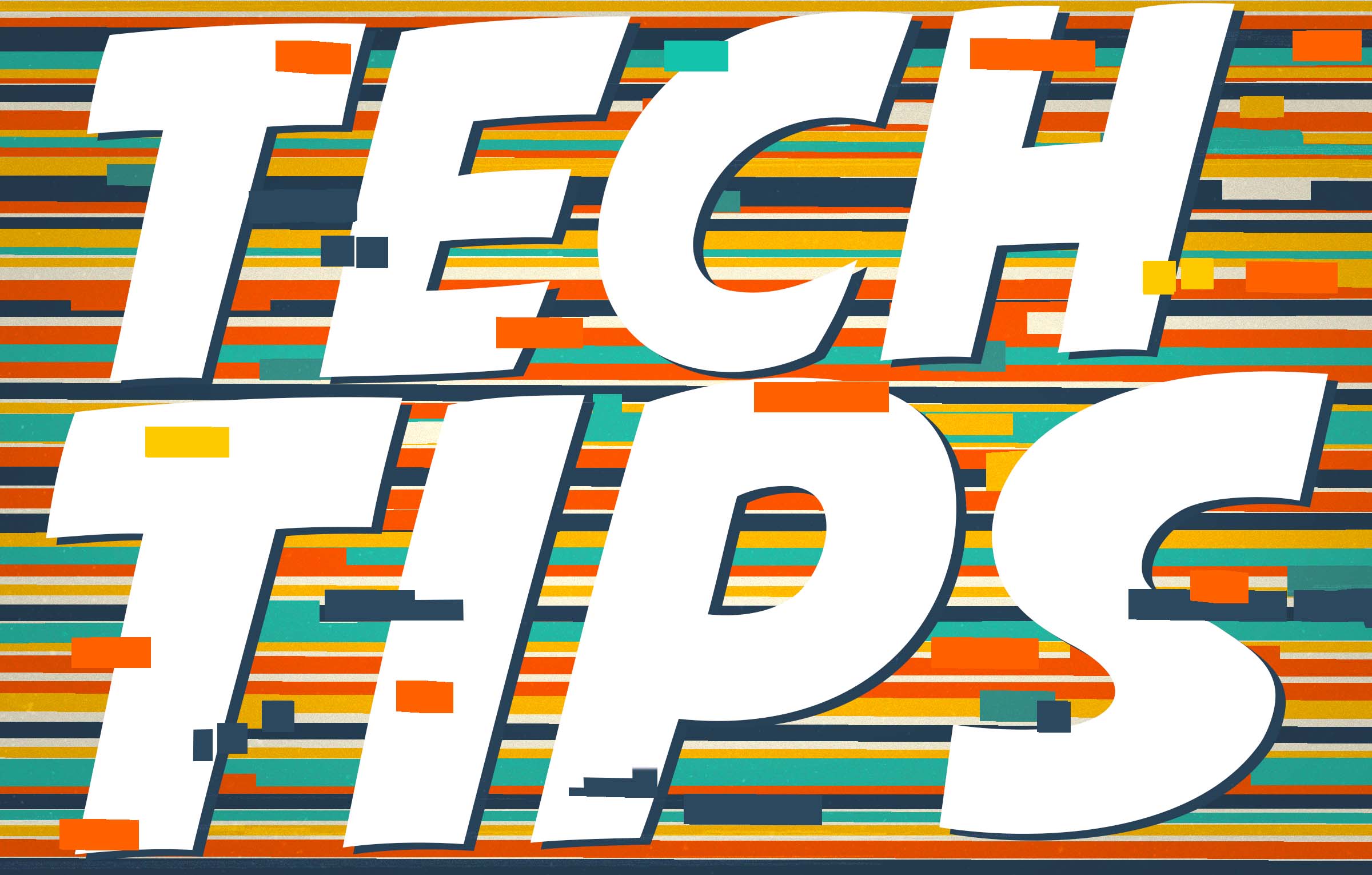Technology Tips September 2024 Edition

|
Skyward IT Services Network Infrastructure and Security Specialists |
Which technology tips would you like to share with other readers? From how to avoid malware to how to save a device that went for a swim, we want to hear your nuggets of wisdom. Email content@skyward.com and we may feature your advice in an upcoming version of Tech Tips!
Freeze and thaw your credit
Did you know you can freeze and thaw your credit to ensure no one can apply for a loan or credit card in your name? This is a game changer for identity theft protection! And might we add that it's completely free? To freeze your credit, you'll need to create an account with all three credit bureaus: Equifax, Experian, and TransUnion. Use your password manager to securely remember your usernames and passwords.When you need to apply for a loan, mortgage, or credit card, simply unfreeze each account and you will be ready to go.
Apple back-tap
Did you know the apple icon on the back of your iPhone is functional? The slick feature is referred to as ‘back tap’ and is a shortcut for a function of your choice. Once enabled, simply tap the apple and voila! You can double or triple tap to take a screenshot, turn on your camera or flashlight, return to the home screen, chat with Siri, and so much more.
To turn this feature on, go to Settings > Accessibility > Touch > Back Tap > Double Tap or Triple Tap (you can select a different function for each), and then select the system function of your choice.
Know what lurks in the cyber shadows
Hackers attack in more ways than you’d think. Here are five attacks you may not have heard of.Distributed denial-of-service (DDoS) attack: An attacker overwhelms a target server with traffic to disrupt it. To protect your district, be sure to have data backups stored at servers in different data centers.
Zero-day exploit: Hackers will take advantage of a bad situation and make it worse by finding a vulnerability in an application and targeting large organizations that are using it. Keeping your software up to date will greatly help here!
Drive-by attack: A victim visits a website that then infects their devices with malware. This is very common and unfortunately effective. To help avoid this kind of attack, install an ad-blocker and disable Java and JavaScript in your browser.
SQL injection: Cyber criminals exploit HTML from a SQL database to make queries that can create, delete, or modify data. Ensuring web developers have sanitized all inputs will help minimize risk.
Cryptojacking: Hackers compromise a computer to mine cryptocurrency. While they may not be stealing data, they are using a lot of company resources (specifically internet and power). This is another example where keeping software and passwords up to date is crucial.
Malware of the month
Apple users beware: a new malware is targeting macOS users and stealing data. “Cthulhu Stealer” costs hackers $500 per month and steals passwords and crypto wallet information, among other sensitive data. It is disguised as an Apple disk image (DMG) file and looks just like the Apple software CleanMyMac. Apple has announced plans to boost security in macOS Sequoia, but in the meantime, only download applications you can verify are secure and trusted.
For fun: a back to school crossword puzzle!
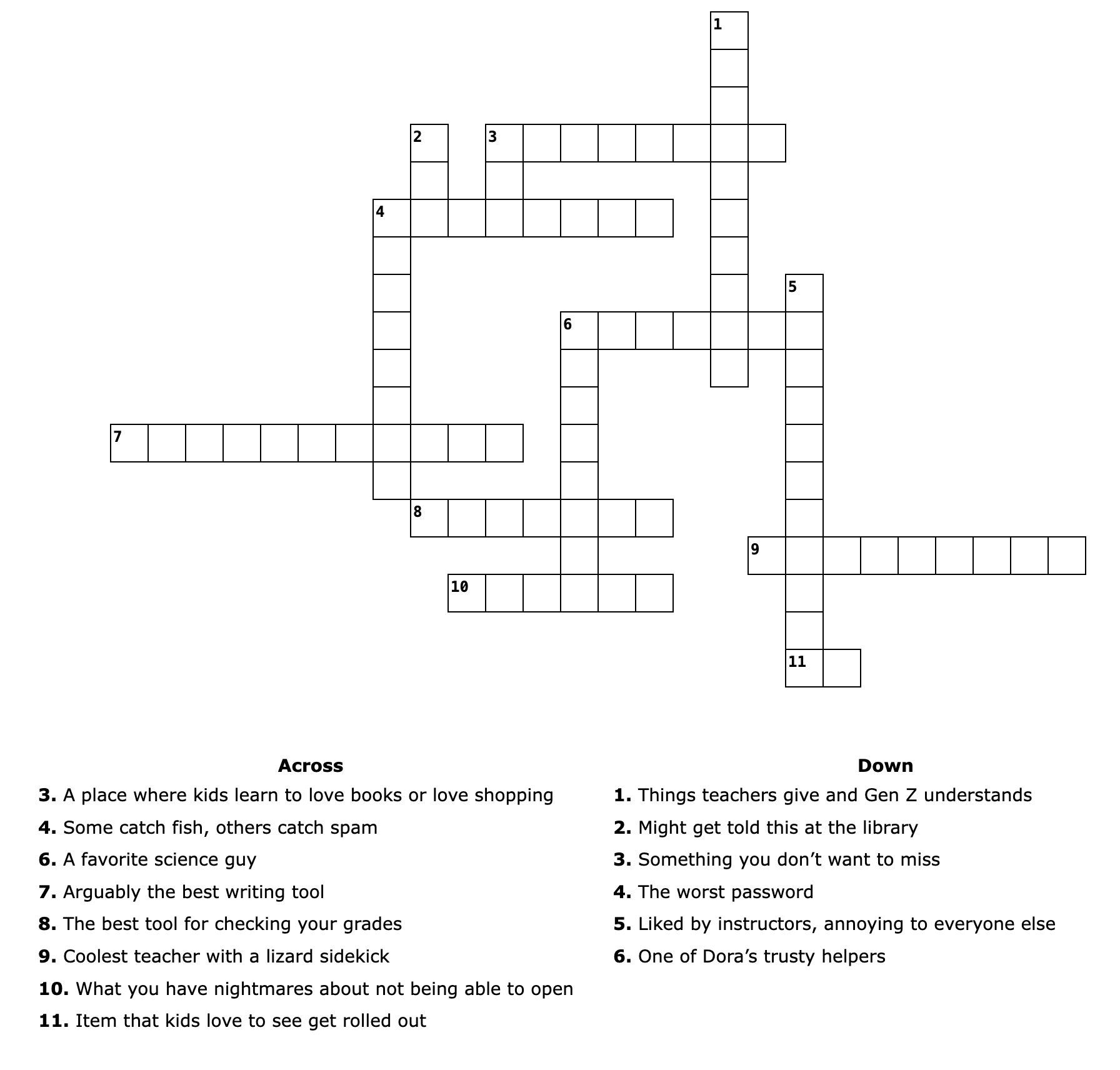
Answer key
Across: 3. bookfair 4. phishing 6. billnye 7. ticonderoga 8. skyward 9. msfrizzle 10. locker 11. tv
Down: 1. assignment 2. shh 3. bus 4. password 5. teacherspet 6. backpack
Thinking about edtech for your district? We'd love to help. Visit skyward.com/get-started to learn more.
|
Skyward IT Services Network Infrastructure and Security Specialists |

 Get started
Get started