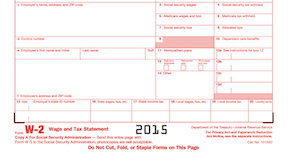Google Classroom Integration

|
Lauren Gilchrist Blogger, Traveler, and Video Talent |
Are you taking advantage of the Google Classroom-Skyward integration? This feature gives teachers the freedom to spend more time on what matters most: educating students.
We partnered with Google for Education to build a grade export between Google Classroom and Skyward’s Gradebook. This means when teachers enter grades and assignments into Google Classroom, they can be exported to Skyward, eliminating the need for duplicate entry and saving valuable time for teachers.
Frequently Asked Questions
Q: Which Skyward solutions are supported?
A: This integration supports both Skyward SMS 2.0 (SaaS customers only) and Skyward Qmlativ.
Q: How do I know if my district is eligible to use this integration?
A: You can connect Classroom to Skyward SMS 2.0 if you:
- Are a school district that uses Skyward 2.0 with the LMS API license.
- Use a SaaS solution that Skyward fully hosts and manages.
- Note: Districts that host on-premise can use the SIS integration but can’t use Google support.
You can connect Classroom to Skyward Qmlativ if:
- You’re a school district that uses Skyward Qmlativ with the OneRoster® API license.
- You use a SaaS solution that Skyward fully hosts and manages.
- You’re a school district that provides your own hosting of Skyward Qmlativ.
- Note: Districts with on-premise or self-hosted solutions can use the SIS integration but can’t seek assistance from Google support.
Q: How do I set it up?
A: For setup instructions, visit the Google Classroom Help article. Under “Connect Classroom to Your SIS” select either “Connect Classroom to Skyward SMS 2.0” or “Connect classroom to Skyward Qmlativ” to expand the instructions.
Q: Where should I go if I have additional questions?
A: The Google Classroom Help article provides a lot of great information about the integration. You can also contact the Skyward customer success team or visit the Skyward Help Center and search “Google Classroom Setup” to watch a video with more information.
We hope the Google Classroom–Skyward integration helps you save time and work smarter this school year!
Follow-Up Resource: Automate Attendance Letters and Keep Kids Learning
Use this three-step process to help reduce absenteeism this school year.Thinking about edtech for your district? We'd love to help. Visit skyward.com/get-started to learn more.
|
Lauren Gilchrist Blogger, Traveler, and Video Talent |
Lauren enjoys visiting school districts and spreading the word about creative, non-traditional approaches to universal challenges. Follow her for on-the-scene reporting (with a little fun sprinkled in) and tips on how to enjoy a better Skyward experience.

 Get started
Get started