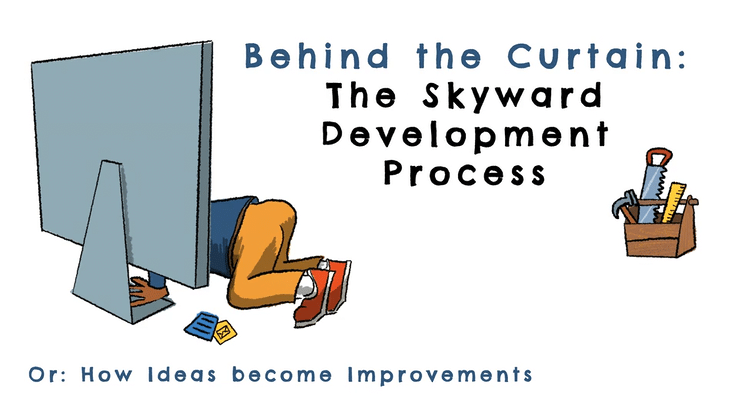Behind the Curtain: The Skyward Development Process
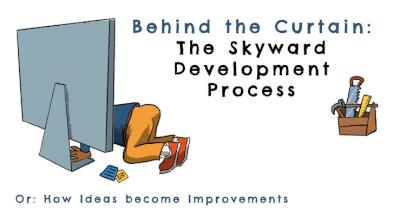
|
Lauren Gilchrist Blogger, Traveler, and Video Talent |
You’ve heard us say your feedback shapes Skyward, but what does that process look like? We’re so glad you asked! Come along as we take you behind the scenes of the Skyward development process.
But before we go any further, allow us to transport you to a cold castle in an enchanting land, the home of Janet the school administrator...
Now we really can’t describe the process better than Janet’s magical narrator did. But we figured it might be helpful to put some of it in writing for you. So, here’s the breakdown of how a brilliant idea turns into the next iteration of Skyward:
Step 1: One of our district users (someone like you or Janet) dreams up an idea for Skyward—a way to simplify a process or make something more user friendly, for instance.
Step 2: This person heads to Skyward's idea submission tool: the Product Ideas Portal. The Portal is a place where Skyward users can submit ideas and vote on others’ ideas they’d like to see implemented into the Skyward software.
Skyward monitors this portal, reviewing new ideas and checking to see which submissions receive the highest number of votes.
Note: In SMS 2.0, designated Skyward contacts can access the Portal by clicking on the question mark in the upper right corner of Skyward, then selecting Submit Idea. In Qmlativ, users who can access the Knowledge Hub can submit ideas by selecting Product Ideas from the Knowledge Hub dropdown menu.
Step 3: When Skyward is interested in implementing an idea, someone will reach out to the submitter to ask for more information. Skyward development managers and user experience staff will communicate in depth with the district to determine the best plan going forward.
Step 4: Skyward programmers get to work! They continue to check in with the submitter to ensure everyone is on the same page and all needs are being met (or better yet, exceeded).
Step 5: The update is released to Skyward users everywhere!
Step 6: The submitter is so excited to see their idea come to fruition, they decide to join the User Research Panel as well. (Okay, so this step is optional. But we hope they join!) How does one join the User Research Panel? It's as easy as entering your contact information on this form. This tells Skyward you’d like to be contacted when development teams are looking for input on the next iteration of Skyward software (pretty cool, huh?). (Note: you can learn more about the User Research Panel in this article.)
As you can see, Skyward software is not just built by our employees. It’s built with help of districts across the country, a network of brilliant individuals working together to make our software better. Will you join us?
Follow-Up Resource: Built. Not Bought.
At Skyward, we are proud to say we build 100 percent of our school administration software solutions. Learn more about our philosophy and what makes our process different in this article.Thinking about edtech for your district? We'd love to help. Visit skyward.com/get-started to learn more.
|
Lauren Gilchrist Blogger, Traveler, and Video Talent |
Lauren enjoys visiting school districts and spreading the word about creative, non-traditional approaches to universal challenges. Follow her for on-the-scene reporting (with a little fun sprinkled in) and tips on how to enjoy a better Skyward experience.

 Get started
Get started