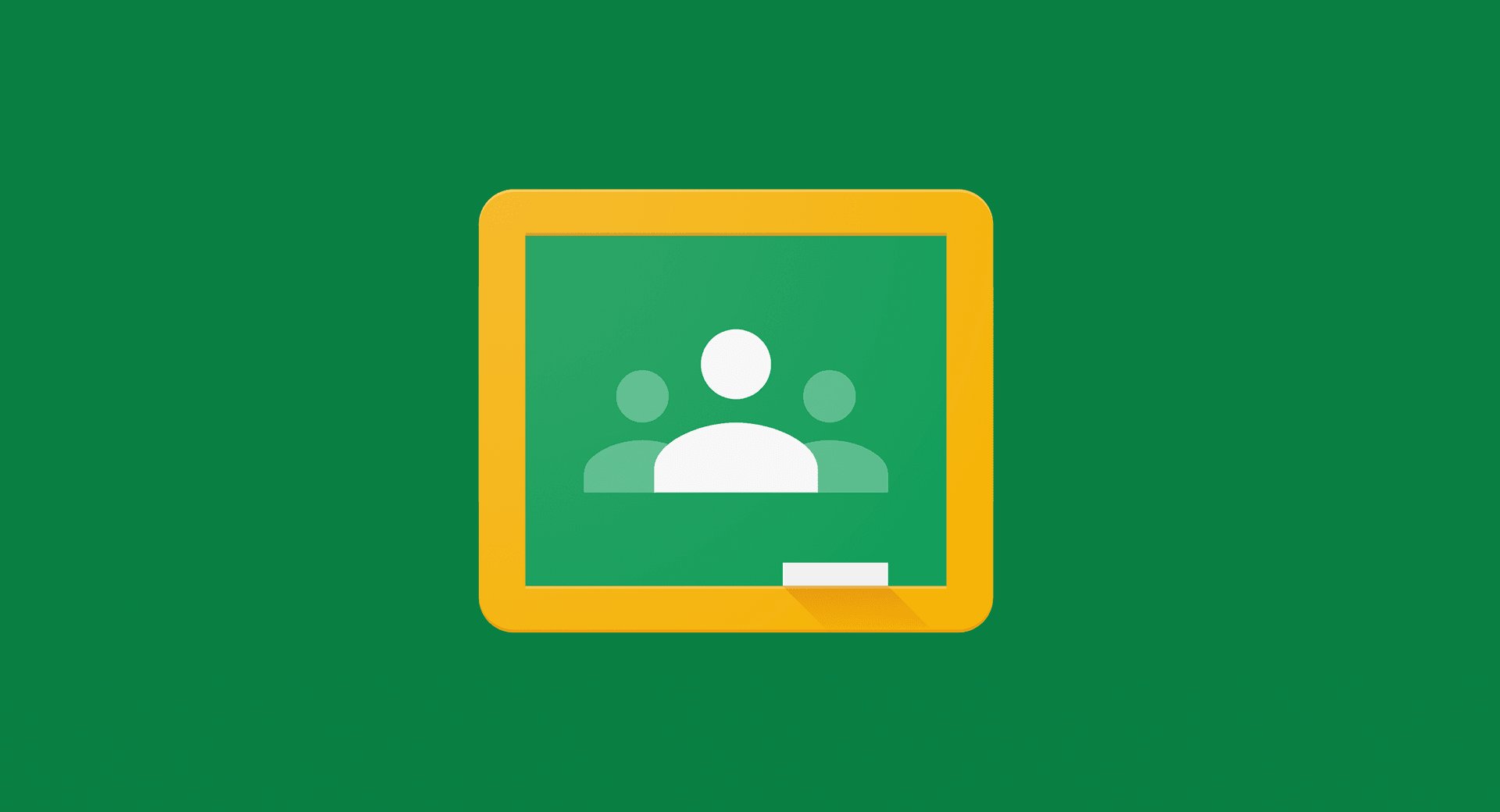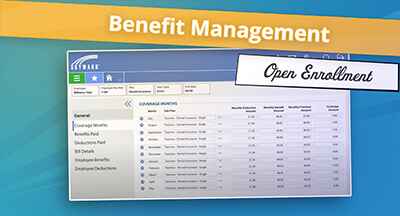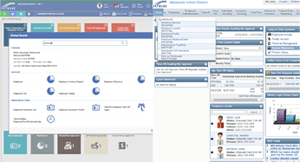Google Classroom Integration Announcement

|
Rebecca Gaboda Product Manager |
We have an exciting announcement to make: Google Classroom will soon be integrated with Skyward!
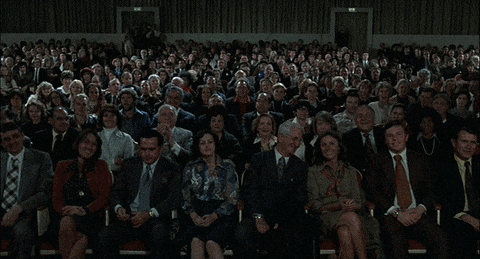
Let’s take a look at what this integration means for you.
What It Is
We have partnered with Google for Education to build an assignment and grade sync between Google Classroom and Skyward’s Gradebook.Why You’ll Benefit
Upon completion of integration, administrators will be able to establish a connection between Skyward and Google Classroom for their domain, then configure sync settings for teachers.When teachers enter grades and assignments into Google Classroom, they’ll be synced in Skyward, eliminating the need for duplicate entry. This feature will both reduce the chance of entry errors and save valuable time for teachers to focus on what matters most: students. (Note that this feature is a one-way street: Grades and assignments entered into Google Classroom will be pushed to Skyward, not the other way around.) Grade sync isn’t live yet—this feature is coming soon to beta*. G Suite administrators can sign up at g.co/classroom/betas.
*Beta program is currently available for SMS 2.0 customers. Grade Sync will be available for both SMS 2.0 and Qmlativ customers.
If teachers have existing Google Classroom accounts, they’ll be able to continue using them; there’s no need to create a new one.
Since this integration will reduce the number of manual entries, we hope administrators will enjoy greater confidence in the accuracy of their reporting and analytical data.
Check out this video for an overview of the Skyward-Google Classroom integration!
Thinking about edtech for your district? We'd love to help. Visit skyward.com/get-started to learn more.
|
Rebecca Gaboda Product Manager |

 Get started
Get started