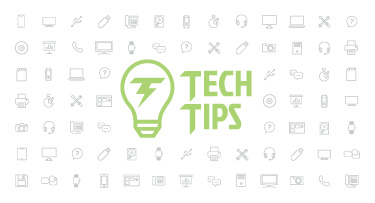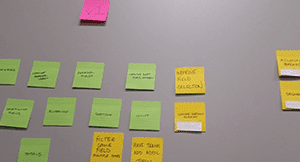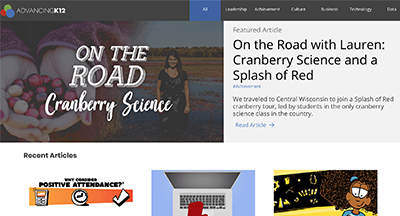Packing Light for Qmlativ

|
Erin Werra Blogger, Researcher, and Edvocate |
As you prepare to move to Qmlativ, take this opportunity to refresh your data and clear out any congestion built up over the years in SMS 2.0. There’s no need to bring everything with you—just bring exactly what you need. Here’s how to determine what to spruce up, what to leave behind, and what to keep in mind in the months or years leading up to migration.
Clean your data
All historical data will migrate to Qmlativ. Reports, security, and workflows will not transfer. For that reason, this is a great opportunity for you to identify what you want to replicate in the new system and what you’ll leave behind.Years’ worth of data merits a good scrub before it’s time to move. Check for consistency with titles, names, prefixes, and suffixes. For example, if two doctors appear as Dr. Georgia K. James and James Q. Johnson, M.D., you will want to ensure consistency before the data moves to the new system.
Next, look over the phone numbers and addresses in your system with the same critical eye. Take note of differences in entry including area codes, parentheses, dashes, and abbreviations, and edit as needed.
Consider culling “dummy” records or outliers which don’t quite fit in a given field. Be cognizant of state and district record retention policies when eliminating records, unused codes, and empty fields. This is especially true for financial codes, vendors, or employee records—you will not be able to remove these if they are tied to historical financial data in any capacity.
Finally, take notes of the frequency with which issues are recurring. Use what you learn to put forth new processes and guidelines for clean data entry in Qmlativ.
Start fresh
It might be tough to leave behind your trusted reports, but now’s the perfect time to jot down a few of your favorites—reports your staff really need, how frequently they are used, and what will be necessary to rebuild in Qmlativ. Once your training database is set up, you can practice rebuilding them in the much-improved, built-in report designer and data miner. Please note reports will not automatically transfer to the live environment, so take sufficient notes and screenshots to replicate them. Plus, advanced reports can be exported from the training environment and imported into your brand new live environment!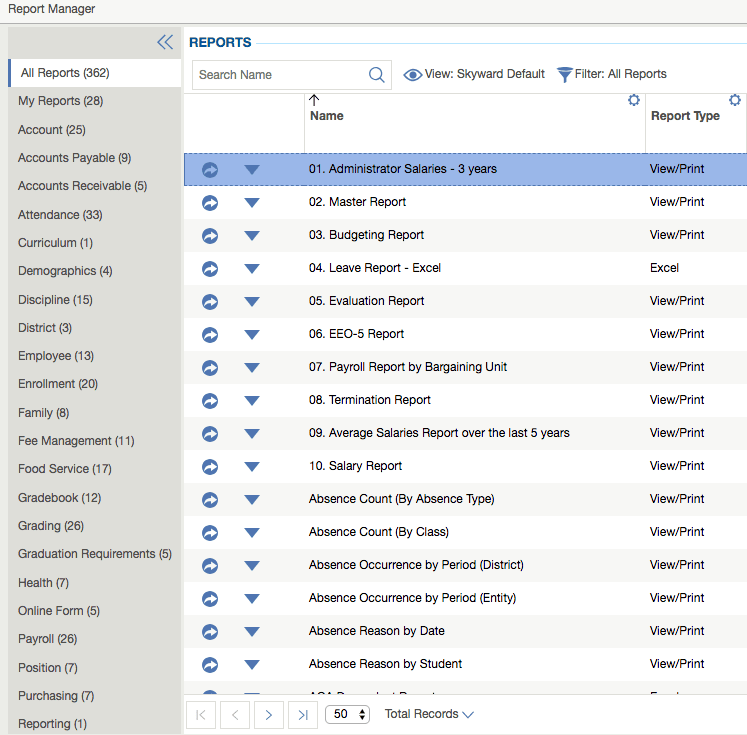
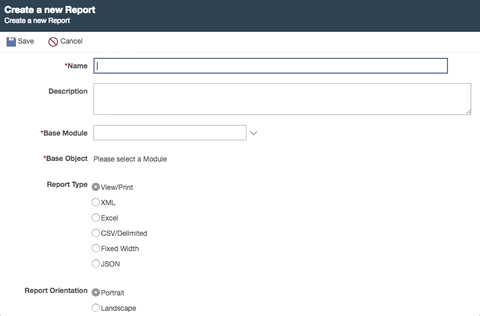
Many new Qmlativ districts have found they can disregard a good portion of their current reports, easing the burden on their database. You likely have some scheduled tasks floating around for people who are no longer with the district and/or scenarios which are no longer relevant. These types of changes might sound nerve-wracking at first, but you will feel a lightening of the load with every deletion.
Security won’t be migrating, which presents a golden opportunity to beef up FERPA compliance, employee data privacy, and financial controls. As data privacy efforts bring more scrutiny to traditional practices, it’s crucial to eliminate loopholes, tighten up lax policies, and update security practices.
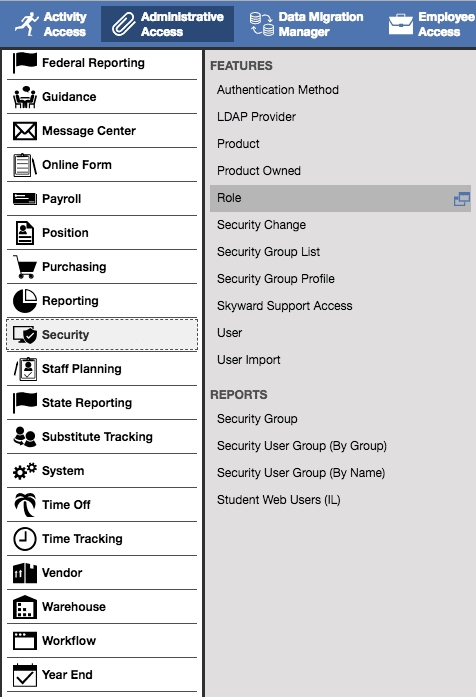
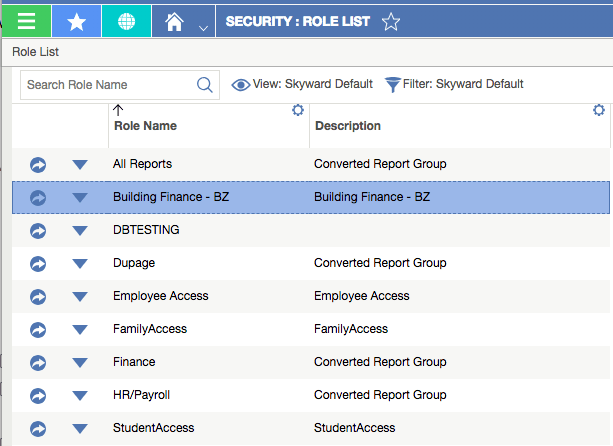
Current APIs and integrations will not migrate, either. However, interoperability is a priority in Qmlativ—you should find it even easier to integrate with third-party systems.
Start by reviewing your current custom forms to identify redundancies or gaps in data collection. Qmlativ’s customizable features mean you can improve the look, feel, and utility of any forms, even adding custom fields and screens. This flexibility means you might not have to store as much data in custom forms as you did in SMS 2.0. Custom forms still offer great flexibility, but don't assume you have to use forms for all the same purposes—get to know some of the built-in features of Qmlativ first. Perhaps you can replace some of those forms with new screens or data fields in the system.
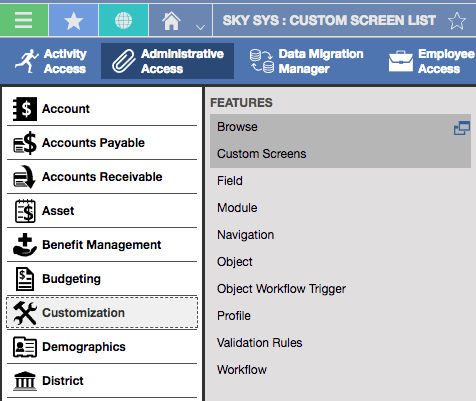
Keep in mind
Remember: Qmlativ is a much younger system than SMS 2.0. We'll transfer your existing data, as long as it has a home in the new platform when you decide to switch. We strongly recommend taking this into consideration when deciding on the ideal timeframe for your migration.Moving on to bigger and brighter things is always exciting, but it can also be bittersweet. Packing light for your big move to Qmlativ will ensure a smooth transition and a strong foundation.
Follow-up Resource: Discovering Qmlativ
Join Dr. RJ Gravel on a journey of discovery as Glenbrook High School District 225 implements Qmlativ.Thinking about edtech for your district? We'd love to help. Visit skyward.com/get-started to learn more.
|
Erin Werra Blogger, Researcher, and Edvocate |
Erin spent sixteen+ years learning, then launched a professional career delving into the inner workings of practice, data, and edtech in K-12 schools. She is always looking to deliver more insights to help you work smarter every day.

 Get started
Get started