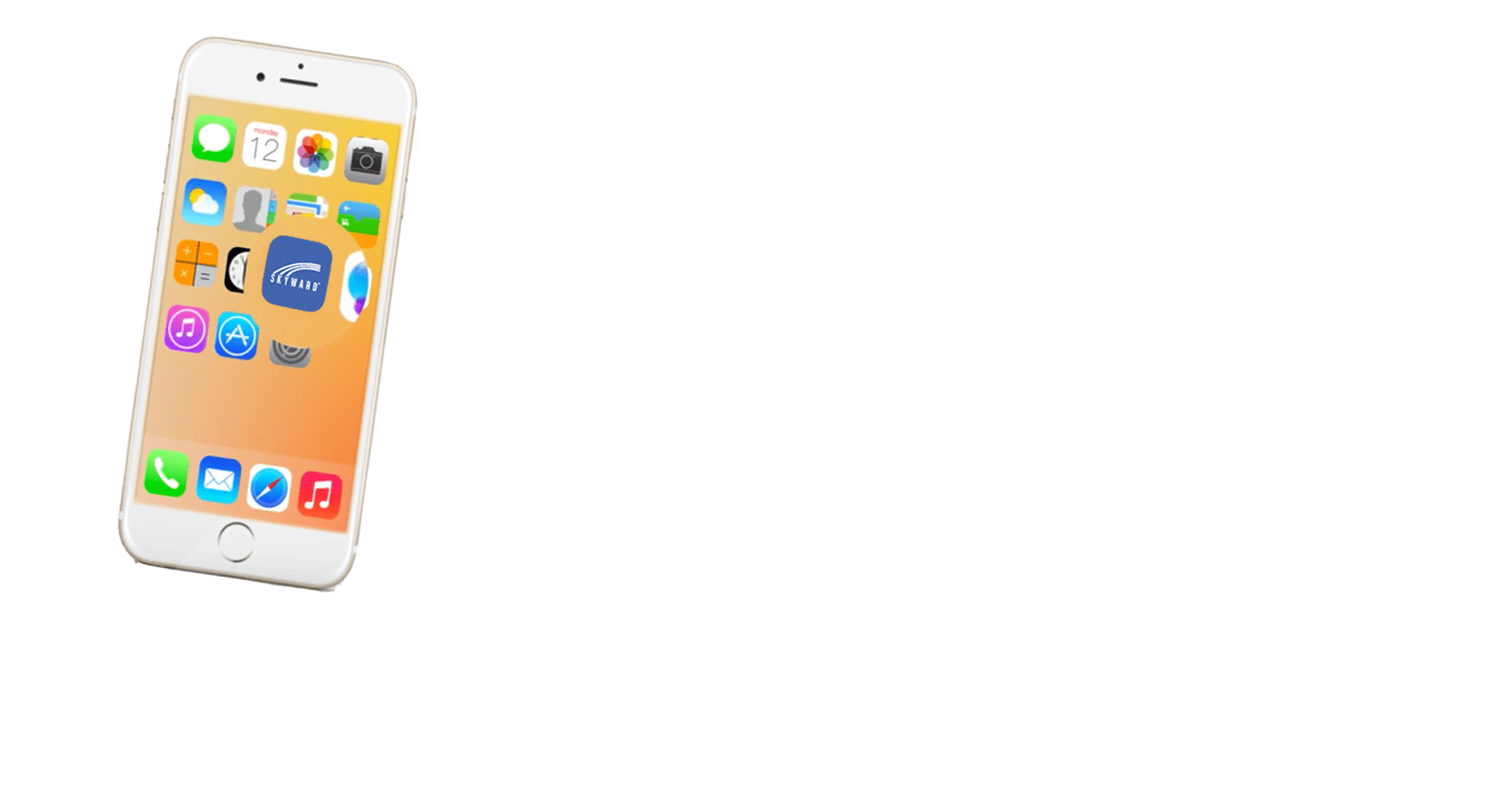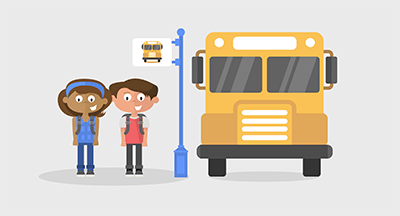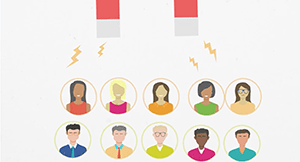Oh, the Places You'll Go with Skyward's Mobile Business Suite

|
Skyward Insider Team Skyward Experts |
To state the obvious, we live in a fast-paced world. If your district is using Skyward’s School Business Suite, you’ve already taken a major step toward improved practices and empowered employees. But does your team know about the on-the-go benefits of our free mobile app?
With the Skyward app, employees can…
- Enter time-off requests and check balances. As soon as staff members know they want to request a day off, they can submit time-off requests from wherever they are. If they’re wondering how much time they have left to use, those numbers are also available on any device, so there’s still no need to call the office.
- Clock in from their phones. Employees can clock in or out directly from their phones. If you're worried about potential fraud, you can even set up IP restrictions so the timeclock is only available when employees are on school property.
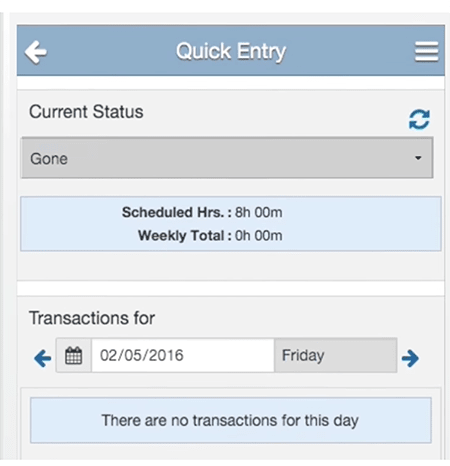
- Review check history. Yep; one of the more popular reasons for people to log into Employee Access is also available in the app.
- Review expense reimbursement activity. Now there never needs to be any uncertainty about the status of a reimbursement.
Supervisors can…
- Approve time-off requests and timesheets. With a phone and a free minute, supervisors can approve timesheets and time-off requests with a couple taps of a finger. Mass approval and individual review options are available.
- Approve requisitions and expense reimbursements. To prevent bottlenecks, make the approval process as quick as possible.

- Push notifications. The best way for busy supervisors to be on their game is to never be caught in the dark. Thanks to push notifications, supervisors will know the second a time off, requisition, or reimbursement request is awaiting their approval. Talk about reducing turnaround time!
Spotlight on: Sub Requests
Since teachers can use their phones to request time off, it only makes sense to add sub requests in the same place. Now if a teacher submits a time-off request via mobile, the option to request a substitute is built in, without having to make a separate login to the desktop version of the system. When a request is made, the app will automatically redirect to AESOP, where teachers can finish the submission process.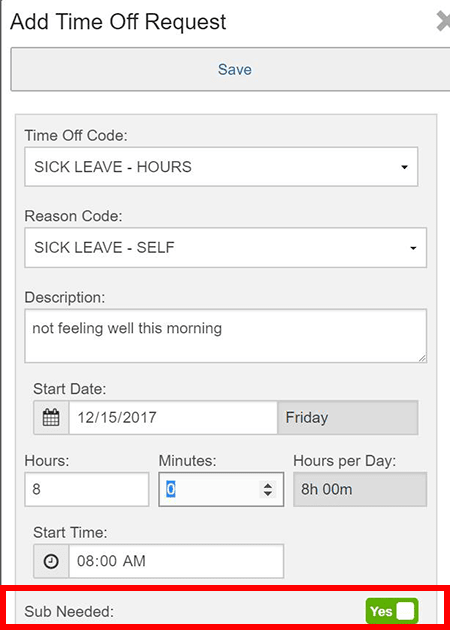
If you’re striving for an agile, empowered finance and HR team, it’s time to go mobile with Skyward. With the right tools and processes in place, you’ll receive fewer phone calls, reduce turnaround times, and deliver a more enjoyable work experience to your high-performing team.
Follow-Up Resource: Skyward’s Mobile Access App
Want to learn more about what the mobile app has to offer? Check out the mobile access app page!Thinking about edtech for your district? We'd love to help. Visit skyward.com/get-started to learn more.
|
Skyward Insider Team Skyward Experts |

 Get started
Get started