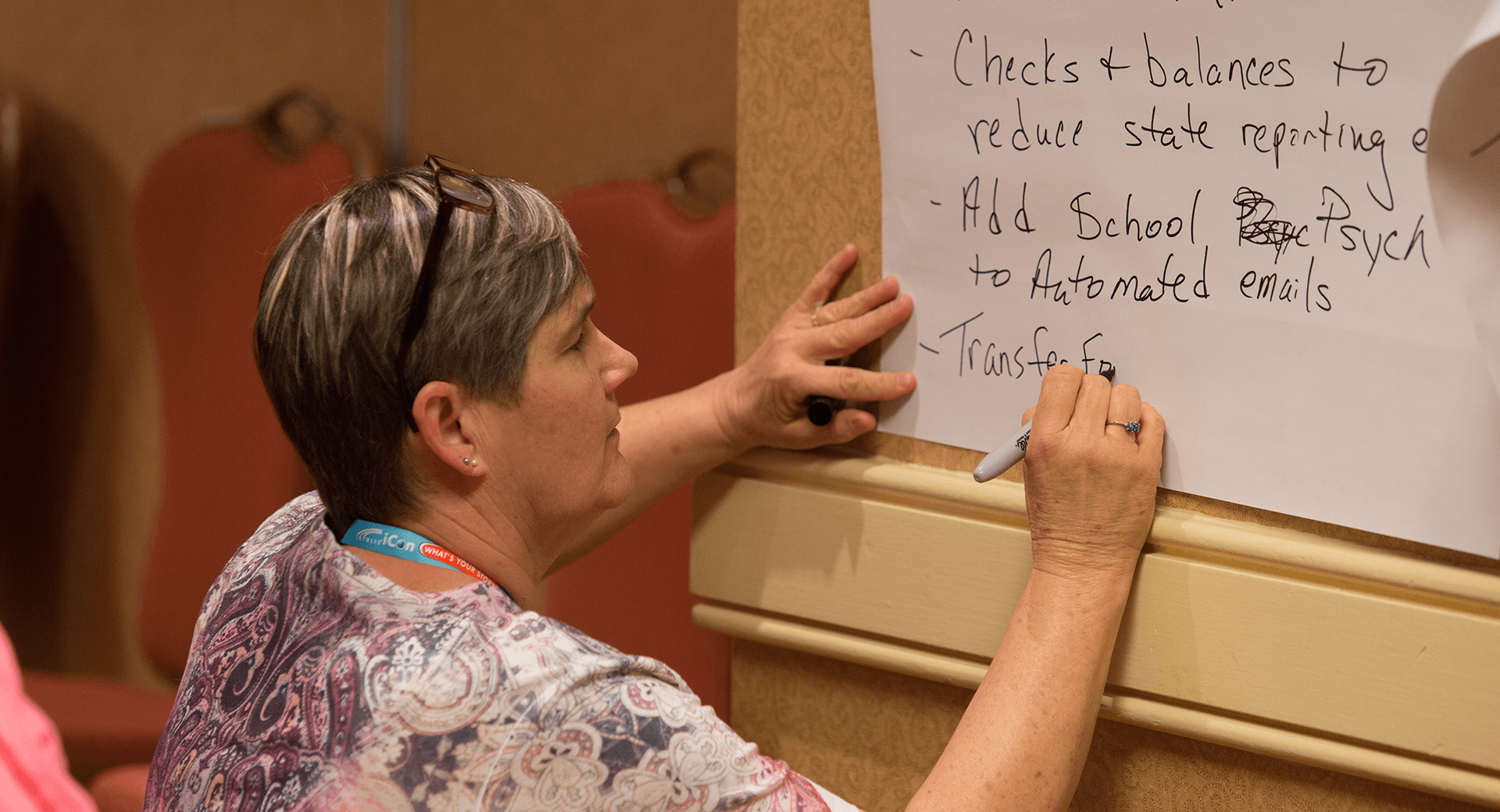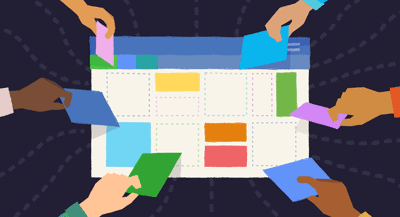Help Design Skyward: Join Our User Research Panel
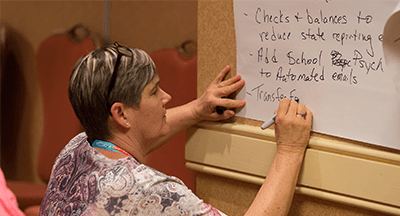
|
Jill Murray UX Manager |
Do you want to be a voice during product development at Skyward?
We’d love to hear it! We cannot claim to offer a great user experience if our users don’t partake in development. That’s why we’re inviting you to join our user research panel and help guide our quest for continuous improvement!
Skyward customers are at the heart of our product development lifecycle. Through our user centered development (UCD) process, we work closely with customers to determine if we are on the right track or have some work to do—a process that would not be possible if we didn’t have a solid sample of Skyward users to collaborate with along the way.
Before we dive into how you can sign up to help, let me give you a quick run-down on what the UCD process looks like.
The UCD Process
1. Identify and Validate User Needs
It’s tough to come up with a solution if we don’t fully understand the problem. We use this step to collect as much data as possible. Some of the methods we rely on include:• Contextual interviews
• Diary studies
• Quantitative studies
• Affinity mapping
• Stakeholder interviews
We know that Skyward has a significant role to play here, too. Since we are working with over 2,000 school districts, we are exposed to many different concepts and initiatives early in respective district adoptions.
This insight enables us to begin moving forward with future-ready capabilities before the majority of our customer base is even aware of the need, keeping Skyward districts well ahead of the curve when wish list items turn to “must-have” functionality.
2. Brainstorm Possible Solutions
Our developers may know the structure of our system better than anyone, but we can’t assume the first (or even the tenth) solution we envision is best for a given job. This phase is accompanied by:• Prototypes, wireframes, and sketches
• Participatory design
• Field studies
• User task flow analysis
• Design studio and card sorting activities
If step one is the “why,” then step two is the “what” of the UX process. In this line of work, we never like to assume anything. Getting direct input from our users in the conceptual design stage is a great way to ensure we’re pointing in the right direction before we invest any development hours into the project.
3. Optimize Design and Functionality
At this point, we’ve defined the objective, collaborated on design, and developed a working solution, but we’re not out of the woods yet. Optimization is the easiest step to overlook—we worked together on the first two steps, so shouldn’t that mean we’ve done our due diligence? Not always. Here are some of the ways we validate assumptions on previous efforts up to this point:• Usability testing
• A/B testing
• Beta testing
In the worst-case scenario, this stage might reveal a feature or functional area of the software in which the sum of the parts does not equal a better experience overall. In the rare event that such a scenario occurs, this is a good opportunity to go back to the drawing board with a clearer vision of what we need to accomplish.
More often, the takeaways from this stage will be the minor revisions necessary to push a project from a “functional model” to a “successful, positive experience.”
4. Measure Impact
Once we’ve released a new feature, we want to make sure our expectations from the early phases of our user-centered design process have translated to the big stage. We track post-release data through various channels, with an eye on the following metrics to determine if a release was successful:• Benchmark data/KPIs
• # of service calls
• # of known defects
• Post-release user testing
• Analytics or usage data
Our goal is for new enhancements or updates to increase usability and leave a better impression than any previous iteration. If the data tells a different story, we’ll know right away that more exploration is needed in that specific area.
Get Involved
So how can you play a role in this process? We’re glad you asked! You can sign up to be on our User Research Panel by visiting www.skyward.com/research. As a member of the panel, you will be contacted when a research opportunity arises that matches your background and interests. (For more information, scroll down to the bottom of the page where you’ll find answers to FAQs.)As the scope of our research continues to grow, we are especially in need of more representation from our largest user bases: teachers and parents. We would be very appreciative if you would pass this message along to your colleagues and share this downloadable flier with your students’ parents. It would go a long way toward helping us build a better experience for you, your students, and their families.
Thank you in advance for helping us make the next evolution of Skyward the best yet!
Follow-Up Resource: Features You Helped Build!
You helped us build these three features. Find out what that process looked like!Data Miner
Transportation
Position Module
Thinking about edtech for your district? We'd love to help. Visit skyward.com/get-started to learn more.
|
Jill Murray UX Manager |

 Get started
Get started