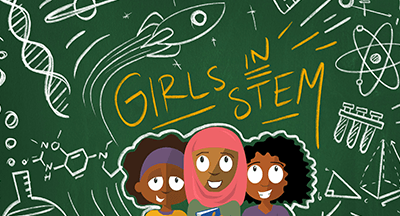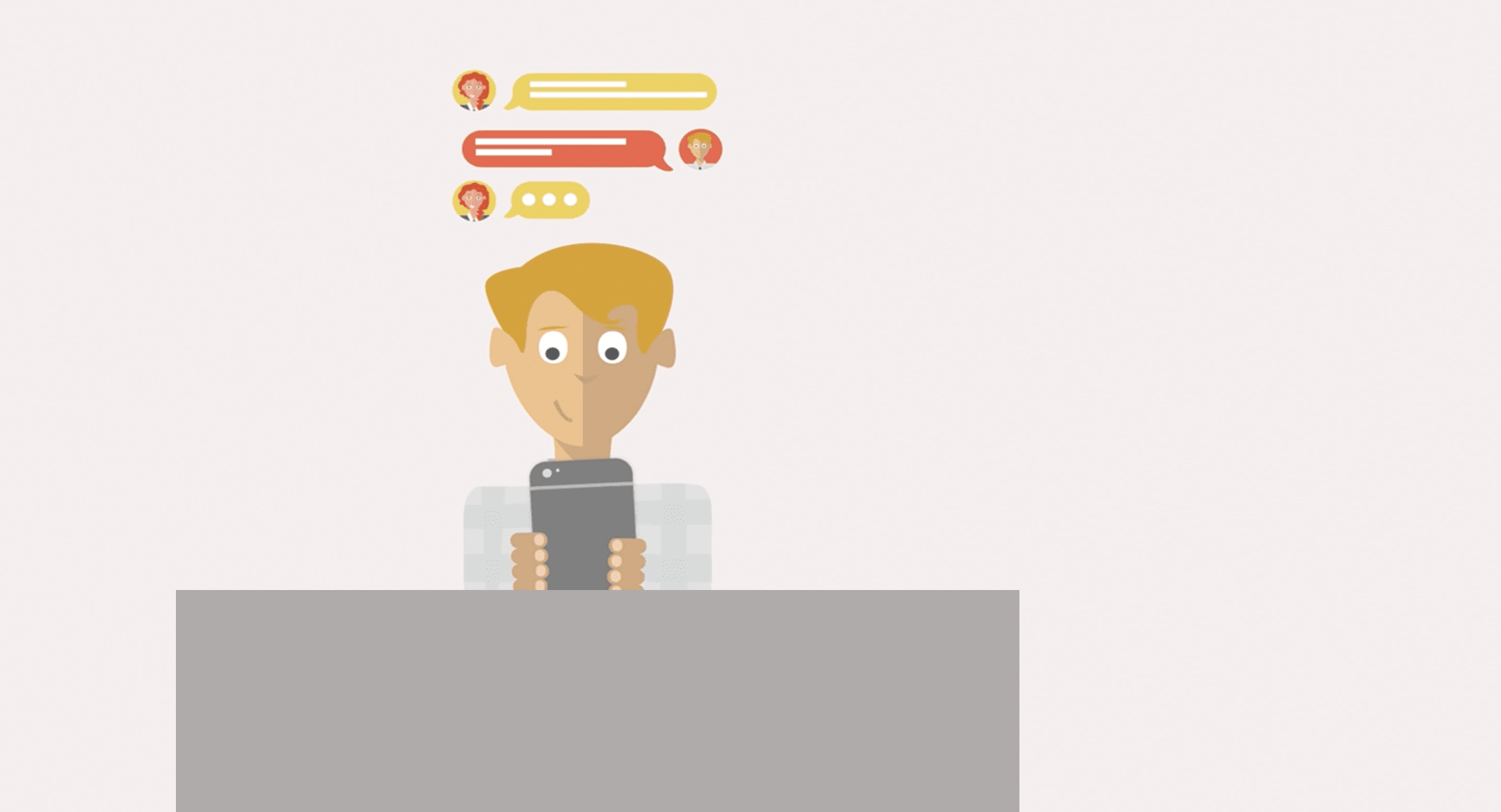
There’s no shortage of ways to communicate with parents today.
The good news is technology provides an instant connection to just about anyone, anywhere, any time. The bad news is all that noise can be tough to break through, even when it’s about something as important as a child’s education.
There are cases to be made on either side of the debate over checking a child's grades online, but the average parent portal today is so much more than just a monitoring (or micromanaging) tool. Parents can find legitimate value in access, even those who don't want to feel overbearing.
Luckily, with a little planning and understanding, there are solutions that benefit everyone (especially students). Here’s how to set up a proactive cycle of portal communication.
Let parents know where to go
Parents, teachers, and administrators have the same goal: provide the best possible opportunity for students to learn and grow. Reminding everyone of this shared goal is a terrific place to kick off communication.Three key points school leaders can share with parents include:
- No one knows your child like you do.
- We share a mutual concern for your child’s well-being.
- Our communication is a two-way street, and our primary mode of communication is through the parent portal.
Setting clear expectations creates a no-pressure situation for parents to embrace using the portal to proactively support and empower students.
Let parents know what to expect
Start early. Give parents ample time to get used to the idea that you’ll be relying on a parent portal for sharing grades, forms, disciplinary information, and general communication. It could be a couple weeks of heads-up notifications. In the case of a new implementation consider giving a few friendly reminders spread over months.Listen as Pete Just, chief technology officer of MSD of Wayne Township, IN, describes the thoughtful steps (including a handy fridge magnet) his district took leading up to their launch of a new parent portal.
Be consistent
Once expectations are set, teachers can get the ball rolling by sending a message on the portal saying "Hi," thanking parents for logging in, and asking if they have any questions about how their kid is doing or how to encourage them to improve.There are two courses of action depending on how the parent responds:
- If there is a question or concern, parents and teachers can discuss and resolve it.
- If they don’t respond or have no questions, the teacher can check in again in a couple weeks (or whatever timeline is suitable).
Copy, paste, and repeat. Consistency and positive reinforcement works to empower students—it can work for parents, too.
Coach communication
For administrators, a strong stream of communication between teachers and parents can harmonize a district. Keeping everyone informed contributes to an open and supportive culture.Begin by setting your own expectactions for portal communication. Will teachers rely almost exclusively on the portal? What are some guidelines for gradebook maintenance? If you're implementing a new portal, how will teachers learn to use it—is professional development required?
Ask for feedback and regular updates from both teachers and parents on how the portal communication is working. By gauging use on both sides, you can decide when to step in to provide guidance.
Address objections
School leaders may face resistance to this shift for many reasons. Parents may need assistance with obtaining internet access, have trouble learning to navigate, or otherwise need help managing to get online. Address these logistical concerns as they arise on a case by case basis.Other parents may voice more philosophical objections.
Objection 1: “I actually TALK to my child.”
Sample response: “That’s good to hear! You wouldn't believe how much of a positive impact support and encouragement can have on your child's academic performance. The last thing we want is for technology to get in the way of that relationship. I just want you to be aware that I will be sharing important updates, permission slips, and other requests through the portal. I've found this paperless approach to be far more efficient than sending those items home with students.”
Objection 2: “I don’t use the portal because [XYZ]. What are some alternative ways for us to communicate?”
Sample response: This will vary from school to school and teacher to teacher, but it's typically a good idea to offer alternatives in the form of email, phone, or regular meetings. If the reason for the parent's reluctance to use the portal is easily resolved, it's worth working to address and alleviate those concerns early. By frequently stressing the value of the portal's features, even the most change-averse parents may well find a reason to log in from time to time.
Objection 3: “I’m not a helicopter parent! How will my kid learn to manage their life if I’m always around?”
Sample response: “I hear what you’re saying. Developing executive function skills is really important. At this age, it’s helpful to establish good routines, model behavior, and support kids as they grow. I don't want you to think of the portal as a way to keep tabs on your child. Think of it as a way for you to subtly help them master the skills and concepts we're working on in school. Here's where I post all the upcoming assignments...”
Keep growing together
Anyone who has witnessed the rise of technology (who might remember a time before smartphones) will agree that this is just the beginning. Communication between school leaders, teachers, students, and parents will continue to evolve and become more streamlined, but the goal remains constant: keep students learning, growing, and preparing for their bright futures.Read more expertise and get research-proven strategies from the EdTech Playbook: Parent Portals.
WHAT'S NEXT FOR YOUR EDTECH? The right combo of tools & support retains staff and serves students better. We'd love to help. Visit skyward.com/get-started to learn more.

|
Erin Werra Blogger, Researcher, and Edvocate |
Erin Werra is a content writer and strategist at Skyward’s Advancing K12 blog. Her writing about K12 edtech, data, security, social-emotional learning, and leadership has appeared in THE Journal, District Administration, eSchool News, and more. She enjoys puzzling over details to make K12 edtech info accessible for all. Outside of edtech, she’s waxing poetic about motherhood, personality traits, and self-growth.